CapCut is a multi-functional online video editor with easy-to-use video editing features, various effects, and fonts. It also has free-of-cost advanced features such as smooth slow-motion, keyframe animation, and stabilization to help the users snip and capture the perfect moments.
It supports features like effects, stickers, filters, color grading, background music, and even reverse and split the video you are editing. Best of all, CapCut is a free-of-cost all-in-one video editing solution and a video maker with everything you need to create stunning videos.
Bytedance develops this app. It is simple to use, full of optional features, and has a great selection of background music, filters, stickers, and effects. It is fully integrated with Instagram, TikTok, and other social media platforms to share it with one click. If you plan to use it for short-video projects, the content quality will stand out among your friends.
IMAGE: UNSPLASH
There Are Many Features Of This App
Basic Video Editing
- Shortening, trimming clips and merging or splitting videos.
- Adjust the speed of the video from 0.1x to 100x, and you can also apply speed curves to the clips.
- Highlight the best moments with the new freeze feature.
- When you animate the video clips, it has some fascinating zoom-in/out effects.
- Explore the transition options with unique effects on and between clips.
Some Intelligent Features
- Removal of background: the background can be automatically removed free of cost.
- Captions are in auto: it has automated speech recognition and subtitle in the videos.
- Text to speech: text speech in many languages can be applied.
- Resize the video: the videos can be resized completely.
- Speech-to-text: This technology works by picking up on the vibrations and translating those into a digital language through the analog-to-digital converter.
Advanced Video Editing
- Keyframe video editing animation is available in all the settings.
- Editing videos like creating smooth SlowMo videos with the optical flow feature and speed curve tool.
- Chroma key removes some specific colors from the videos.
- Arranging and previewing the clips on multiple tracks and timelines is easy.
- A stabilizing feature that keeps the videos steady.
Effects & Filters Which Are Trending
- Match the video content with various filters, which are updated weekly with the most recent and latest trends.
- Edit the videos with hundreds of effects and trending filters, including blur, 3D, Glitch, etc.
- Add movie-style color grading filters or adjust the video brightness freely, contrast, highlight, etc.
Music Resources & SFX
- Add trillions of music clips and sound effects to videos.
- Extract audio, clips, and recordings from videos.
Text & Stickers
- Add text to the videos with different fonts and styles, and choose any unique text templates. Fonts can also be imported locally.
- Subtitles can also be added to the timeline of the video tracks and moved and adjusted in one place.
CapCut For Different Needs
For Personal Uses
Easy To Share
- Customize the video export resolution. CapCut has an HD video editor that supports 4K 60fps exports with smart HDR.
- Adjusting the format is simple; you can share it with your friends on social media or other platforms.
Beginners can get started with this CapCut app mechanics and techniques in seconds, while thousands of advanced professional users can enjoy all the functions they need to edit their videos. You can completely express your style and aesthetic with these exclusive video editors with video maker functions. After creating your video, you can share it across social media with one click and get everyone’s comments, likes, and attention.
For Business Uses
They have now made available certain commercial use services (including many materials for commercial use, tutorials for advertising templates, allowing you to sync the videos made on CapCut ad maker to any TikTok for Business account, etc.) under CapCut ad maker for users to create commercial-use videos.
You can use CapCut for commercial or business purposes, but it should ensure that it complies with the license, terms of service, and app agreement. They do not provide any advertisements or advertising services in the video editing app.
Instead, the CapCut ad maker, as a part of the Platform, a video editing tool, merely allows you to create your advertising videos. The tutorial for advertising templates provided under the CapCut ad maker are only examples and are not advertisements themselves.
The app’s AI features provided under the CapCut ad maker are technically neutral, through which the content you acquired from the CapCut is automatically suggested based on the information you did provide.
For Educational Uses
Many of us have seen funny, hilarious, and creative short videos on social media platforms, and we enjoy the story-telling, scenery, and other unique aspects. These short videos are generally shot on cell phones and need an effective and quick video editing app.
Traditionally, editing some videos requires expensive software and powerful computers, and editing on the go is much more difficult. Now various intelligent phones can quickly edit short videos in seconds using apps like CapCut.
This course helps users learn comprehensive short video editing skills using the app, CapCut. The course offers two sections, advanced skills, and fundamentals. The training is suitable for people with different levels of editing skills. All you need is a smartphone. Use your creativity, and explore the fun of video editing with many various features. Auto-captions are available in English, Japanese, French, and Spanish.
Conclusion
CapCut is a fantastic tool for editing social media videos but it has limitations. Complementing your Social Media toolbelt allows you to move completely free from Platform to Platform and quickly edit and upload your social media videos from practically any device.
By using this powerful combination of tools and let your audience get the most out of your self-made video editing experience. After reading the above article, you can choose the options efficiently and correctly.
IMAGE: UNSPLASH
If you are interested in even more apps-related articles and information from us here at Bit Rebels, then we have a lot to choose from.

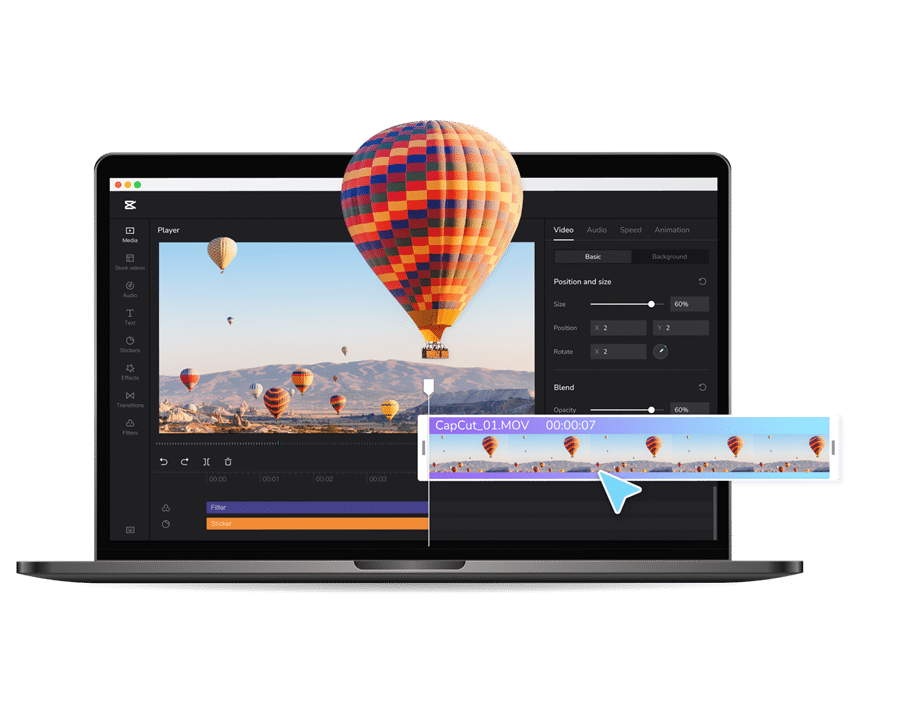

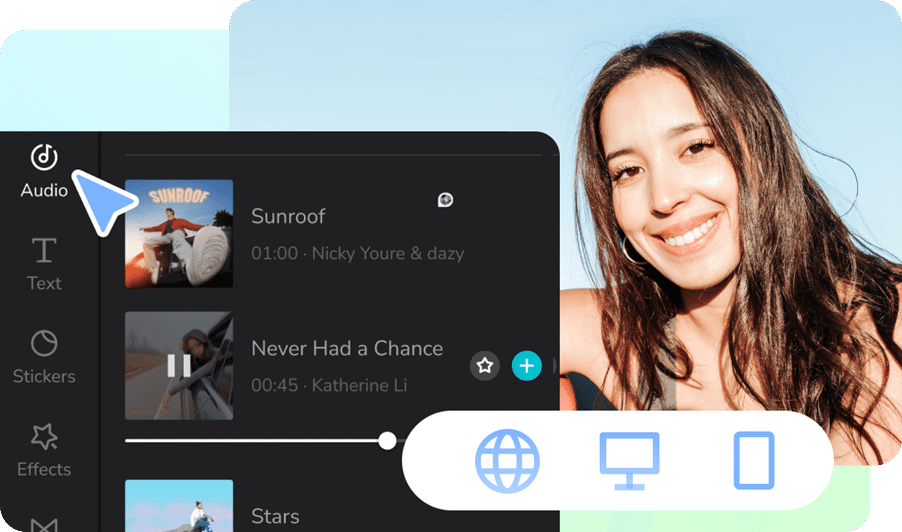

COMMENTS