
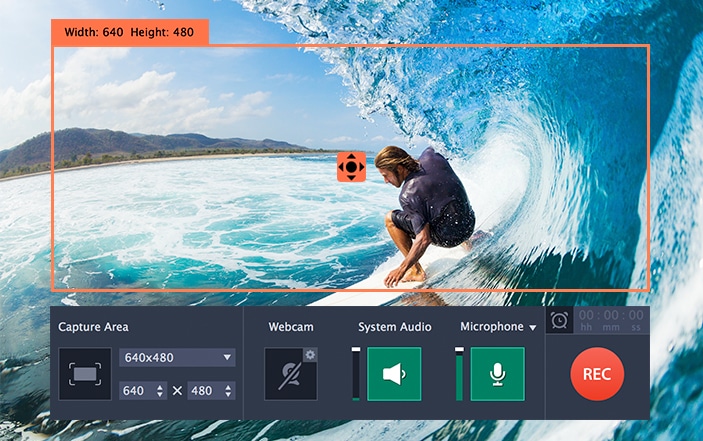
There are so many situations at work and at home when you feel that a great screen recorder could make the job at hand so much easier. Be it sharing the demo of a bug you are encountering at the office or recording a Skype call with a loved one as a happy keepsake, a lightweight yet user-friendly screen recording video software is what you need. The Movavi screen recording software is one of the leading video software in this domain that can address any screen capturing requirement, be it for professional or personal use.
This wonderful screen recorder comes with a lot of screen capture capabilities, and here are some of the scenarios in which this software can come in handy.
In addition to recording a wide range of content for reference and reviewing, this screen recorder also comes with a set of tools to edit the recording as per your requirement. For example, you can trim a particular video or remove ads and any other unnecessary content from the same. [pullquote]Movavi can also be useful when recording your gameplay if you are a gaming enthusiast and want to share the video with the world.[/pullquote] Additionally, you can also extract the audio from the saved video clip in case you just want to keep the soundtrack of a particular video.
From recording an online interview for future reference to creating an archive of video tutorials on a particular topic, the options are endless with the Movavi screen recorder. This is why the Movavi screen capture software has received rave reviews on authority websites such as Top Ten Reviews and Techno FAQ.
Movavi currently provides screen capture and video editing software suites for Windows, MAC, iOS, and Android. The set of features provided by the software varies from one platform to the other but each version is best suited for the respective platform. In this manner, be it your PC or your smartphone, you can use the powerful software created by Movavi to record and edit videos captured from your screen.
If you are wondering whether Movavi will be able to handle your file formats then don’t worry. The number of file formats supported is comprehensive and it supports all of the most popular formats. For more information about file formats, please have a look at the bottom of this page.
Whether you are a software professional, a gaming enthusiast, a student, or a movie buff, you will definitely find the Movavi screen capture software extremely useful and hassle-free. The search for a reliable, bug-free, and user-friendly screen recorder ends with Movavi. So install this multi-functional screen recording tool by Movavi today to never have to scour the internet for a screen recorder in the case of an urgent need.
For more app-related stories and information from us here at Bit Rebels, click here.
Cybersecurity is no longer a task for governments and large corporations in the connected world…
Fame is a powerful force that extends beyond a celebrity’s lifetime. Icons like Marilyn Monroe,…
In an era where sustainability, transparency, and corporate responsibility are paramount, businesses are under mounting…
In today’s fast-paced and competitive business environment, managing intellectual property (IP) is more crucial than…
Working in tight or confined spaces is one of the most common challenges in modern…
Ever wonder why some people have effortlessly glowing skin while others struggle? The secret isn’t…