The advert for Blu-ray discs has led to a new way of movie enjoyment today – instead of booking a ticket to enjoy the movies in theaters, now people are available to purchase the 4K Blu-ray discs to bring the theatre-like movie streaming experience back home. Today, the review is going to introduce a tested Blu-ray movie ripper, VideoByte BD-DVD Ripper, to have a more enjoyable Blu-ray movie viewing experience flexibly at home.
IMAGE: UNSPLASH
Why Do You Need A Blu-Ray Ripper?
Some people may wonder why we need a Blu-ray ripper to stream Blu-ray movies? As if you just need to insert the disc to the drive and it will be played directly. But actually, Blu-ray discs are only available to be read with certain Blu-ray players that are compatible with their playback. That means, some hard drives would fail to read Blu-ray and play the content for you.
Despite this frustrating fact, using a Blu-ray ripper can help when you have the following demands:
- Desire to play Blu-ray movies without carrying Blu-ray discs everywhere;
- Get rid of the Blu-ray drive to play Blu-ray movies without limitations;
- Save Blu-ray videos on any device to watch back offline;
- Keep your Blu-ray collections evergreen and save your room space;
Hence, we can draw a simple conclusion that a Blu-ray ripper is able to bring a more flexible Blu-ray movie streaming experience to people, as they are able to get the Blu-ray videos saved off the discs, and save on all devices to play without using a U-ray hard drive. When you get such demand as well, VideoByte BD-DVD Ripper is what you need as it provides excellent ripping works without quality compromise.
Why Select VideoByte BD-DVD Ripper?
VideoByte BD-DVD Ripper, is an out-performing Blu-ray and DVD ripper available for users to convert Blu-ray and DVD to digital formats, so that we are able to keep them off the discs for flexibly preserving and playing without relying on a physical Blu-ray or DVD drive.
This best Blu-ray ripper offers 300+ mainstream formats to encode the ripped Blu-ray or DVD videos/audios at 1:1 original ratio. Also, with an intuitive design and easy-to-grasp functionality, users would find it simple to grasp the media content outside Blu-ray and DVD discs to enable high-quality movie playback at home on larger screens!
Core Features Of VideoByte BD-DVD Ripper
1. All Types Of Blu-Ray/DVD Content Supported
With high compatibility, VideoByte BD-DVD Ripper is able to rip videos and audios from all types of protected and homemade Blu-ray/DVD discs, folders, or ISO files to digital media files. Even for the discs that are encrypted by APS, CSS, ARccOS, CPRM, AACS, BD+, Cinavia and other copy protections, the software is able to bypass them and convert the videos/audios for you.
2. Mainstream Output Formats And Great Resolutions
To ensure the playback on more devices, VideoByte BD-DVD Ripper enables over 300 mainstream formats and model presets for users to rip Blu-ray/DVD discs or folders to. Meanwhile, the software will maintain 1:1 ratio, with the ability to preserve full HD, 4K or even 3D effects while processing the ripping. Hence, the high-quality Blu-ray/DVD videos streaming experience can absolutely be guaranteed.
3. Preservation Of All Audio Tracks And Subtitles
While processing the Blu-ray movies ripping, VideoByte BD-DVD Ripper is able to preserve the full audio tracks and subtitles for users to grasp the same movie playback experience offline. For those movies with more than one audio track or subtitle, it also enables users to select the one they need to preserve solely. Better still, if you get your own audio tracks and subtitles, you are able to add them to the Blu-ray/DVD videos by yourself.
4. Basic Editing Functions And Useful Toolbox Equipped
Despite the basic ripping feature, VideoByte BD-DVD Ripper also provides built-in editing functions to adjust or enhance the Blu-ray/DVD videos before the ripping process begins. Additionally, a useful toolbox is provided with practical tools such as video compressor, metadata editor, etc. for users to manage the videos/audios with ease.
5. Advanced Acceleration Technologies Applied
Empowering with advanced acceleration teches such as the Intel QSV, NVIDIA NVENC/CUDA and AMD APP, VideoByte BD-DVD Ripper is able to speed up the Blu-ray/DVD ripping to at least 6X faster with low CPU occupation. It won’t drag down your device performance at all and will complete the ripping for you within minutes!
How To Rip Blu-Ray/DVD Via VideoByte BD-DVD Ripper
In addition, VideoByte BD-DVD Ripper is designed with an intuitive interface, taking pretty simple operations to process the Blu-ray/DVD ripping. This brief guide will simply guide you through its usage:
- STEP 1. Insert the Blu-ray/DVD disc to your computer.
- STEP 2. Launch VideoByte BD-DVD Ripper and click to load the Blu-ray/DVD disc in the software.
- STEP 3. Once the content is loaded, click “Full Movie List” (for Blu-ray) or “Full Title List” (for DVD) to select the specific content for ripping. You are also able to choose the audio tracks and subtitles to rip with the videos.
- STEP 4. Drop down the “Rip All to” format menu and select the format as well as resolution for ripping the Blu-ray/DVD videos to.
- STEP 5. Give a go on the “Rip All” icon, then VideoByte BD-DVD Ripper will process the ripping for you right away.
Pricing Of VideoByte BD-DVD Ripper
It is noted that VideoByte BD-DVD Ripper requires to register a license to access the full features without limitations (but it still offers the free trial to try out ripping 5 minutes of each Blu-ray/DVD disc before making the purchase). Here are the three plans offered by the official:
- 1-Year Subscription: US$54.95
- Single License: US$69.95
- BD-DVD Ripper + Blu-ray Player: US$83.93
To bring free to your Blu-ray/DVD movies in original resolutions for streaming flexibly, VideoByte BD-DVD Ripper is absolutely an ideal pick for you. It won’t take a complicated process but offers bonus features such as video enhancer, editor, and more tools to output the ripped videos/audios for you in more than 300 mainstream formats. With VideoByte BD-DVD Ripper, you are able to enjoy Blu-ray/DVD videos more conveniently without quality loss! Now, get started with its free trial for experiencing the features in advance.
IMAGE: UNSPLASH
If you are interested in even more apps-related articles and information from us here at Bit Rebels, then we have a lot to choose from.
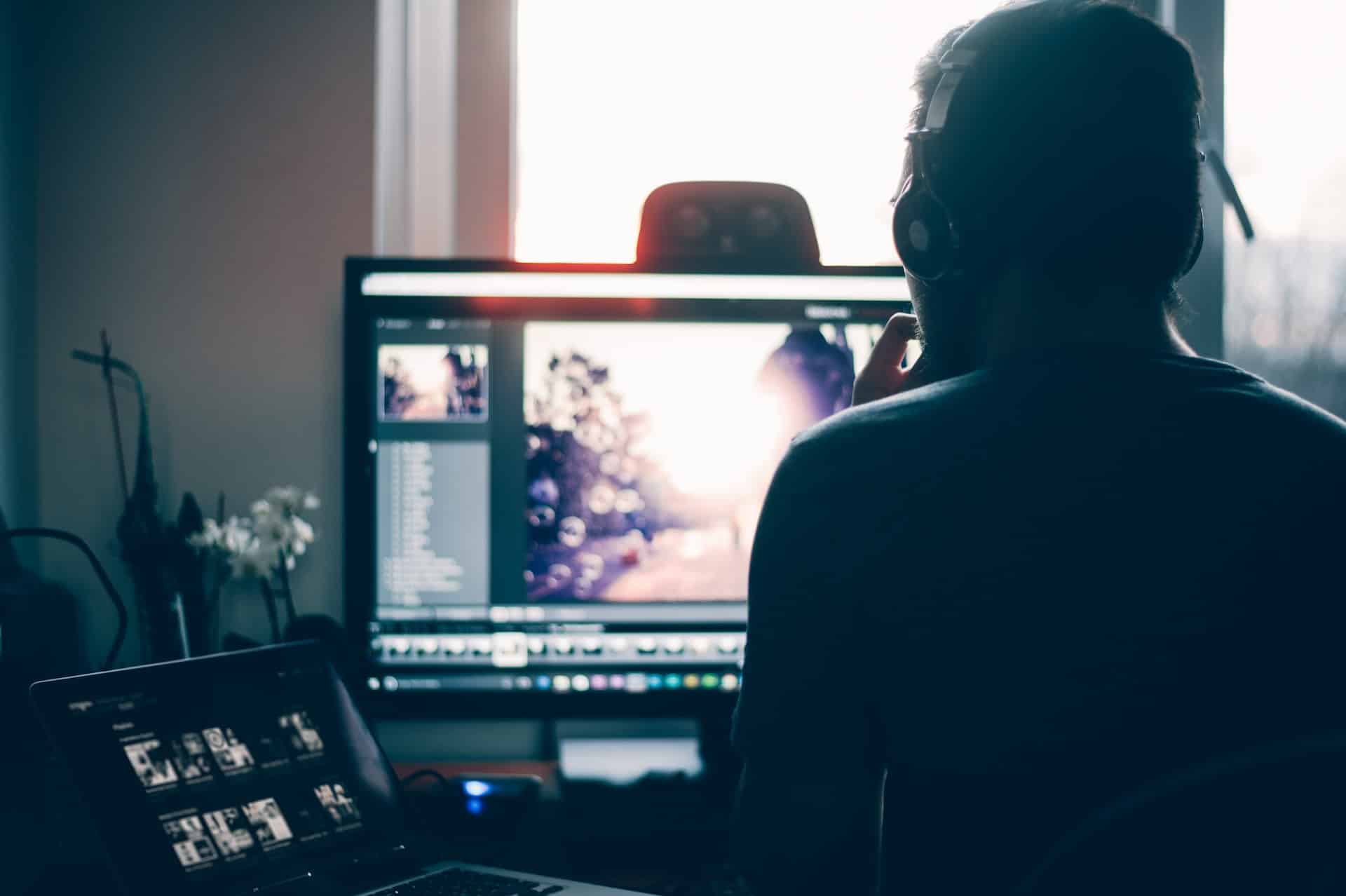
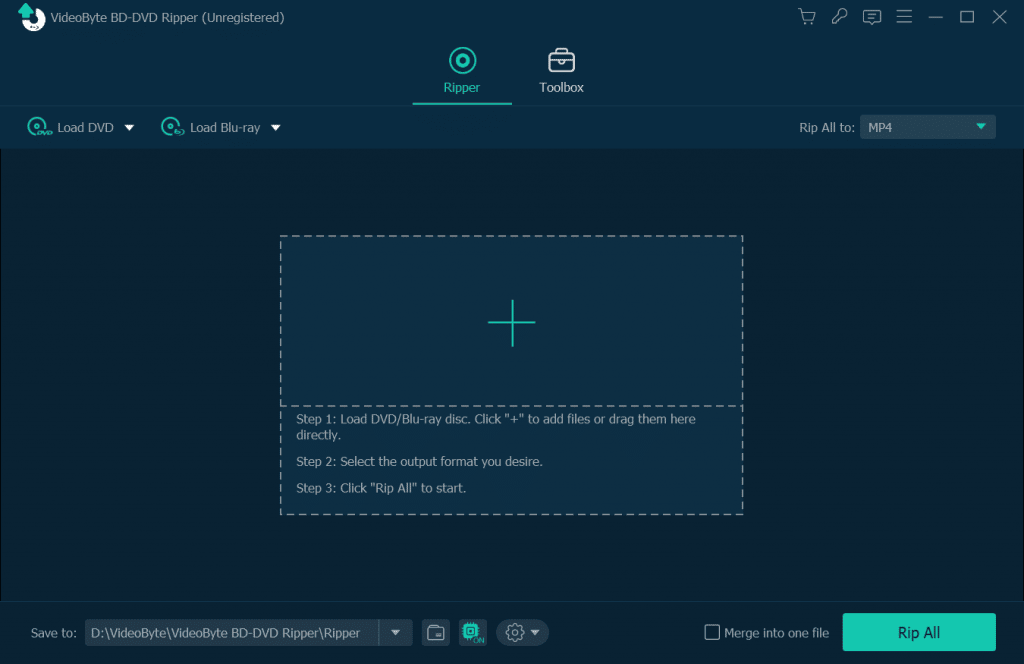
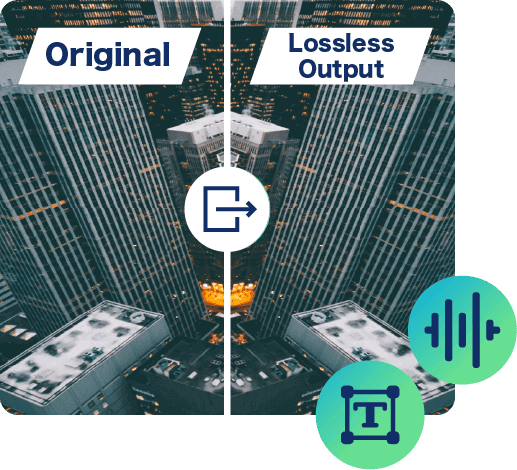
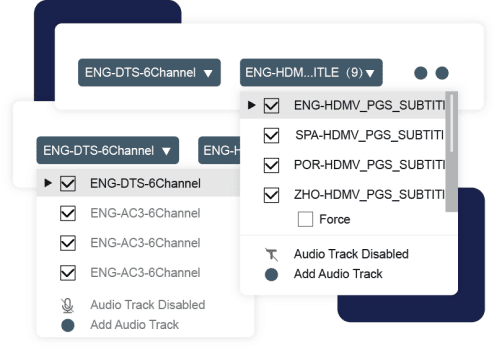
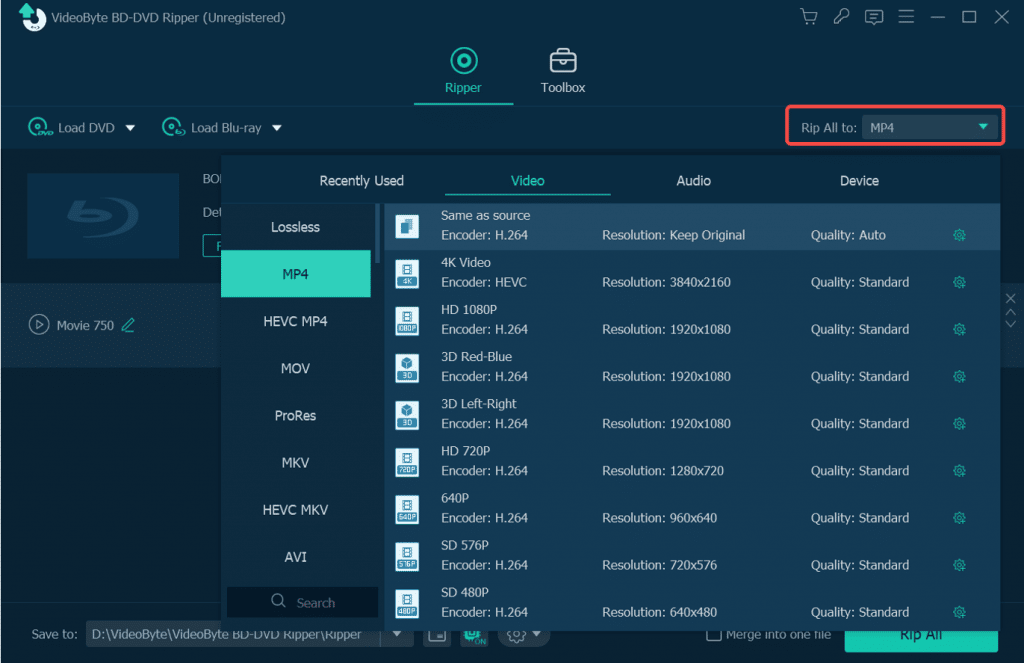

COMMENTS