Today, it is more important than ever to get the message across fast when trying to catch someone’s attention. It should come as no surprise that video, rather than text, is the most powerful medium when telling a story and this has lead to a lot of new tools. YouTube was an innovator of storytelling and their innovation is still standing today. However, the tools that we use to put videos on YouTube are continuously changing and that is where we’ll begin today’s explosive reveal. Today, we are going to talk about Wondershare FilmoraPro, the ultimate storytelling tool for today’s media society.
More people than ever are trying to get their voice heard and that is mirrored by the ever-growing number of social media platforms made available to us. But it is sometimes to entirely clear how to get the most out of your posts when using these platforms. That is something we are going to change today.
IMAGE: WONDERSHARE
The Professional Features Of Wondershare FilmoraPro
We have our smartphones to record video with but the tools usually accompanying these smart devices are bulky and slow and make video editing infinitely boring and tedious. Que Wondershare FilmoraPro!
It would literally take us a series of articles to adventure through all of Wondershare FilmoraPro’s great tools so we are going to focus on the ones that you are most interested in. To describe Wondershare FilmoraPro in short, however, we would have to say that Wondershare FilmoraPro is professional video editing made easy. So what do we mean by that? Well, for example, there are particularly four innovative features that will make your life as a video editor a whole lot better when editing video and we describe each of them in short below.
- Automatic Audio Sync – If you have a separate higher quality audio file, replace the original audio automatically.
- Audio Compressor – Control the highs and lows of your audio to normalize the volume of your clips.
- Audio Noise Reduction – Reduce unwanted background sounds like crowds or wind with this feature.
- Audio Transitions – Apply crossfades or overlap audio to smooth the sound between clips.
I bet you couldn’t even begin to count how many times you have heard (and seen) the audio not syncing properly in YouTube videos, and in videos online in general, right? Well, that is exactly what Wondershare FilmoraPro is trying to end, once and for all. This feature is perhaps one of our favorites when it comes to editing in Wondershare FilmoraPro.
On top of the above lifesavers, there are a bunch of animation tools that will make your videos come alive in a way that you have probably not seen too much of online, yet. How about professional motion tracking that’ll add an extra depth to your videos? Yes, that feature is also available in your arsenal of editing tools. Along with this, you also have animations, ease in/ease out options, and also pan & zoom.
IMAGE: WONDERSHARE
So, what about effects! No worries, there are tons of available effects in Wondershare FilmoraPro that’ll push your videos to the next level. The most noteworthy and important ones are effects that’ll, once again, make your editing process a whole lot more streamlined. How about…
- Text & Titles – Create, edit, and animate custom text.
- Lights & Flares – Achieve a cinematic aesthetic with light leaks, lens flares, and glows.
- Warp & Distort – Manipulate your footage in creative ways.
- Masking – Hide parts of your footage with preset or custom shapes.
But, what about the overall look of the video? What are the tools that Wondershare FilmoraPro offers in terms of color grading, auto-correction etc.? Well, in the past, you would have had to buy and download third-party plugins that sometimes cost thousands of dollars in order to allow yourself the tools to make your videos look professional. Not anymore!
IMAGE: FILMORA
Wondershare FilmoraPro has all of those necessities built right into the core of the software itself. Some of you might start to think that rocking these many professional features, Wondershare FilmoraPro is starting to get out of your budget, no worries, we’ll get to that. First though, take a look at some of the professional color-grading features made available in Wondershare FilmoraPro.
- Auto-Correction – Determine the ideal color setting for any image or video with Auto-Correction.
- Control Settings – Perfect your image quality by adjusting Shadows, Midtones, and Highlights.
- Color Wheels – Make rapid and precise adjustments to match the overall feeling of your video.
- Scopes – Verify your changes to achieve a more consistent look for your entire videos.
Pricing And Quality Of Life
So what about the pricing? Is it going to cost me an arm and a leg? – Not at all! Wondershare FilmoraPro is perhaps the most wallet-friendly video editing software available and there are several options available to match anyone’s wallet. Basically, there are three offers.
Free Version – You can download Wondershare FilmoraPro for free with all it’s features, however, if you choose this option there will be no support and your videos will have a Wondershare FilmoraPro watermark on it when finalized.
1-Year Version – Download the full Wondershare FilmoraPro software (including all the features) and get full support along with no watermark when a video is finalized. Paying yearly will usually cost you $119.99, however, at the time of writing, they are having a promotion campaign allowing you to pick up the software for $89.99. It is a great option if you are short on money and need the professional experience of Wondershare FilmoraPro in your life.
Lifetime Version – Yes, pay once and use Wondershare FilmoraPro for life. Usually, for just $199.99, you get this beast of a software and all its features and options to use forever. No yearly payments and no hassle. However, however, at the time of writing, they are having a promotion campaign allowing you to pick up the software for $149.99, Don’t miss out on this opportunity, just push your creativity to limits it has never previously reached.
You can find all of the options on Wondershare FilmoraPro’s official website and wherever option works best for you is always going to be better than trying to use available editors usually already on your device when you get it.
Why We Love This Editing Software
Many things can be said about Wondershare FilmoraPro and we have tried to convey the most important and ground-breaking things in this article. But, the reason we really love working with Wondershare FilmoraPro is because of the professional results you get using features that feel as straightforward as pressing a button. The power it allows us to wield is unfathomably refreshing and we can’t wait to hear, and see, what the developers of Wondershare FilmoraPro will come up with next.
We highly recommend anyone who’s into video editing to take a closer look at Wondershare FilmoraPro and try it out to its fullest to see what superpowers this software is harboring at its core.
If you are interested in even more app-related articles and information from us here at Bit Rebels, then we have a lot to choose from.

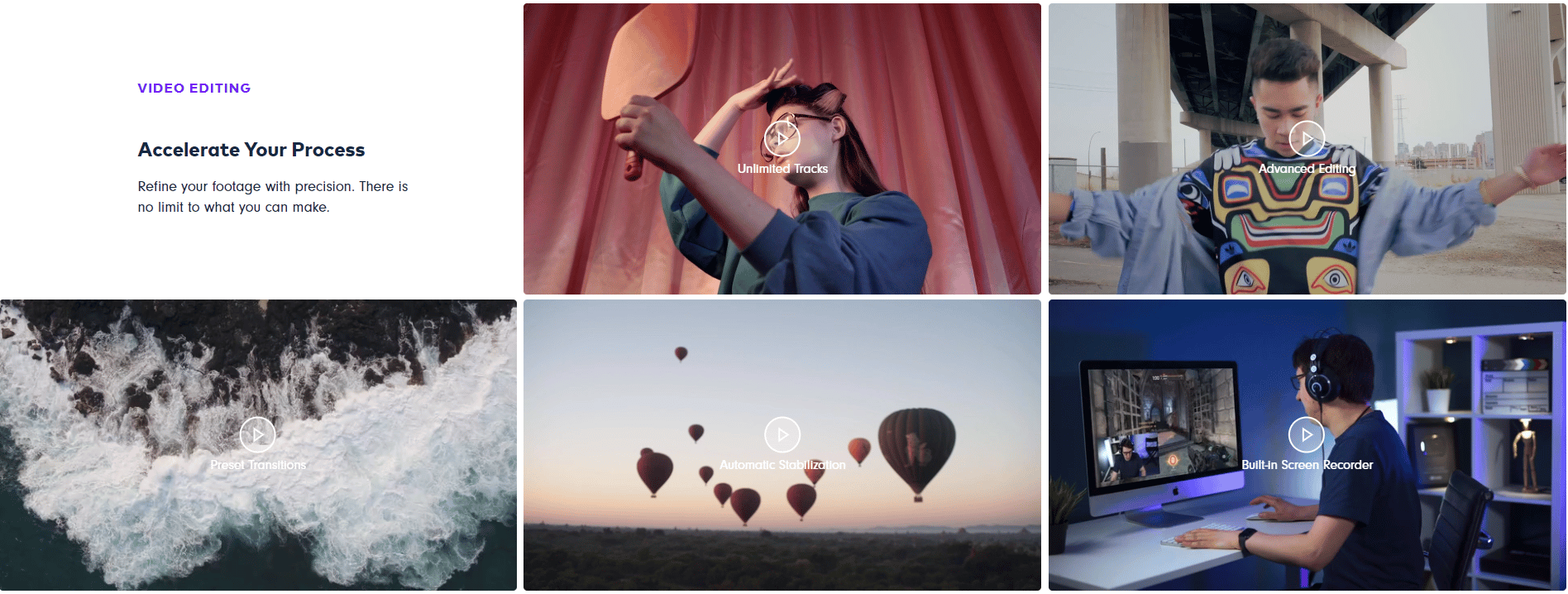
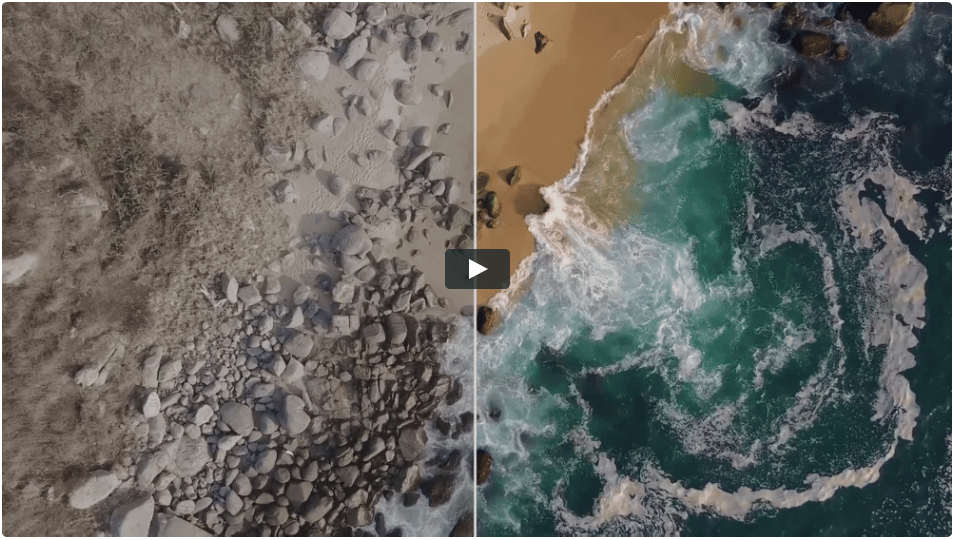
COMMENTS