Online presence became a vital part of standing up to your competition nowadays. It doesn’t matter if you are a small or a multinational business, you need a way to connect with people that are interested in your brand. Once you have decided to set up an online space you are usually pretty quickly met with the realization that you need a way to actually put together your website as well. This can be a harsh realization if you have no coding skills whatsoever. Wix is your solution.
Founded back in 2006 by Israeli developers Avishai Abrahami, Nadav Abrahami and Giora Kaplan, Wix is now the world’s most popular solution to get a professional website quick. 12 years into operation and the number of solutions available is staggering.
During these 12 years of running an international business with more than a million users, they have developed few very tailored internal tools, one of them was help desk software. It was tested with time and adjusted to the needs of the business, and now they are ready to bring this finalized product to the market so that any business of any size could take advantage of it.
In this article, we are going to have a better look at Wix Answers and the essential functions it has to offer such as ticketing system, knowledge base, and a call center.
Industry-Leading Help Desk Software
I think few people can argue that, for any company, the help desk software is probably one of the most vital ingredients in a successful relationship between customers and the company. The ability to quickly answer any questions is worth more to a customer than anything else.
Wix’s ticketing system sets itself apart from the rest by allowing you to keep track of the tickets, add labels to the tickets and assign them to your agents. It even allows you to add knowledge base articles, images and files to any ticket and see who’s contacted you, where they’re from and more. This is a huge time-saver when you under heavy load of customers trying to get in touch with you.
Their ticketing system does not stop there. It further allows you to use a Rule Engine to create automatic actions that are triggered whenever a specific action takes place – saving you, even more, time and effort. You will also be able to receive Smart Suggestions and Recommendations based on what your customers are asking in their support tickets.
Perhaps one of the most time-saving features of the Ticketing System is the Saved Replies feature. Using this feature, you will be able to create replies ahead of time, based on popular and frequently asked questions. This way, you will just have to pick and click to give your customers the fastest and most accurate answer over and over again without having to type the same thing repeatedly. Incredible time-saver!
Team Optimization Is Vital And Wix Knows This
Running a business is not just about selling, it’s about optimizing your team’s workflow and performance. Without the proper tools to communicate easier, your team will most likely crumble when facing a heavy load from the customers. Wix knows this and therefore they have incorporated a way to better keep track of your team’s performance and help them assign issues to groups or individuals so that they’re channeled to the right place in your help desk software, and keep track of who’s answering tickets in real time.
Furthermore, the ability to add internal notes to a team or individual discussion to help you stay up to date, or send an announcement to your entire team, is a priceless tool that is definitely going to increase both customer service as well as lower the stress of your team members.
At the end of the day, you want to be able to track performance and get customer feedback in a way that will help you better the quality of your customer service and the tools made available in the Ticketing system is absolutely going to do that.
Additional Game-Changing Features Available To You Via Wix
While any business owner would be greatly satisfied with the features just mentioned, Wix doesn’t stop at that. They truly want to make your business greater and help you succeed. Therefore, they have spent a good amount of time putting together features that take your business beyond that of the usual. Also made available in their customer care package are features like…
- Multilingual Support – The ability to talk to your customers in their own language, no matter where they are in the world.
- Help Widget – Allows you to Add a help widget to any part of your website, so that customers can get in touch in a click.
- Customizable Email Templates – The ability to choose a template for your emails and customize them with your business’ logo and colors.
- Ticket History Log – Helps you keep track of any ticket-related information in a timeline that gives you an at-a-glance view of customer queries.
- Web Hooks & API – The option to build powerful integrations with Wix Answers APIs that leverage your tickets, users, knowledge base, and much more.
- Advanced Filtering – Create and set filters in the system to help you search for specific information and stay organized.
- Built-In Call Center – The ability to give everyone phone support from the same customer service software you use for your knowledge base and ticketing system. Now you can make and take calls from your own 1-800 number, and customers can request a callback, giving them the service they need when it suits them.
- Multi-Channel Support – Now you can easily manage, track and prioritize support tickets from multiple channels. However customers get in touch — email, phone or social media — you can answer them more efficiently directly from your customer service software.
Knowledge Base, Ticketing System, Call Center – The Ultimate Solution
I definitely dare to say that Wix is generously making available the most ultimate all-in-one help desk center with their Knowledge Base, Ticketing System and Call Center all rolled into one awesome digital solution. It is best said in their own way.
“Get the help desk software that makes it easier to support your customers. Wix Answers comes complete with a stunning knowledge base, built-in call center, multi-channel ticketing system and more — all working seamlessly together. And with actionable insights, you’ll get data to help you better understand your customers and their needs.”
The simplicity and speed of setting up your own customer support solution is now a known Wix trademark. Why should you have to go through a lengthy and technically difficult process to get your customer support up and running? Simply, you shouldn’t and Wix has always pushed for a better and more simple way of doing things. This solution is no exception and it should be a given for any business looking to perfect their customer support chain.
If you are a business owner then I would urge you to check out Wix’s incredible customer support solution. It will revolutionize your business in so many ways and you will definitely see results in how customers view your brand, products, and services.
If you are interested in even more business-related articles and information from us here at Bit Rebels then we have a lot to choose from.
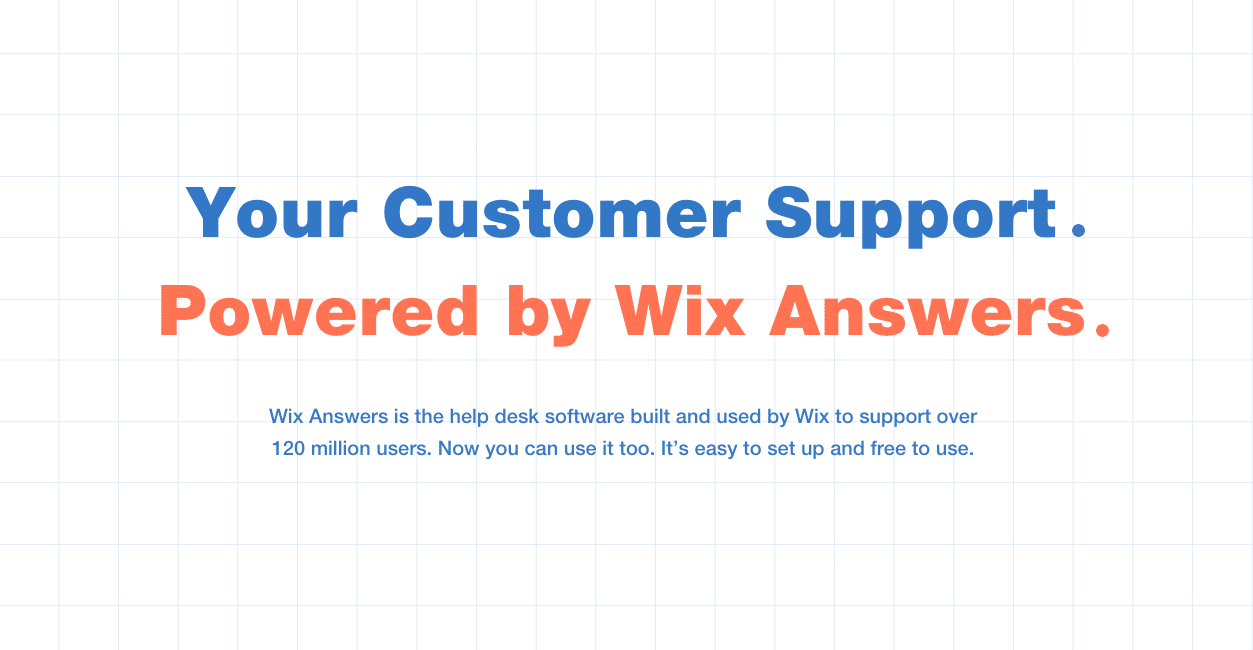
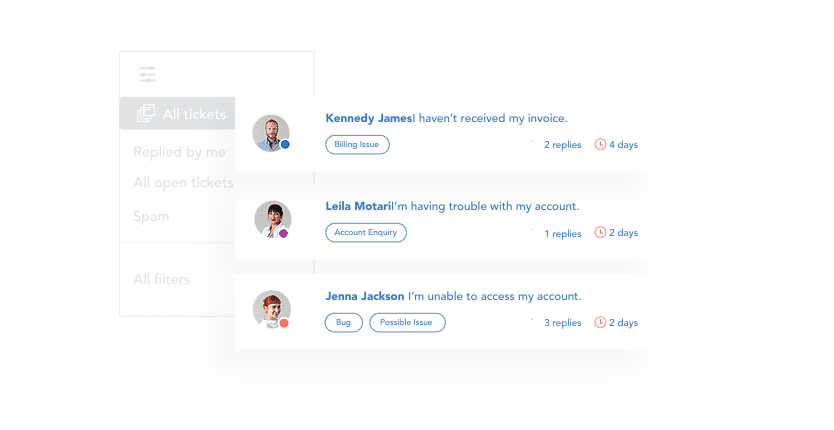

COMMENTS