Struggling to make the most out of your Google Ads? Perhaps your budget isn’t working or your keywords just aren’t quite right? Well, do we have a solution for you! Clever Ads is a Google Chrome extension tool that is helping businesses and digital marketers thrive online.
Below, we’ll explain what exactly Clever Ads is, delving into the tools it provides and how it works, as well as offering an exclusive promotion code for readers. Let’s start.
IMAGE: UNSPLASH
What Is Clever Ads?
Clever Ads is a Google Premier Partner, which offers solutions for Adwords and free advertising tools on Google. It’s a handy extension tool that you can download for Chrome that’ll help you to get the most out of your campaigns.
The software offered by Clever Ads allows paid managers and businesses to create search and display campaigns in Adwords automatically by scribing any web page or landing page on a website.
Every eCommerce owner must take into account the power of marketing if they wish to be successful, especially when it comes to your paid campaigns. Giving the responsibility of running your digital marketing to one sole person, means that they might not be an expert in every tool that comes along. That’s why automation is so important when it comes to get results. Automation of your campaigns with CleverAds is important because it can:
- Save time
- Approach a large number of target customers
- Help lead generation
- Increase conversion rates
- Improve customer experience
- Improve analytics
- Boost ROI
What Tools Do Clever Ads Provide?
Once you’ve downloaded Clever Ads, you’ll have a variety of tools available at your fingertips. Its various functions can target different aspects of your business’ Google Adwords search and display campaigns. Here are just some of the great things you can do with Clever Ads.
Keyword Planner
Ensuring you’re using the correct keywords in your paid ads is vital to the success of your campaigns. By using Clever Ads through its extension, you can find the best keywords that will convert the most, as well as extracting the top keywords from all the pages that a user visits on your site.
Banner Maker
Creating banner ads can be a chore, trust us! Save time and hassle by letting Clever Ads automatically generate all your banner ads.
Google Ads Audit
Clever Ads also has a nifty Google Ads audit feature. This analyzes the performance of your campaigns and provides information (based on Google’s own recommendations), on how to optimize campaigns to reduce your investment and increase your visibility with out-of-the-box suggestions.
Google Ads Translator
Don’t waste time hiring a translator to convert your ads into multiple languages. With Clever Ads you can seamlessly translate your campaigns into other languages to show your ads to any location in the world.
App Version
Are you constantly on the go and using your mobile phone to check and update your paid campaigns? Then don’t worry! You can also download the Clever Ads app to receive reports on your ads and the performance of your campaigns on Google, Facebook and Bing, wherever you may be.
Integration In Slack And MS Teams
Clever Ads also offers full integration to channel-based messaging platforms such as Slack and Microsoft Teams. You can instantly see all reports of your campaigns, charts and alerts from Google Ads, as well as being able to share all this information with members of your team on the communication platform of your choice.
How Does The Keyword Planner Work?
Clever Ads’ keyword planner allows you to intuitively and quickly detect the keyword opportunities you’re actually interested in. So how does it work?
1. Search for the right keywords that suit your business
Discover thousands of new keywords and get accurate results by filtering so you focus only on the keywords that really interest you.
2. Create a new list or complete your existing list
Once you’ve selected your keywords, you’ll be able to create a new list or include them in an existing one. Manage them and play around with them as much as you want.
3. Upload your keywords directly to your Google Ads campaigns
Easily upload keywords from your lists to your Google Ads campaigns in one click. Locate the keywords missing in your campaigns at a glance, and boost your performance.
Clever Ads Promo Code
We know what you’re thinking: ‘This sounds great, how can I get my hands on this tool?’
Well, Clever Ads are currently offering a promotional code for Google Ads so that you can start advertising your products for free. You can obtain this by simply logging into your Google Ads account from the CleverAds website and activating the promotion. Make the most out of your marketing by creating search and display campaigns in Adwords automatically. Get your Google Ads promo code here.
If you are interested in even more business-related articles and information from us here at Bit Rebels, then we have a lot to choose from.

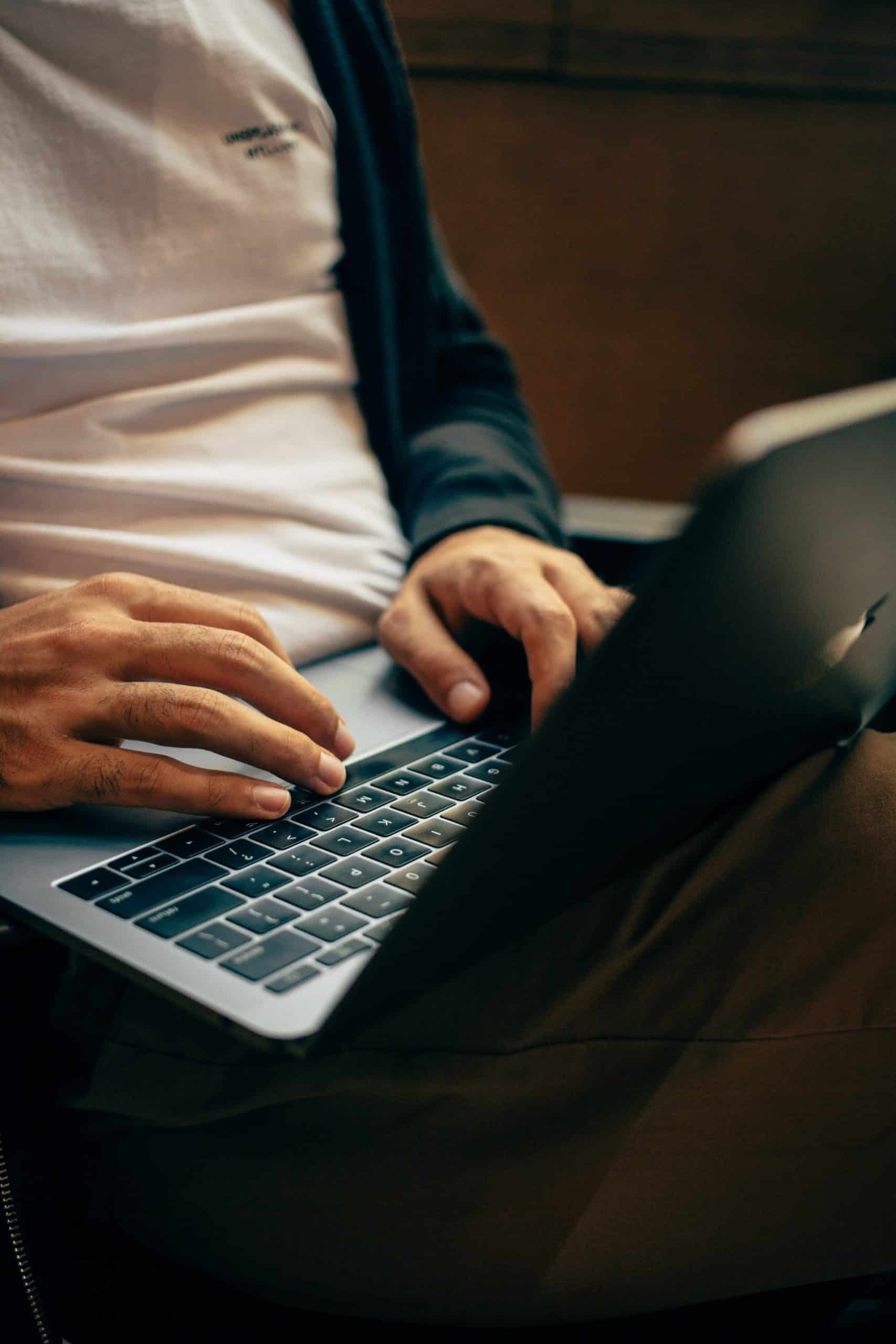
COMMENTS