An aesthetic storefront, exceptional customer service, and a sought-after product or service may not be enough to make sales if potential customers cannot find your business. To address this issue, some business owners include a map in their advertisements, brochures, and other business materials to aid customers in finding their establishment. However, the map will only be useful if the location is marked.
For this reason, location maps become crucial to running a successful business since they not only help connect prospects to your business but also because a map becomes a business’s geographic footprint and allows small business owners to better understand their customer base, identify new growth opportunities, and optimize their operations.
Additionally, suppose business owners are willing to plot data points on a map. In that case, many agree another benefit is the ability to identify patterns and trends that may not be immediately obvious in other forms of data analysis, which can lead to better decision-making and higher profits.
With many clear benefits, the logical next question you likely have is, where do I start? Follow along as this blog outlines the steps you need to create one of your own.
IMAGE: UNSPLASH
Step-By-Step Guide To Creating A Custom Map For Your Small Business
There are a few crucial instructions you must follow to create an effective custom google map that will guide customers to your doorstep.
Step 1: Determine The Purpose Of Your Map
Before you start creating your custom google map, it’s important to determine its purpose. Are you looking to analyze your customer base, identify potential new store locations, or track the movements of your sales team? Defining the purpose of your map will help you determine what data to collect and how to organize it.
Step 2: Choose Your Map Creation Tool
Once you’ve determined the purpose of your map, you’ll need to choose a map creation tool. Many options are available, but Google Maps is an excellent and free option for small businesses. It allows you to create custom maps, add markers, and more.
Step 3: Gather Your Location Data
Next, you’ll need to gather the location data for your map. Some key data points will include addresses of customers, store locations, or other relevant data points. You can collect this data through customer surveys, sales reports, or other sources.
Step 4: Organize And Prepare Your Data
Once you have your location data, organizing and preparing it for mapping is important. Doing so will involve geocoding your data (converting addresses into geographic coordinates), cleaning up any errors or duplicates, and formatting the data to be easily imported into your custom Google map.
Step 5: Customize Your Map
You can now customize your custom google map with your location data imported into Google Maps. You can do so by adding custom markers, adjusting the colors and styles of your map, and overlaying additional data layers like traffic patterns or demographic information.
Step 6: Finalize And Share Your Map
Finally, once you’ve customized your map to your liking, you can finalize it and share it with others. You might embed your custom Google map on your website, share it on social media, or use it to inform business decisions.
Tips For Creating An Effective Location Map
Creating a location map for your small business can be a great tool for attracting new customers and improving your business operations. To ensure your map is effective, here are some tips to remember.
The purpose of a location map is to provide clear and concise information to your customers. Therefore, it is important to keep the map simple and easy to understand to achieve this. Use clear and concise language, and only include relevant and necessary information for your customers.
Your location map should be easy to use and navigate. Use intuitive symbols and labels that are easy to understand, and provide clear instructions on using the map. You may even add interactive features like zooming and panning to make the map more user-friendly.
Summary
Business experts continue to encourage the use of mapping software for business owners to create a map for their location. With the right tools, a map can be valuable in driving success and achieving your business goals and are relatively simple to create.
IMAGE: UNSPLASH
If you are interested in even more business-related articles and information from us here at Bit Rebels, then we have a lot to choose from.
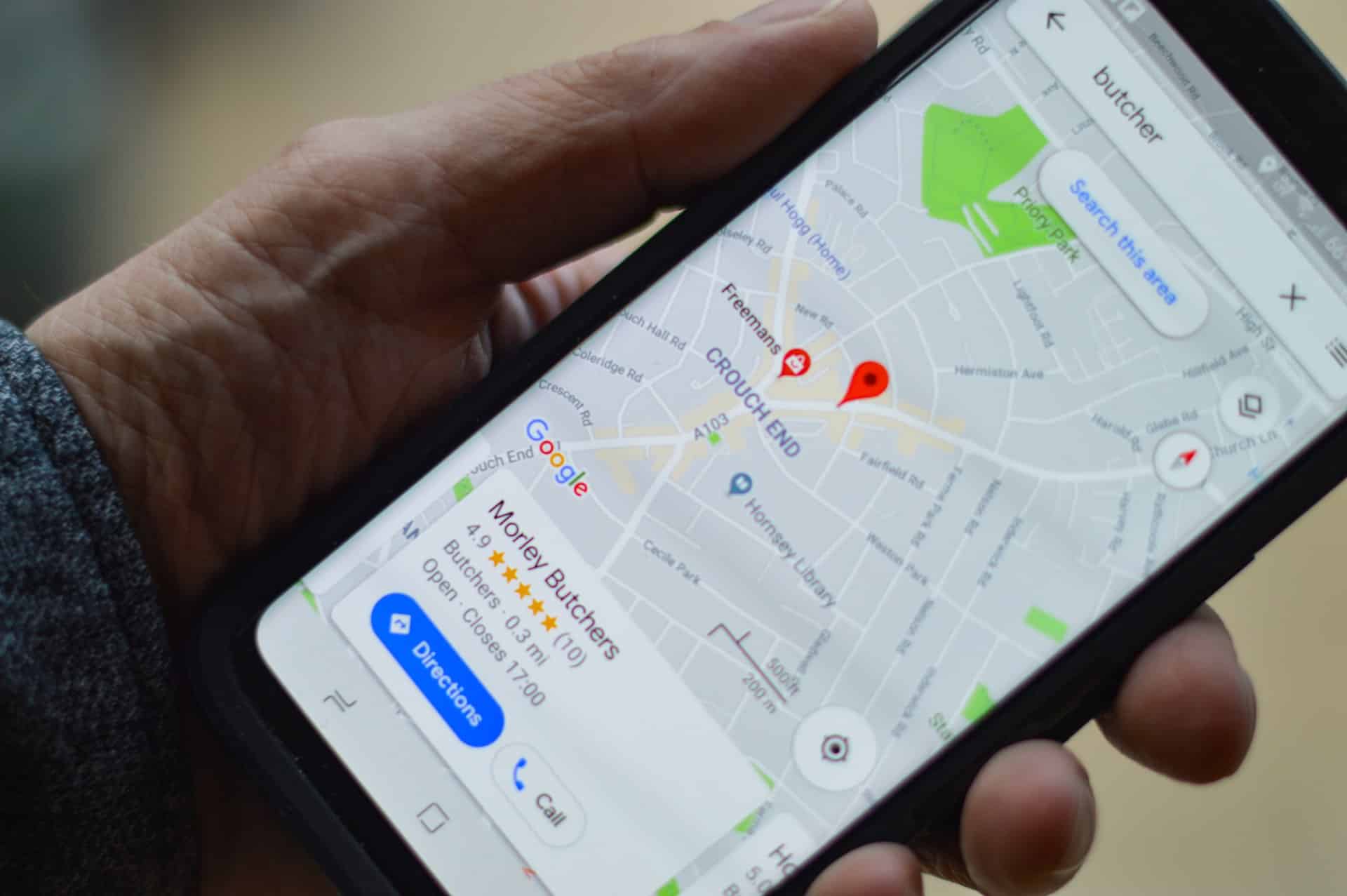

COMMENTS