If you’re entertaining the idea of launching an online store, chances are you’re probably torn between WooCommerce and Shopify considering these are two of the most popular platforms for building an online store.
This blog post attempts to provide a detailed comparison between the two across all major verticals so you know which one to bet on. To see the full tutorial visit Hostinger. Here we go!
1. WooCommerce / Shopify – Installation
Ease of installation is the first threshold to assessing just how promising overall experience is going to be.
Installing WooCommerce
WooCommerce basically acts like a plugin that’s supposed to convert a WordPress based website into an online commercial store. You simply install the plugin into a functional WP website.
Here’s how to go about it:
Log in to your account and go to dashboard>Plugin>Add New>Install WooCommerce Plugin.
- Now activate the WooCommerce which will install the plugin on the site.
Quick Setup Wizard
There’s a purple ‘Run the Setup Wizard’ button appearing on the top of the WP admin screen.
The setup wizard will take you through all the settings before the store is up and running.
To know more about WordPress installation, click here.
Adding A Product
In the admin area, you should find the ‘add new product’ page where you can add all the necessary product details such as
- Product name
- Category
- Tag
- Product description (SEO friendly)
- Images
- Product type
- Etc.
Installing Shopify
Unlike WooCommerce, Shopify is a standalone online commerce platform. You don’t install it; you sign up with the website just like any other service such as Twitter or Facebook.
You can choose to either purchase a domain name from Shopify or a third party domain registrar. But, your website will have a Shopify subdomain like yourstore.myshopify.com
Getting Started
You visit the website home page and hit the ‘get started’ button.
The following windows will prompt you to add information such as email
address, password, store name, etc.
After these steps, you will be directed to the admin area of the Shopify aka admin panel.
There’s the ‘start exploring button’ that explains how to use different features.
Adding A Product
Adding a product in Shopify is pretty straightforward. Just click on ‘Products’ on admin menu followed by ‘Add Product’ button.
A product editor screen will pop-up where you can add details like product name, tag, category, description, image, pricing, shipping details, etc.
Key Takeaways
- Installation with both Shopify and WooCommerce is super easy.
- When it comes to playing with settings, WooCommerce offers more options at the initial stage than Shopify.
- There are more settings in WooCommerce product editor than the product editor of Shopify.
- WooCommerce is a free platform and one can start the store right after finishing the installation process. Shopify, on the other hand, is a paid platform and user needs to subscribe to their plan before redeeming the services.
- With Shopify, you get SSL certification which is missing in WooCommerce.
2.WooCommerce / Shopify – Features
- Talking in terms of themes, WooCommerce is able to play with all the themes that come with WordPress CMS. There are more themes in WooCommerce than Shopify.
- The official themes of Shopify cost lot more than the cost of Premium themes in WooCommerce.
- WooCommerce themes are more extensible and loaded with features than those by Shopify.
- Shopify comes with monthly pricing schemes which make it costlier to enjoy same functionalities than WooCommerce.
- Both the platforms are usable for selling physical and intangible products/goods.
Security And Performance
- Both the platforms are designed to offer exceptional speed and security. Shopify has deployed top of the line infrastructure to ensure performance as it provides hosting too. What this means is you won’t have any issues with the speed. However, there can be instances of slow speed if the user ends-up configuring the apps incorrectly.
- The speed of your WooCommerce website will depend on your host. Low-quality hosting may bring along some performance issues down the line.
- Moving on to security, we already mentioned that Shopify offers a free SSL which means there’s the assurance of data safety and security.
- With WooCommerce, you get several security options including plug-ins like iThemes Security. What’s more, the user can always go with a fee SSL or buy one from third-party providers.
- All and all, both the platforms seem promising when it comes to safety, security and overall performance that a typical online store would need.
Pricing – WooCommerce
WooCommerce is more like an extension of the world famous CMS (WordPress). As long as you have a functional WP site, you can set up an e-store without investing in anything.
However, below are the prerequisites you will need –
- A domain name (typically costs about ten bucks a year)
- Hosting services (Starts as cheap as two bucks)
- SSL certification to ensure the safety of transactions. ‘Let’s Encrypt’ is free and SSL certificate which starts as low as nine bucks a year.
- A WP theme. Premium ones come with a one-time fee of $59.
A basic online commerce store with WooCommerce will cost you $10/mo. You can go as high with the pricing as you wish depending on your business requirements.
Although the platform is mostly free, its premium extensions do cost around $60. There are over 300 of such extensions – all at varying prices. But, if you’re not big on using a premium extension, you can go with a free one.
Pricing – Shopify
With Shopify, you get a 14-day trial period on your sub-domain. However, to be able to start selling, it’s important to subscribe to their paid plans.
The Shopify Lite plan lets you sell on Facebook for a price of $9/mo. You can add products on the website and chat with customers and also secure payments with credit cards.
Other plans like Basic Shopify plans cost 29 dollars a month and go up to $299/month.
To grab a custom domain, you’ll need to spend $14 extra.
Coming to the extensions, you’ll have to shell out some money every month, so make sure to keep the long-term costing implications to avoid any surprises.
Final Word
In the larger scheme of things – Shopify proves to be more expensive than WooCommerce.
If you are interested in even more e-commerce-related stories and information from us here at Bit Rebels then we have a lot to choose from.
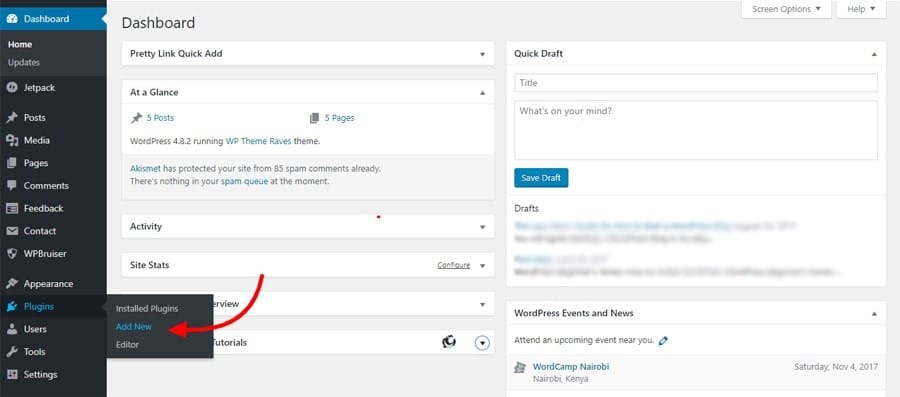
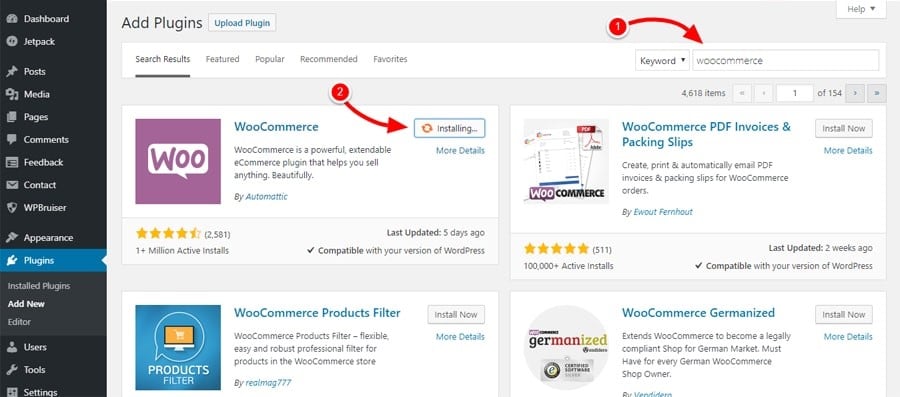
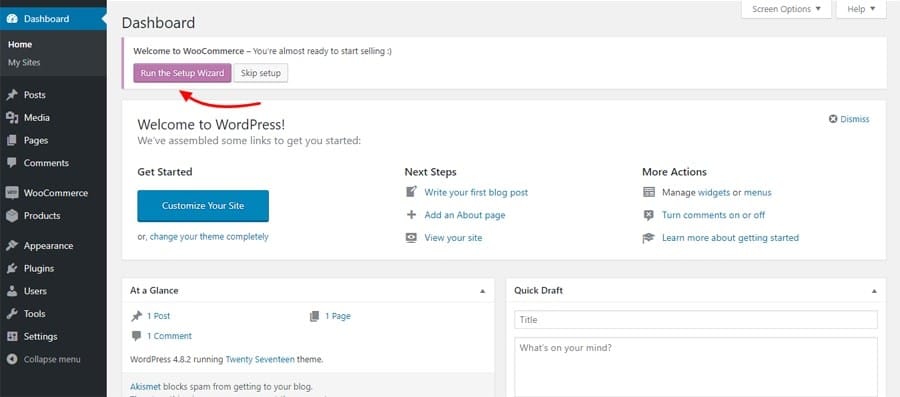
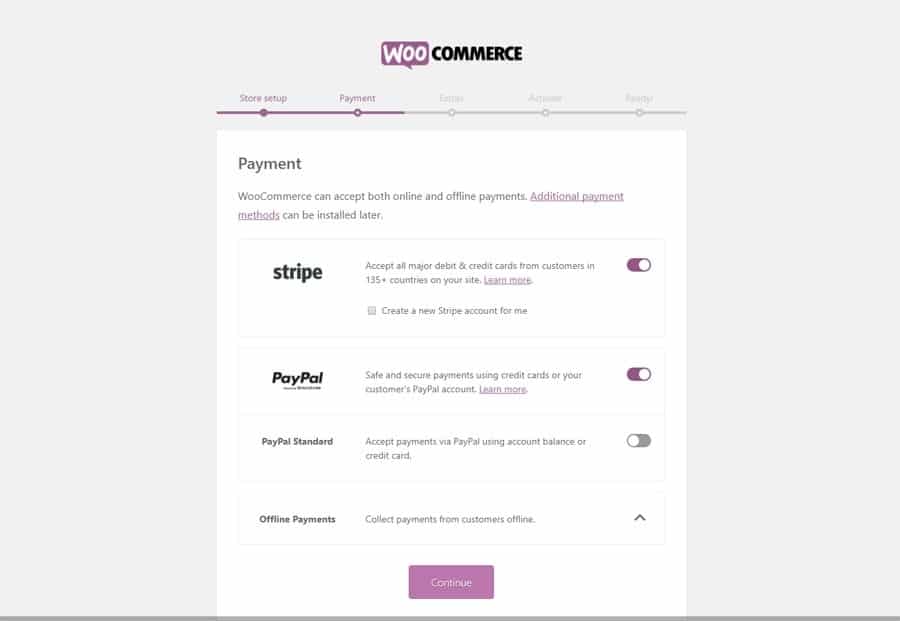
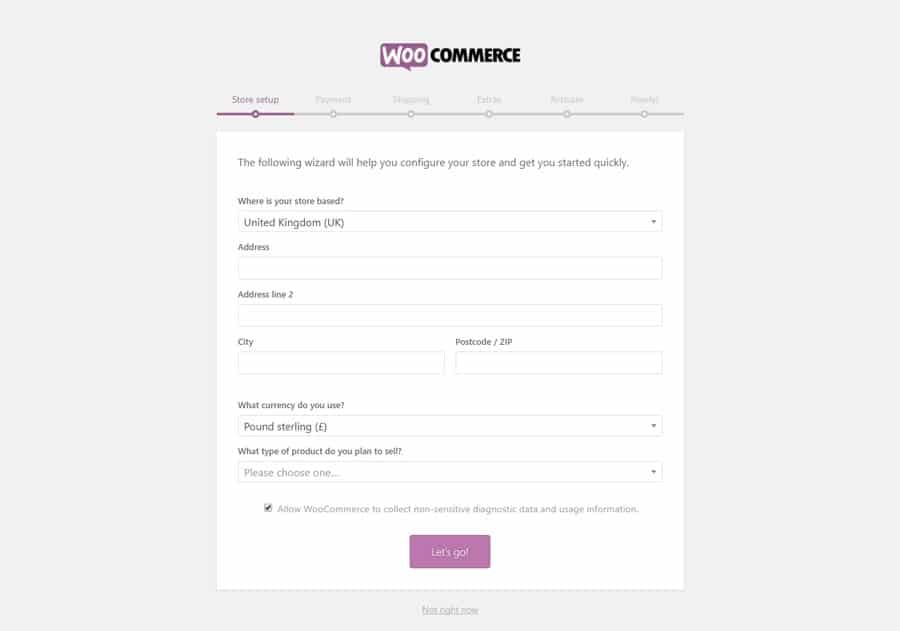
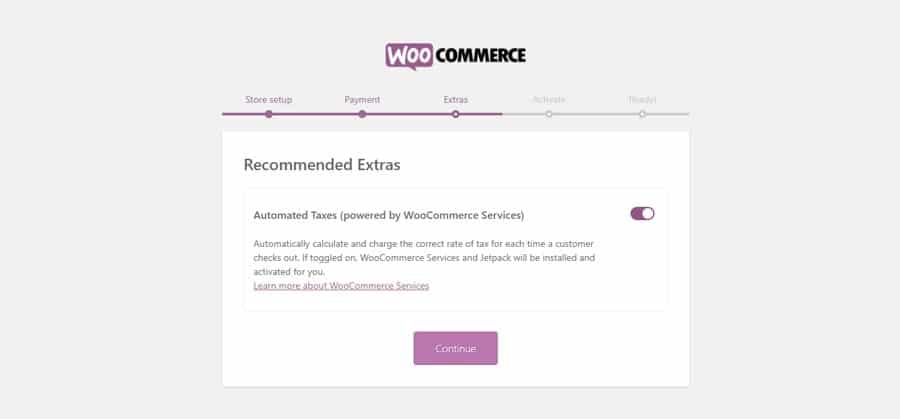
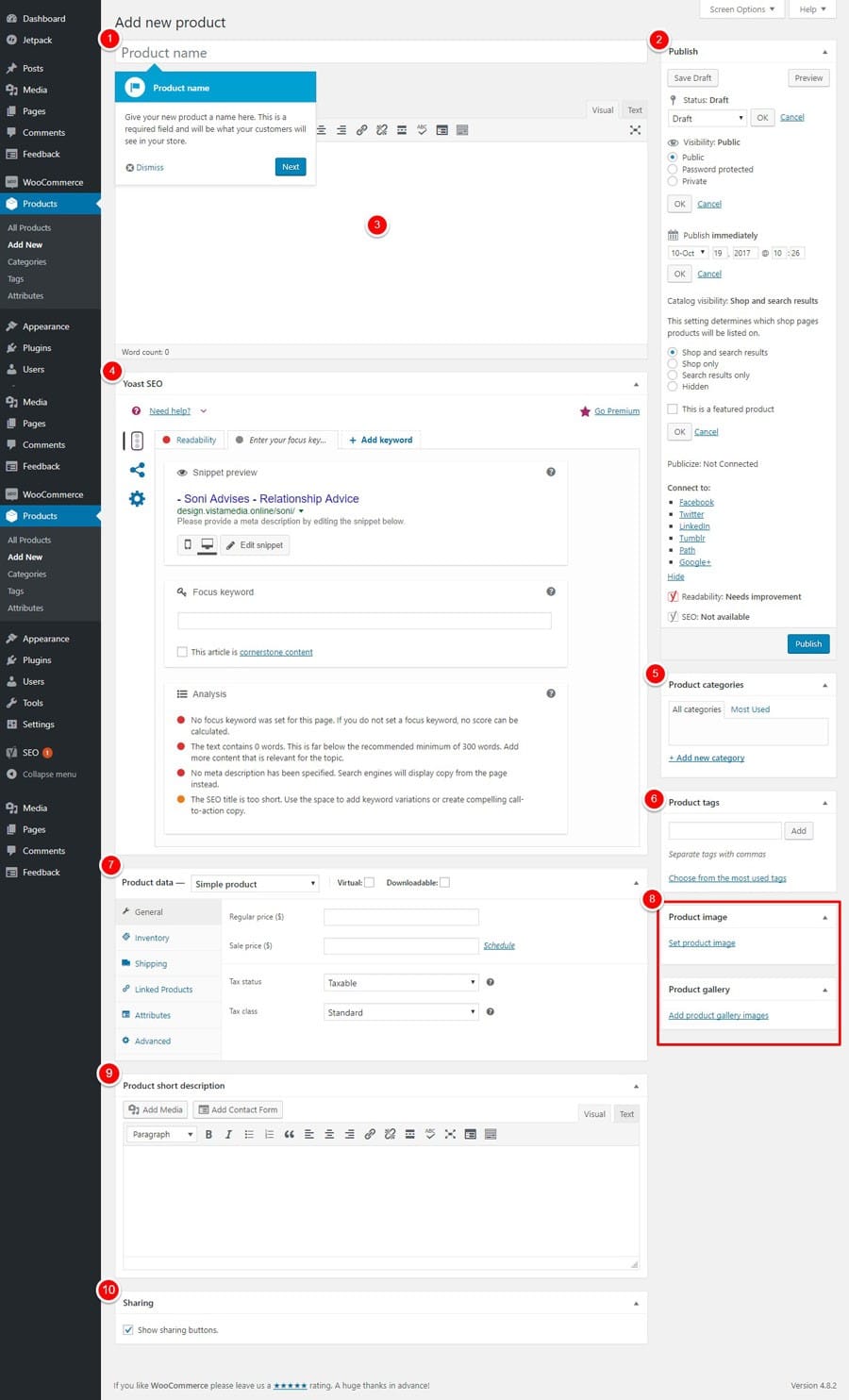
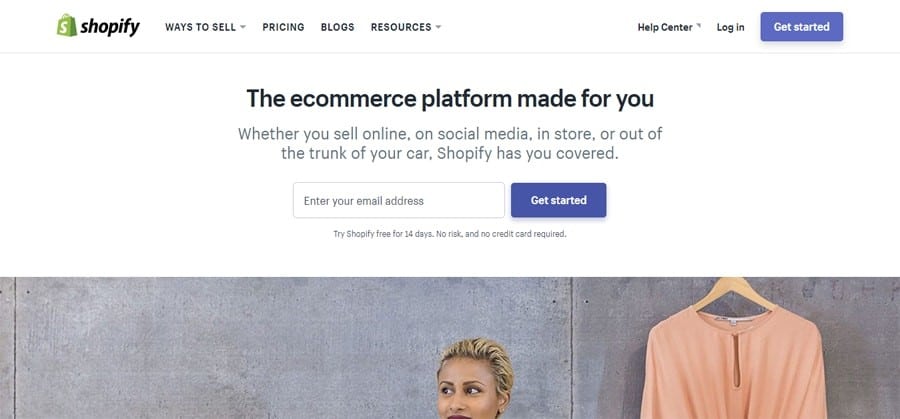
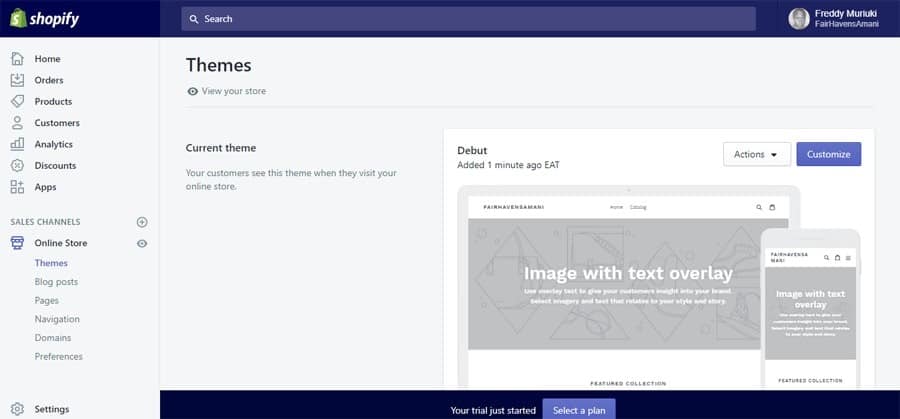
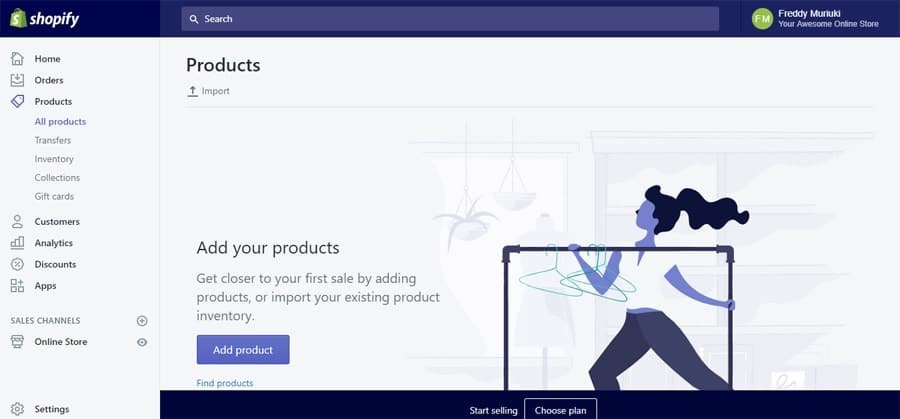
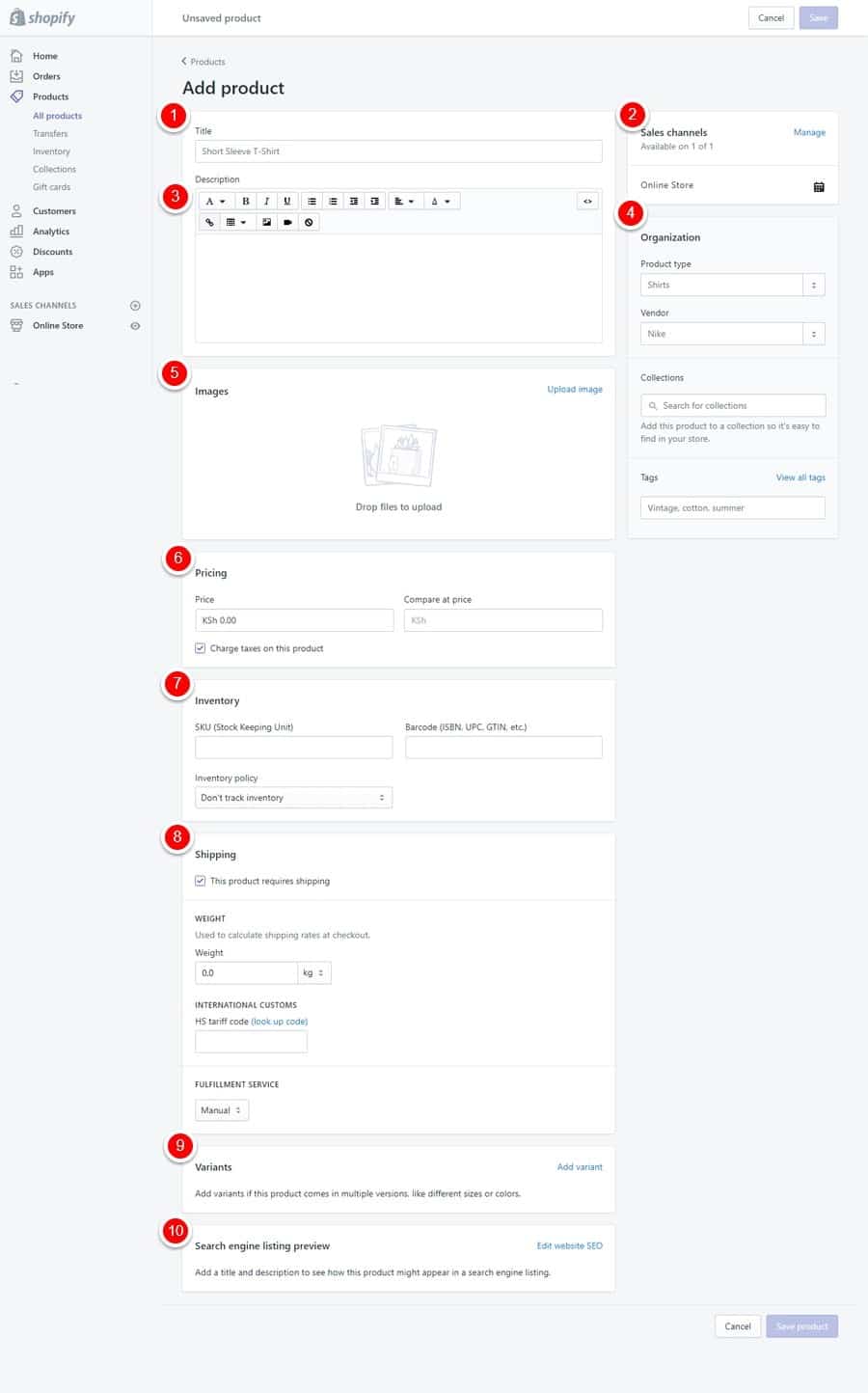
COMMENTS