
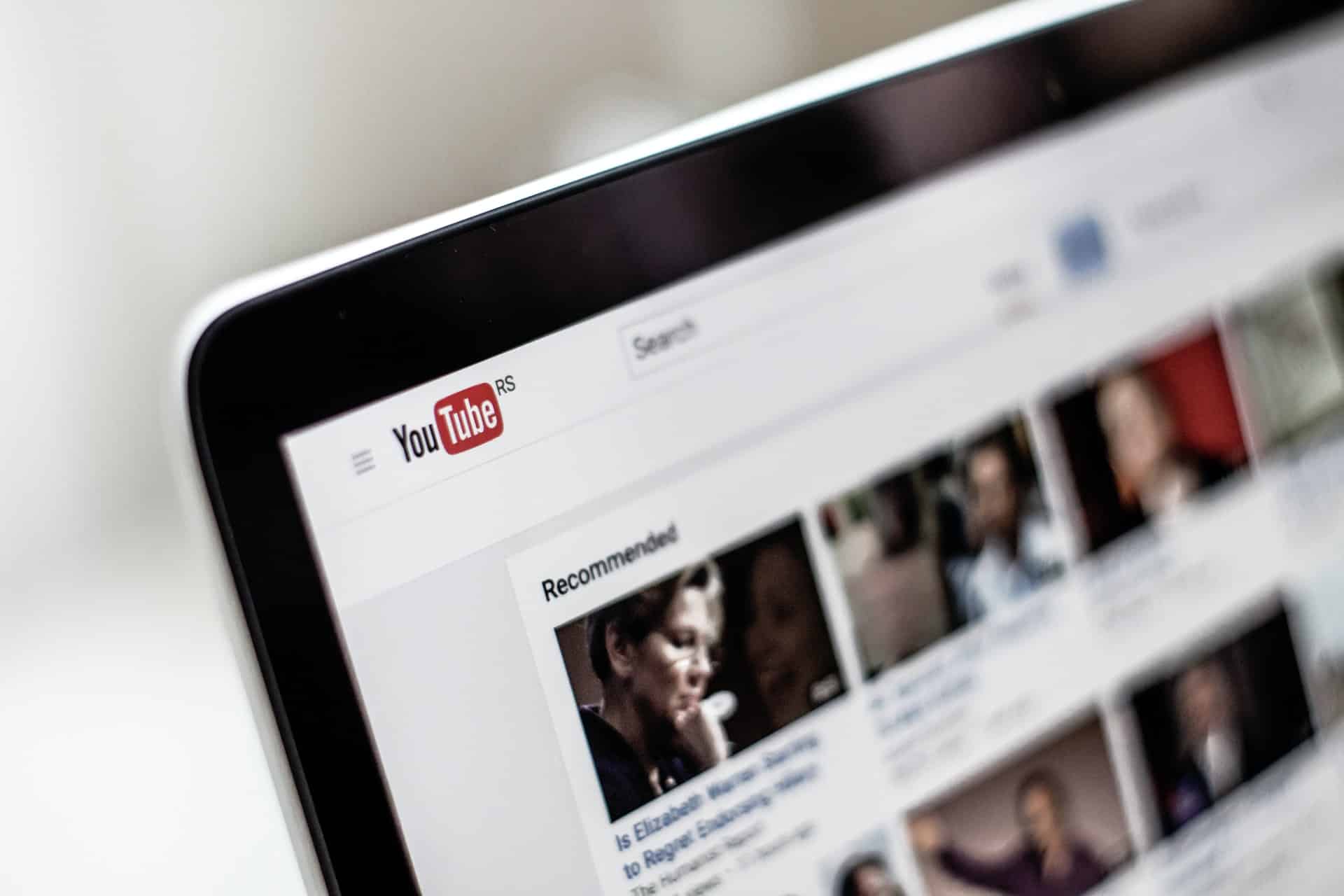
Proper YouTube video design plays a huge role in promoting your channel and has a positive impact on business development. YouTube video hosting gives you an opportunity to use a lot of useful features that attract users – screensavers, hints, subtitles, etc. And one of such “secret ingredients” for the success of your channel is an intro for your video.
In this article, we’ll tell you in detail what an intro for a YouTube video is, what it’s needed for, what it should be like, and how to make it with your own hands and add it to your video.
In your YouTube video, you’re trying to give people as much useful information about your products or services as possible. Of course, you want users to associate it specifically with your brand. In order for that to happen and for users to recognize your brand, there are a lot of features. One of those is the intro.
An intro is placed in a YouTube video right after a cover – a story about the topic of the video, designed to engage viewers and stimulate them to watch. Once viewers understand that this video is worth watching and it will be useful to them, and you need to put the intro, carrying information about who is providing this information.
Watching video after video from your channel, viewers get used to the intro, remember it, and will recognize your brand beyond just YouTube. One great way to create an intro is by using already-made music. There are many websites online that offer royalty-free music, in which you pay a fee to have the right to use a track. We recommend you checking HookSounds to find some great intros for your videos.
All TV shows and movie companies have an intro. Each of us can easily remember the intro to our favorite series or TV show, after hearing the first chords of which we rush to the screen.
But if famous movie companies can afford to include quite long videos before the movies, it’s not going to be appropriate before a short YouTube video, and instead of attracting viewers, it will scatter their attention and can discourage them from watching the video itself.
A YouTube channel intro, in order to fulfill its purpose and provide your brand with recognition, should meet these requirements:
Duration. Three to five seconds. Each subsequent second exceeding that time will work against you.
Informative. You must fit in such necessary information about your brand – the company name or your name, the direction of activity, the logo.
Color design. For design it is desirable to use brand colors, which are present in your logo, website design and channel cover.
Text design. Letters for the brand name need to be easy to read. In some topics, static text works well, in others – animated, it will add energy and dynamics of a simple title, turning it into an attractive, interesting item.
Plot. You can shoot a short animated story, but it should have a logical storyline expressing the general idea of your YouTube channel. Even beautiful special effects will not save the situation if your intro on YouTube will be a simple set of unrelated images.
Sound design. Catchy sound design will help to create a special atmosphere, and strengthen your brand recognition through your YouTube channel. But, you should never violate the copyright on the music – you’ll either have to buy the rights to it officially, or find royalty free samples.
Uniqueness. An original, creative intro will be easier for viewers to remember. So don’t copy others’ successful ideas – even if you try to change them to suit your needs, YouTube users will have an association from watching them with the brand that launched it earlier, not with you.
Style. The YouTube intro needs to be made in the same style format as the video itself. It’s very important that the intro for your YouTube channel is of high quality – this will increase trust and respect for your brand.
If you want to try creating an intro with your own hands, below we will look at how to do it and what tools you can use.
Everyone who knows how to handle video editing programs perfectly, taking into account the above requirements, will easily edit the intro for a YouTube channel in a short time, using their own techniques or ready-made templates.
And for those who don’t have such skills, but want to make it with their own hands, there is 1 method available even to beginners:
Using ready-made templates, and adapting them to the specialization of your channel on YouTube, you can create a beautiful and original intro. To do this, you will need an online video editor. Then enter “Download intro for (program name)” into the search engine. Selecting the template you like, download it and edit it by making the necessary edits and changes.
You should definitely save the created intro as you have to insert it in every video of your YouTube channel. You can either put the intro immediately when editing your video or combine it with the video when uploading it to your channel with the YouTube editor.
An intro for your videos is a very important tool in promoting your channel on YouTube. I didn’t really think much about it until recently, but the situation is that any blog is primarily a brand and it should be recognizable.
Not to be unfounded let’s figure out why you need an intro and what benefits it provides.
So the intro in your videos should be for sure! Let’s spend not much time and create a simple template.
Let’s decide right away what kind of intro we’re making for our videos!
Now our task is to make a simple, but at the same time beautiful intro. What we need to create a screensaver for your videos.
The background track for the screensaver in the video clips.
The first thing I want to note right away, that under no circumstances you should not use unlicensed music that you downloaded from the internet. YouTube can find such tracks and as a rule it’s a reason for sanctions from the service.
So we use only legal music. To do this, there are special sites, where you can find the author’s creations
In the intro, I use two graphic images, which effectively change each other.
If you are promoting your blog then do the same, so the viewer falls into a familiar place and feels like at home already.
If you use logos for your YouTube videos to make them recognizable, stick to their color scheme.
Kind of a controversial question of whether you need a greeting or not! It’s good if you have the opportunity to record a greeting from a professional speaker, but I think it would be no worse if you yourself say a couple of words at the beginning.
After all, you promote your personal brand and should not be embarrassed. This is your territory and you dictate your terms!
In general, the algorithm for creating a screensaver for a video is as follows.
That’s how easy it is!
If you are interested in even more entertainment-related articles and information from us here at Bit Rebels, then we have a lot to choose from.
Pinterest and Instagram have flooded our timelines and head spaces, exposing us to awe-inspiring designs…
In this article, we’ll discover a Custom CRM, why it’s crucial for groups, and what…
Efficiency in business operations directly impacts growth and customer satisfaction. Businesses today require seamless transaction…
When your truck needs repairs, choosing the right aftermarket parts can mean the difference between…
The healthcare industry is at a crossroads. As technology continues to revolutionize the way we…
Dennis Pappas is a landscape architect with a clear mission—make cities greener, healthier, and more…