YouTube videos now have more ads than before because more businesses now know about YouTube’s big audience and they are starting to see it as necessary to advertise their products/services there. According to stats, more than 1 billion videos are being watched on YouTube every day. There are over 1.9 billion users logging into YouTube account every month. You could also be among those who spend some time enjoying entertainment on YouTube videos every day.
IMAGE: ADGUARD
What Types Of Ads Appear On Your Video In YouTube
YouTube has a few types of ads. Display ads are the ads that you can sometimes see on the area above Up Next video thumbnail. Usually, it is the same ad that shows at the start of the video you are playing. Overlay ads are ads that appear at the bottom of the video. You can get rid of overlay ads by pressing the x button. Overlay ads is a text ad like Adsense text-based ads.
Skippable video ads is the ad that play in the beginning of the video. This type of ad usually lasts for 5 – 11 seconds, after which, the skip button will appear. The skippable video ad does not just appear at the start of the video but it can also appear halfway when you are watching the video.
Unskippable video ads also appear at the start of the video but there is no skip button available. Usually, unskippable video ads are short and will play to the end fast. However, some can last for 10 minutes of longer. If you don’t want to watch the unskippable video, just refresh the page and hopefully, it will refresh the ad to one with a skip button.
Watch Ad-Free Videos With YouTube Red
The best way to remove ads is to subscribe to YouTube Red. YouTube Red, originally called YouTube Music Key is an ad-free video streaming service on YouTube. Its name was changed to YouTube Red in October 2015 to include all categories of videos in the ad-free streaming service. You must be logged in to your Google account in order to watch the videos without ads.
It only applies to free YouTube channels. In paid channels, you will still have to see ads in the video content. You can watch ad-free videos on YouTube Red on a variety of devices including Chromecast, Android TV, Apple TV, Roku and consoles. YouTube Red is currently accessible to residents in the US and selected countries like Australia, New Zealand, Korea, and Mexico.
Use Ad Blocker Tool To Remove Ads On YouTube Video
Another way to remove ads is to use an ad blocker like AdGuard. The YouTube Ad Blocker AdGuard tool not only can block YouTube ads but it can also block ads on websites, game, and freeware. It can filter out the HTML code of the website and remove the codes of the advertisement and tracking tool before allowing the page to load on your browser. AdGuard frequently updates their filters to ensure that all ads are blocked efficiently. It lets you make the decision whether to filter a certain app. You also control which app can access the internet.
Many ad blocker tools are browser extensions, which means you must be using the particular browser in order to see content without the ad. AdGuard is different in that it is both a browser extension and a standalone application. It is equipped with its own algorithm and customizable filters that allow you to filter ads according to your needs. AdGuard browser extension is available for selected browsers like Firefox, Chrome, Opera, Safari and IE Explorer.
AdGuard is an anti-malware tool and can alert you about ads that can install malware on your computer. It has a large database of malware entries which it refers to when scanning the ads. Up to date, it has protected more than 1.5 million websites from malware. Not to confuse, AdGuard is not the same as an antivirus software which has the ability to remove malware and virus. AdGuard, on the other hand, only can detect malware and virus and prevent you from clicking the ad.
Adblocker like AdGuard can block ads on Youtube on your Android mobile device provided that you are browsing the site with a mobile browser like Safari, Firefox or Samsung Internet. If you view your video in the YouTube app, it won’t be able to block those ads. In the past, ad blocker can strip off ads in YouTube app but now YouTube no longer allows it. You can see how much data that apps are using in the app management section. By taking a look at the stats, you can make the necessary adjustment to save the data.
Ad Blocker Tool Can Improve Your Performance
Opening a site that has a lot of ads will slow down your system and internet especially if your computer is an old model. Some will install software into your computer so that there seem to be a lot of processes running in the background. Even if the page has one banner ad, your browser may download more than one pictures. By blocking these ads, you can save your computer resources from downloading scripts and image data. If you frequently multi-task by opening multiple apps with an ad, you will be able to notice how these ads are slowing down the performance of your computer.
Ad Blocker Tool Allow Whitelisting Of Your Favorite Site
There must be some favorite YouTube channels that you regularly watch. You may be asking the question do YouTube channel owner make money when you skip the ad. The answer is that they don’t earn any money unless you watch the ad right until the finish. Many YouTube channel makers try to give viewers the best experience possible by not putting too many ads on their videos. Activating an ad blocker tool can worsen the economic situation of these video channels. You can fix this problem by adding filter rules to whitelist the site.
Rooted And Non-Rooted Ad Blocker Tool
You can choose from rooted or no rooted ad blocker depending on your device. With AdGuard, you can remove ads on both rooted and non-rooted device. It is not necessary to have root access to use this app because it can operate in VPN mode. If you don’t have root access, just download the APK file and install it on your computer.
Free Trials And Money Back Guarantee
Some software offers free license keys if you recommend friends. For example, AdGuard will give you a free license key that is valid for 1 year if you can recommend 4 friends. They must download the software on their computers in order to be counted. They also offer a free trial that last for 14 days. It does comes with a 60 days money back guarantee in case you decide to buy the software.
Customer Support
AdGuard has a FAQ section that provides answers to the most frequently asked questions in English and Russian. If you want to contact their customer service, you must fill in your name, and email. They also provide their social media handles on their sites and physical headquarter address in Russia.
If you are interested in even more entertainement-related articles and information from us here at Bit Rebels then we have a lot to choose from.
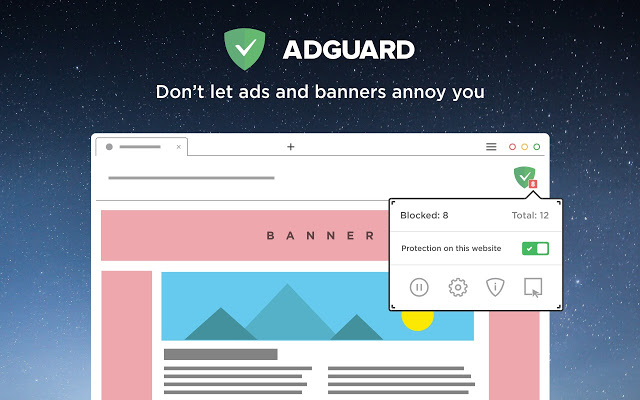
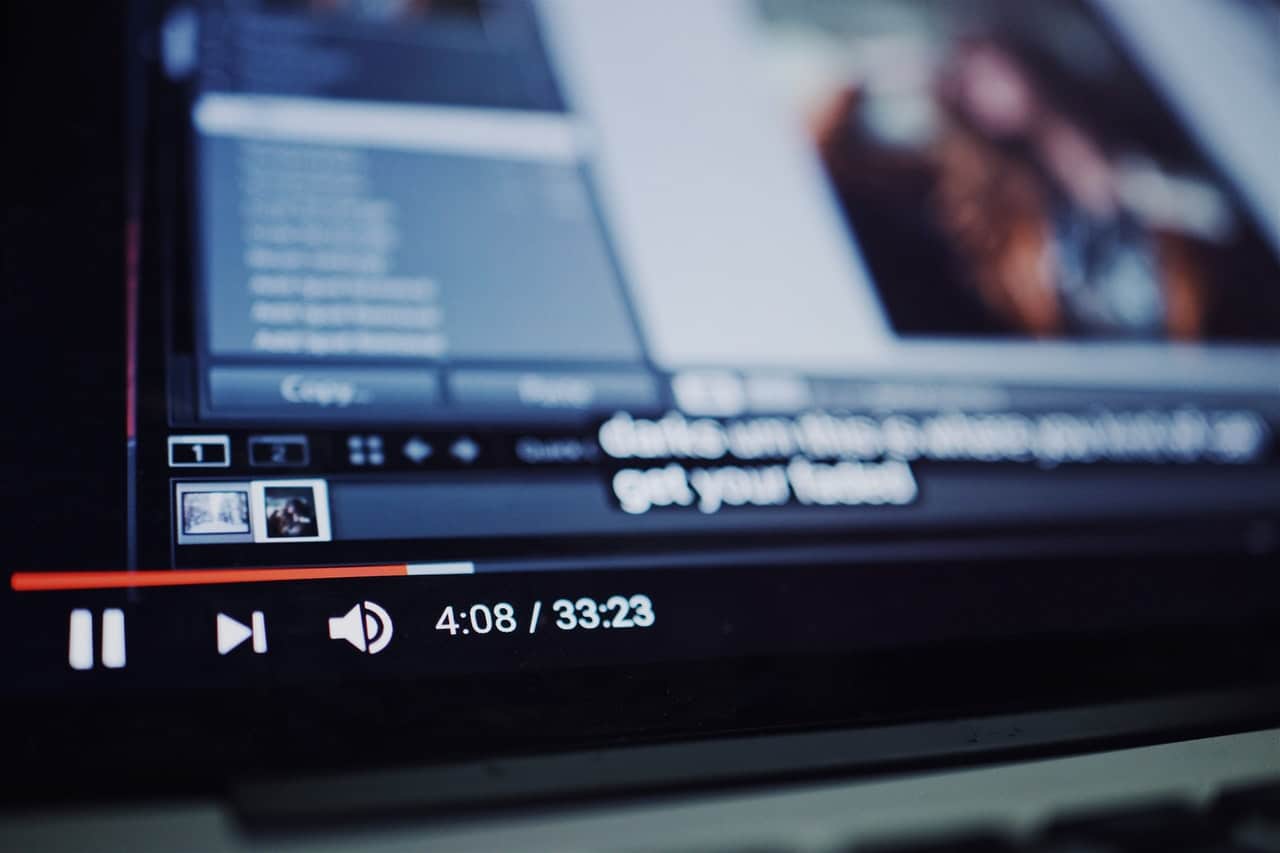
COMMENTS