I remember back in the days when high profile Digg users were known for consuming more information each day than the rest of us combined. Many times people would refer to them as ruthless information hunters who would speed read through hundreds of posts each day searching for the content they craved.
Back then, it all seemed so hurried and meaningless to me, but now I realize I’ve become one of those Internet speed readers myself. Many of my friends do this same thing. It’s all part of our deteriorating online attention span. If you have a website, check out your own stats. You might be surprised to learn how many seconds each visitor stays on a page. Yes, I said seconds, not minutes.
If you are very active in social media, like me, you are probably used to content being in your face 24/7. Like crack addicts, we want more, our expectations are getting higher, and we are becoming very selective about which posts we’ll read from beginning to end. We’ve all seen those long blog posts that look really interesting, but we don’t want to read the whole thing. Is it possible to speed read a long post and still get the gist of it without sacrificing too much comprehension? I believe the answer to this is yes. I’ve been studying this for a while, and here are 4 tips that I hope will help you.
1. Don’t read the text out loud to yourself
Many people have the habit of reading out loud (sometimes in a whisper) to themselves while they read online. Eliminate the need to hear the words at all. Don’t even sound them out in your head. We can all read by seeing or watching the words much faster than we can read by associating the sound to the words. Try it. This is a trippy trick once you get the hang of it. It’s like you bypass a segment of your brain or something.
2. Read faster than is comfortable
When I started doing this, something really strange happened to me. I started not really seeing each word in my mind, but my brain knew what I read. It was like my eyes couldn’t keep up, but I still comprehended the information. Your brain is actually able to group words and sentences together. In time, you will feel more comfortable quickly running your eyes across the text. It just takes practice like everything else.
3. No matter how tempting, don’t go back and re-read
You may not really notice it, but many of us read a sentence and then go back and re-read it. We are so worried we are going to miss a detail that we go back over words we’ve already read. This can add double the time to reading a long post online. Try to resist that urge. If you feel like you missed something, just keep going. There’s no rule that says you can’t decide that post is worthy of reading a second time later.
4. Know the myths
Myth 1 – It’s a popular myth that if you read each word at a time, really slowly, you’ll comprehend more. It’s simply not true. How many times have you read a sentence slowly but been thinking about something else, so you didn’t even know what you read? It’s happened to me a million times. Comprehension is related to focus, not speed. If you are focusing intently on what you are reading, your comprehension will be good whether you are reading fast or slow. Keeping distractions to a minimum will help you focus.
Myth 2 – It’s also a myth that once you learn how to do this, you will be able to read every long post really fast. Speed reading has a lot to do with how familiar you are with a specific topic. If I read a post about Twitter, I can speed read through it in a flash. If I read a post about brain surgery, I don’t care how much I try to go fast, since I don’t understand the vocabulary, it’s just going to take longer.
Myth 3 – The third myth I’d like to point out is that skimming is very different than speed reading, although many times people interchange the words. Skimming is when you just skim the material, hitting the words here and there. Speed reading is a completely different technique. With speed reading, you are actually absorbing the text. Skimming a long blog post can get you through it quickly too, but you will not comprehend as much of the information as you would if you were to speed read it effectively because you didn’t read the whole thing.
According to the Guinness Book of World Records, the fastest reader ever is Howard Stephen Berg. He can read 25,000 words per minute. This fun infographic by Sharenator shows how long it would take to read the whole Wikipedia. For Howard, it would take a little more than 4 months. For you and me, it would take 12 hours a day for 30 years. Hmm… I need to work on my speed reading I think.
Via: [Mindflash] [Speed Read The Net] [Study Cram] [Level X] Image Credits: [wrangler / Shutterstock] [Konrad Bak / Shutterstock]

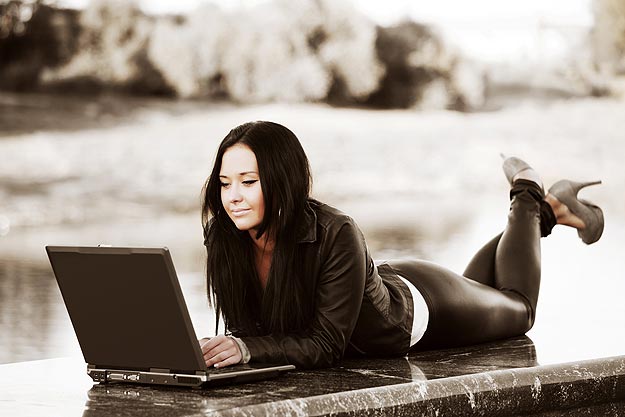
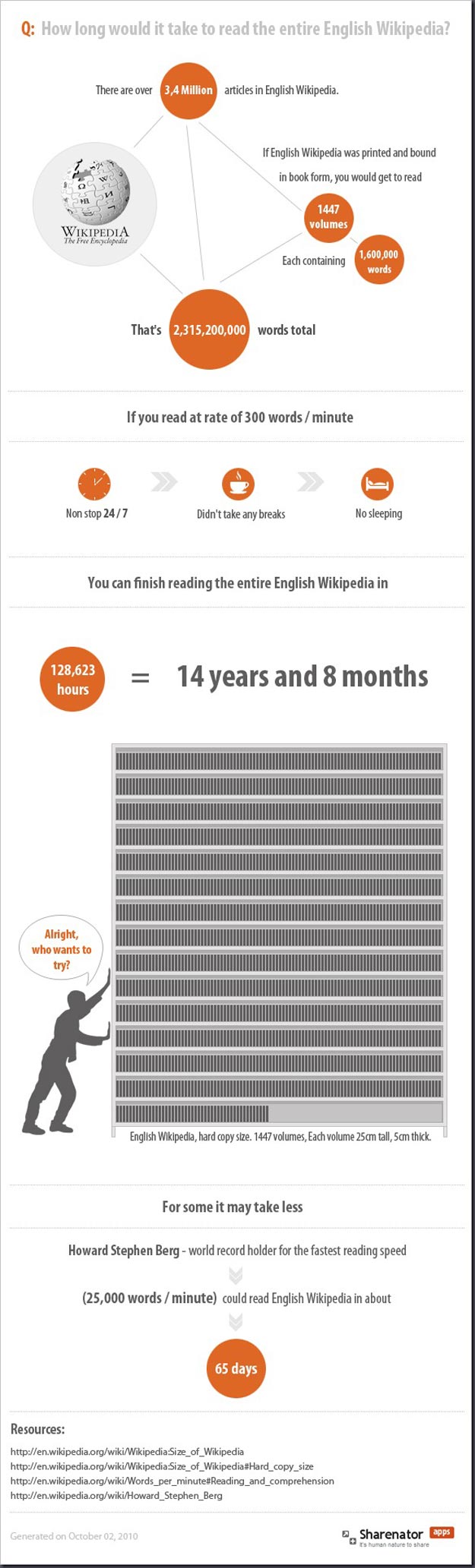
COMMENTS