It’s funny to me how we humans keep optimizing things. We optimize technology, time and of course our own lives from time to time. We try to come up with ways to save time so we can spend it on things that are even more time consuming. Where’s the logic in that? When it comes to computers though, I find it way more logical and maybe even a little bit useful. The entire Internet is actually one big optimization. In order to more quickly get in touch with each other, find useful information and even buy music, movies and books, we turn on our computers and start browsing. It’s the same for social networking really. Every year we see new ideas that make networking faster. Maybe that is the reason why I thought Facebook shortcuts would be such a good thing to write about.
Facebook has always been an evolving entity, just like all the other social networking services on the Internet. Facebook is also the most targeted when it comes to dissecting new features, designs and approaches. It’s like people are trying their hardest to cut the pillars it has so valiantly built to support its success. Maybe that has to do with the fact that we are sharing so much personal information on this giant of a social networking platform.
As Facebook gets more powerful, more streamlined and more optimized, so does the pace we network on it. A simple “Like” can tell a million stories, depending on who you are and what relationship you have with the person who receives it. Is there a way for us to network even faster? To answer that question, all I have to do is tell you about the time saving Facebook shortcuts.
A shortcut is a short command on your keyword, somewhat like the “ctrl+c” or “command+c” that will speed up your work. There are plenty of Facebook shortcuts, and I am sure most people don’t even know about them. In order to let you in on this “secret” I found an interesting Facebook shortcut cheat sheet presented by My Clever Agency. These Facebook shortcuts work differently depending on what browser you are using. Follow the key combinations that are associated with the browser you are using.
Windows:
Firefox: Shift + Alt + #
Chrome: Atl + #Mac:
Firefox: Control + #
Chrome: Control + Option + #
Safari: Control + Option + #
Whether or not these Facebook shortcuts will help you network faster will have to remain a question until you have actually tried them out. However, they should definitely help you speed things up a little bit over at Facebook. I know some people who have become insanely good at using keyboard shortcuts in software, and they definitely make work a whole lot more optimized and streamlined. Again, if that is the case with these Facebook shortcuts remains to be seen. I think I’ll have a go at these and see for myself whether they help me speed up networking a bit. But remember, networking is only networking if you network.
My Clever Agency’s Facebook Shortcuts Cheat Sheet
(Click To Enlarge)
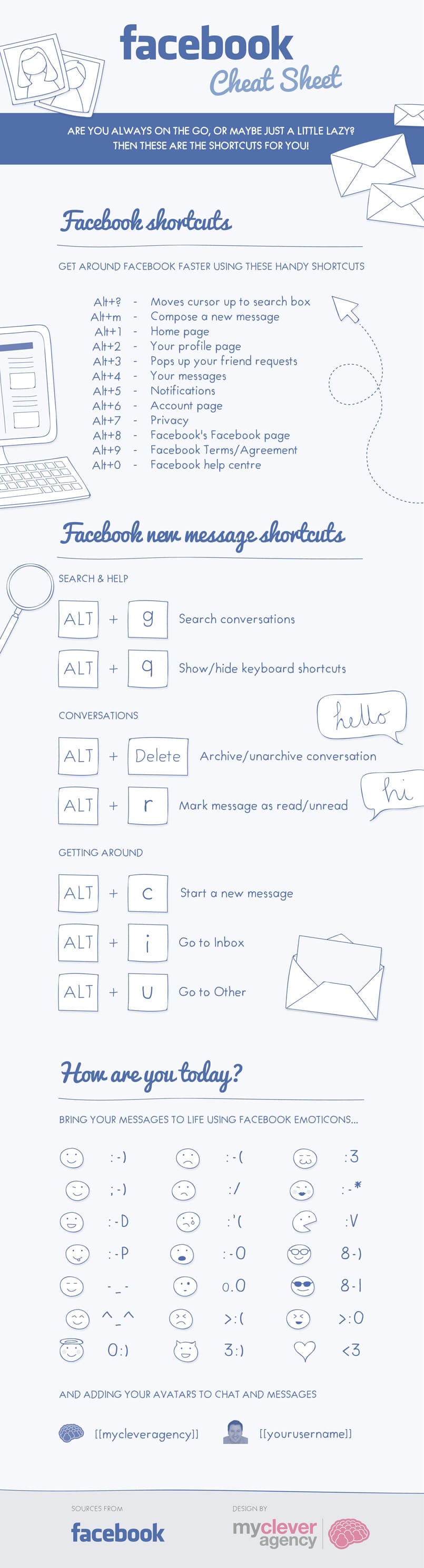
COMMENTS