Social media is so much easier now than it was back in early 2009 when many of us were still fumbling around trying to figure out what a tweet was, and how to send one properly. These days, there are tons of articles online that can teach you pretty much everything you ever wanted to know about your favorite social sites.
However, some aspects of it all that aren’t covered as much are the mechanics, like image sizes for those sites. In the past, you’ve been able to find that information by doing a Google search for each individual site, but today I have all this image sizing information for all the big sites combined into two infographics for your viewing pleasure.
Together, these make the ultimate social media image guide, and if you are just starting out, they will save you a lot of time. If you are super new to social media, you might even think you can skip this image step altogether. After all, you aren’t a designer so why should you have to bother with it, right? Wrong. If you want to attract influential followers on all these important sites (Twitter, Facebook, Pinterest, LinkedIn, YouTube and Google+), it is important to follow through on these details.
Also, don’t get caught up on having to hire a fancy designer to make these images for you. Sure, professional images really make a social media profile stand out; however, remember that this isn’t traditional marketing. In other words, a creative picture you take yourself can have as much impact as a professional one if it’s done well, and I could list many examples of that to prove my point. It’s all about the creativity and colors that make it pop and stand out from the crowd.
So, make sure the HDR setting on your iPhone is turned on and get to snapping away! When you have some pictures that you like, just use a free photo editing software like PicMonkey (which is super simple) or GIMP (which is more like Photoshop) and crop them to the sizes in these infographics. Once you’ve messed with them until they look good, just upload them to your favorite sites and you’ll be good to go!
[The Social Media Image Sizing Guide infographic was created by Original Ginger and The Complete Social Media Sizing Cheat Sheet was created by LunaMetrics. If you’d like to see these sizes in text format, cilck over to AGBeat.]
Social Media Sizing Guide – Infographic
Via: [All Twitter 1] [All Twitter 2] Header Image Credit: [Gadgetsteria]
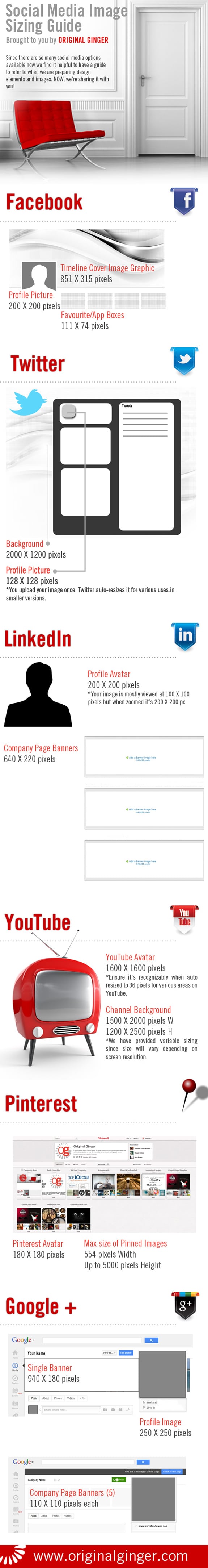
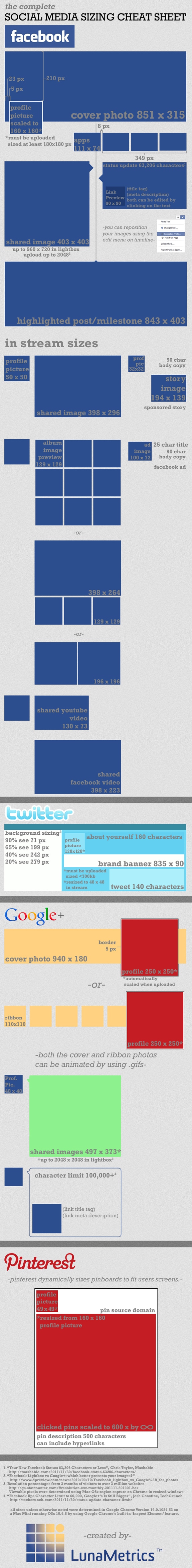
COMMENTS