It’s been more than a year already since the COVID-19 outbreak swept the entire world, and the world continues battling the pandemic. As reported by BBC, DW, and The Telegraph, 2021 has started with the wave of new lockdown restrictions in many European countries: an earlier curfew in France, stricter meeting and travel regulations in Germany, the highest level of social distancing rules in the UK.
From the employees’ perspective, national lockdown is closely tied with remote work. While 40% of EU workforce have already fully switched to home offices, Eurofound’s recent e-survey observed a positive work-from-home experience of respondents, with over three-quarters of employees willing to mix classic and remote way of working even after COVID-19 restrictions would be down.
IMAGE: UNSPLASH
However, not everyone is able to easily adapt to the new working environment. According to the State of Remote Report 2020, remote employees mostly suffer from a lack of communication, being distracted, and failing to relax. Unsurprisingly, such issues negatively affect team motivation and their work efficiency, which is highly undesirable for their employers, too.
A lot of employees feel unable to manage their time properly and maintain work-life balance, feeling exhausted and non-productive at the end of the day, which threatens their mental health and ultimately leads to job burnout. The same applies to Zoom fatigue – a new COVID-inspired phenomenon that is associated with overusing virtual communication platforms and also results in tiredness, anxiety, and depression.
Finally, a lot of employees are frustrated getting used to the unfamiliar work-from-home technologies, having limited or no access to the right collaboration tools, or suffering from an unreliable Internet connection.
IMAGE: BUFFER & ANGELLIST STATE OF REMOTE WORK REPORT 2020
On the other hand, remote work brings a number of benefits. Think of your usual time and monetary expenses: home-office savings on commuting and lunch might become a pleasant surprise. When working from home, you can get creative and arrange your new working space in the preferred way. Finally, employees can solve their lockdown challenges completely and make their home office a dream by choosing the right IT tools.
Finding a perfect toolkit for your team might be a challenge. Currently, there are thousands of work-from-home solutions aimed to provide help in different areas. To make things easy for you, we’ve divided IT remote tools into 5 major sections to tell you about the top 15 solutions that are suitable for any kind of team.
Unified Communications & Video Collaboration
It’s easy to get lost among tons of separate solutions and tools for free video conferencing, collaboration, messaging, emails, and phone calls. Switching between a number of tools to get your ideas across to your team should be a nightmare for any person, as it may also lead to constant anxiety and fear of missing something important out.
To get your employees self-confident and focused on their tasks, you should provide them with a single and integrated Unified Communications platform that connects your entire business staff, is easily accessible and stores all important information in one place, helping you share your ideas effortlessly. Here are some of the unified communications & video collaboration for you to choose from:
- You might already be aware of Zoom, one of the most popular meeting apps for online calls during the pandemic. The service is quite user-friendly and provides basic collaboration tools, such as screen sharing and meeting chat. In its free tier, Zoom limits meetings to 40 minutes and one host.
On the cons side, Zoom doesn’t offer a complete unified communications kit due to the lack of address book, chats and channels, as well as advanced integration with your corporate IT infrastructure. Another Zoom major concern is security: you might have already heard of “zoombombing”, which means that some of your ongoing Zoom meetings could be interrupted by third-party hackers. So large-scale enterprises should think twice and ensure company-wide awareness when choosing a communications solution to avoid possible risks.
- Microsoft Teams, the successor of Skype for Business, positions itself as an all-in-one service that includes meetings and channels, desktop sharing, file exchange and other beneficial features important for businesses. For enterprises, Microsoft Teams is a good option if you are already using Office 365 suite.
In terms of possible disadvantages, Teams users usually mention lack of flexibility and interoperability with other video conferencing solutions, which might be a problem if you are communicating with clients and partners who are using different meeting services. Additionally, when starting using Teams, you might need some time to gradually adopt the tool, as it’s not so easy to hop on.
- TrueConf, in comparison to the above-mentioned options, is a self-hosted UC & video conferencing software, which means your data will be stored within your corporate network and can only be accessible to your system administrator. TrueConf is usually preferred by privacy-conscious businesses, government, education and medical organizations that have strict data security demands.
TrueConf also provides 4K video conferencing experience, a number of collaboration tools and advanced meeting management controls, which could be a plus for important business and board meetings.
Project management
Project management software is usually to set and coordinate tasks, track project evolution, time tracking and reporting. With these tools, it’s easy to assign specific employees to the task, set goals, and supervise, while all documents and files related to your project are gathered in one place accessible to anyone in your team.
- Check Trello, a Kanban-method-based tool, if you’re a visualization-fan. Its pinboard-like structure of cards and columns clearly displays the team’s work process from to-do list to finished projects.
- An alternative all-in-one productivity tool, Notion, is the platform that doesn’t limit you method-wise, featuring a number of features to unify your company’s work processes. In terms of toolset, Notion is much bigger than just a project management software – it can be used as a whole database of your company.
However, one of the most common feedback about Notion is the time it takes to set up, so take it into account when presenting it to your team (or ask your IT department to set Notion up for each of your team). Moreover, the mobile version of Notion is reported to be buggy, which might be a strong con for your mobile-first workforce.
Real-Time Document Collaboration
Document collaboration tools allow teams to view, edit, and work simultaneously on a document without exchanging email attachments and checking inconvenient document revisions. This software is essential for working together, streamlining your workflows, and eliminating inefficiencies. With document collaboration software, you can simply send a link to your document to your colleague and co-edit your project together.
There are a number of file-sharing options with private or limited access to ensure security. Besides, all changes are saved in your document automatically, so you shouldn’t worry that a sudden computer shutdown may delete all your work.
- G Suite is one of the most popular solutions to work on documents, spreadsheets and presentations in real-time and storing files centrally to access them at any time from any device afterwards. Speaking of drawbacks, Google Docs doesn’t allow code embeds in documents, which makes it difficult to create technical documents in this program.
- Office 365 suite users may take advantage of Microsoft Office 365. Online version includes web and mobile access to the well-known MS Office products (e.g. Word, Excel, PowerPoint, etc.).
- If you require more advanced document collaboration & team management features, try Bit.Ai. The platform allows multi-faceted document sharing and various platforms’ integration to make your remote team work faster.
Remote Desktop Control
In a work-from-home environment, employees often need immediate technical help from your IT department to set up their work processes or troubleshoot any issues they face. However, this might be a challenge in the time of remote work. In this case, remote desktop control tools can help you access and work with remote PCs and enable distant IT support to minimize the risk of technical home-office issues.
- TeamViewer, an easy-to-use secure remote management tool, is a leading software for IT specialists to remain connected to other teams regardless of their location. The tool is compatible with all devices, however, not able to properly operate in terms of slow internet connection.
- Windows or macOS users might make use of their provider’s native remote support solutions, Microsoft Remote Desktop or Apple Remote Desktop to manage one or more network-connected computers from a remote working space. Both solutions are free of charge for the corresponding systems’ users.
Time Management
Those who are working from home for the first time may encounter new challenges. Effective time management, which is already a hurdle to optimal productivity in a normal office-based setting, is an even bigger issue under the new conditions. Time tracking software gives businesses a clear picture of how your employees are spending their time, helps identify potential time management issues and manages employees’ stress and anxiety.
Integrate the following apps to keep your team on the right track and stay productive while on remote working:
- Toggl is a free planning and time-tracking tool to reduce home-office-related stress and achieve better results.
- In addition to scheduling and time-tracking features, Timely app enables you to send messages, set reminders and appointment notifications. However, its pricing might be too high for some teams.
- For remote workers, it’s crucial to stay focused on your actual tasks, which can be easily done via Cold Turkey app. While you can reduce the distraction level by blocking certain websites and apps, the platform also prevents you from turning into a workaholic by automatically shutting down your computer in the pre-arranged time slots.
Working remotely doesn’t always mean being disconnected from your colleagues! We have already learnt a lot about work-from-home policies in the previous 12 months, and now it’s time to modernize this routine. Try integrating the above-mentioned technologies to drastically improve your remote work experience.
If you are interested in even more technology-related articles and information from us here at Bit Rebels, then we have a lot to choose from.

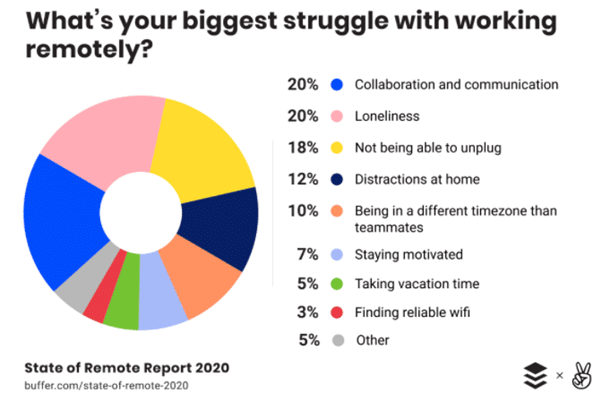

COMMENTS