PowerPoint slides can help deliver a successful and impactful presentation. Your presentation slides should be designed with the target audience in mind so you can effortlessly connect and influence them.
You may find yourself creating PowerPoint slides as an entrepreneur pitching investors or a startup presenting a new initiative or product to a potential customer. You can easily make easy slides to create a visually appealing presentation design in a few minutes.
IMAGE: UNSPLASH
5 Principles In Making Impactful Powerpoint Presentations
You can create powerful PowerPoint presentations by following the five principles below:
1. The Powerpoint Presentation Is About You
Several presenters rely on their slides too much. They may be too nervous or anxious that instead of focusing on their speech and their manner of delivery, they end up reading from their slides.
Your presentation should be about you and your message. Your delivery should express your passion and knowledge about the subject matter. When you know the topic by heart, you can freely speak up in front of an audience without a cheat sheet or a script.
Your goal is to catch your audience’s attention, engage them, and be able to convince them to join your cause, purchase a product, or hire your services. If you just read from your slides and let the slides control your presentation, you will end up having a very bad presentation.
2. Powerpoint Slides Support You
If you don’t have the habit of reading from your slides during the presentation, you may also be ignoring your slides. This means you are saying something that is not even on your slides, leaving your audience confused.
You should create slides that are meant to support your speech. Effective and powerful presentations should not steal the spotlight from you. Instead, it should highlight you and your content more.
Do not develop slides that will serve as your cheat sheet or teleprompter. Instead, develop slides that can help improve your presentation and emphasize your points.
3. Add Graphics To Your Presentation
Your PowerPoint presentation design doesn’t necessarily have to contain bullet points to be effective. Your slides can become more effective and impactful when you add graphics to evoke emotion. Slides are effective when you combine text and graphics together.
If you are a beginner, following the 5-5-5 rule for PowerPoint design is helpful. You can create five separate slides that contain a graphic, royalty-free images, text (with or without bullet points), or a combination of both.
4. Keep Powerpoint Slides Simple
PowerPoint has a lot of design features that you may be tempted to use on your slides. However, clustered or overly animated slides may not be as effective or impactful as you think.
The main goal of your slides is to relay your message to your audience. In sharing your message with your audience, the message must be clear and concise. You can achieve this when you have a simple PowerPoint slide design.
Your slides would look better if you chose a single-colored background template. Though, you may use a different colored slide for your intro page.
A simple presentation design should not be text-heavy. Limit the text per slide and add graphics or images to emphasize key points. If you must add Excel graphs or tables to your slide, give a brief explanation or caption.
You may use infographics to present key information in a simplified manner. You can create infographics using PowerPoint with the help of highly customizable infographic templates.
If your infographics contain the name and logo of the company, it is advisable to remove them. Your audience should know who you are before you begin your presentation. It is better to include your corporate info on the last page of your presentation.
5. Presentation Slides Properly Telling A Story
Writing your script before you make your slides is an effective technique for creating an impactful PowerPoint presentation. You can outline your script like you are telling a story when writing it.
The art of storytelling is an effective and memorable method of sharing information with your audience. Storytelling helps you connect more with your audience. Storytelling is not only about being entertaining. It is an art skill where you must suit your story to your topic to keep your audience interested.
Your storyline should be based on real-life implications and applications. It should be relatable to your audience to make it an impactful presentation. Refrain from throwing your audience with uninteresting facts, for your audience may forget them in the end.
How Can Powerpoint Slides Help A Small Business Owner Pitching A Product?
Great presentations are critical to the success of a business when closing deals with clients. Presentation slides help keep the meeting flow organized and on topic. Also, well-made PowerPoint slides can boost your confidence and make your audience feel connected with you.
PowerPoint slides conveniently help you break down complex ideas into simpler, easy-to-digest information. You will be able to deliver an impactful and memorable message or presentation that you can be proud of.
Frequently Asked Questions
1. What Are The Five Tips For Creating An Impactful And Effective Powerpoint Presentation?
You can make an impactful and effective PowerPoint presentation when you create simple slides containing visually appropriate graphics. Your slides should support what you have to say and can be more enjoyable when delivered through storytelling.
2. What Are Some Important Points To Consider In Powerpoint Presentation Design?
In designing your PowerPoint slides, follow the 5-5-5 rule and type only the key points of your topic. Your design choice should adapt to the audience you are presenting to. Use the appropriate font and colour palette for your slides. High-quality images are great to add to your presentation design as well.
Final Thoughts
In creating impactful PowerPoint slides, there should be a balance between design and content (text). You cannot have impactful slides when it is text-heavy; neither can you when you have overly-decorated and over-animated presentation slides.
You can create an effective and impactful presentation by using professionally made templates. This will help save a lot of time and effort.
IMAGE: UNSPLASH
If you are interested in even more technology-related articles and information from us here at Bit Rebels, then we have a lot to choose from.
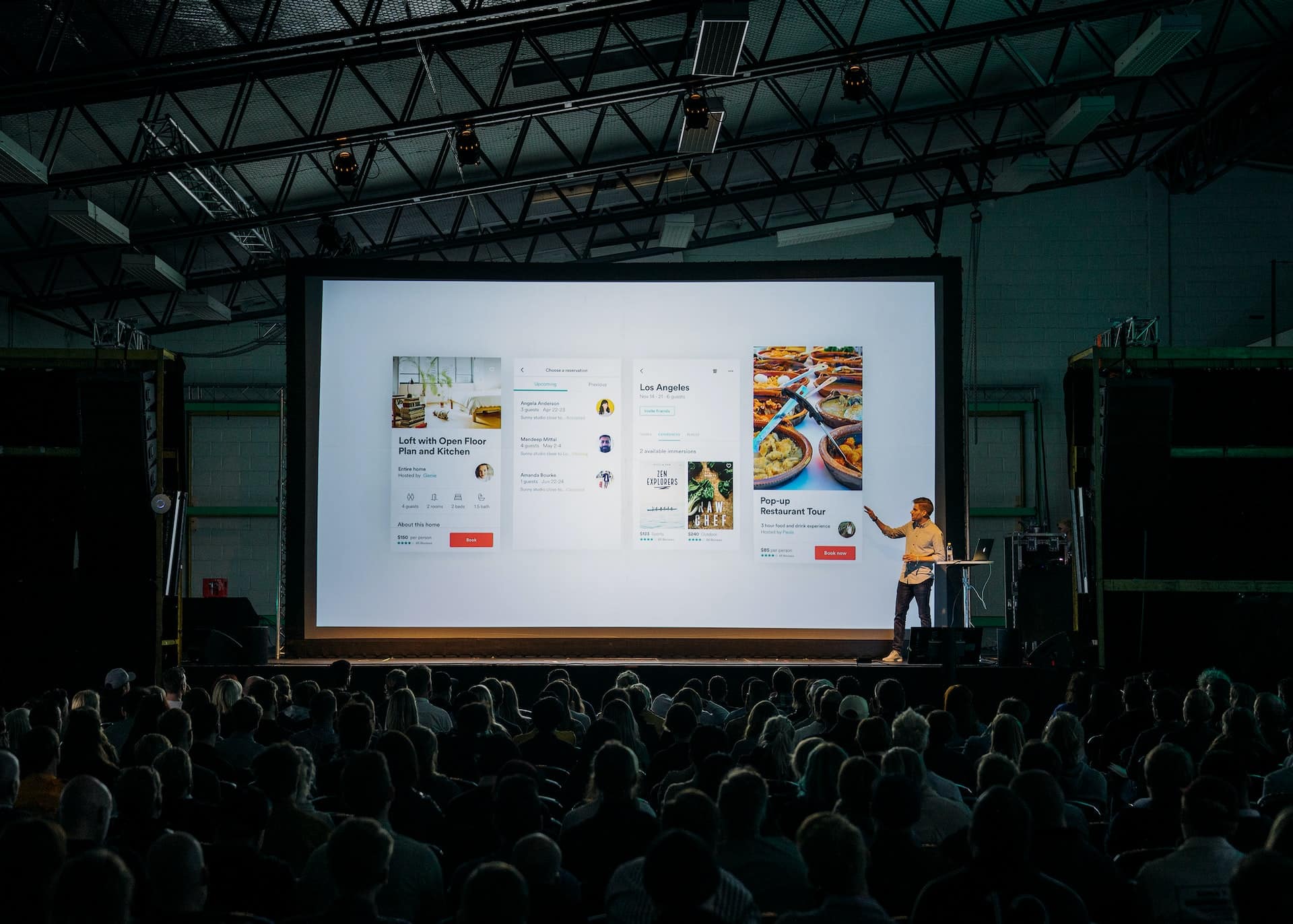

COMMENTS