Have you ever searched for a certain product on the Internet? Ever noticed how an ad for that product seems to haunt your screen no matter what site you navigate to- even after a few weeks pass?
If you answered “Yes”, then you may need more privacy on your Mac. In this age of surveillance, ad companies have made it their mission to siphon as much of your personal information as they can while tracking down your online habits. Why?
Because there’s money to be had in the mounds of personal data we release each day. That’s why ad companies are going to great lengths just to get at our personal data- even employing web trackers.
Ad companies aside, there are other, more dangerous, people looking to invade your privacy. The Government may be spying on you right now without you knowing. Worse still, hackers race each day to steal your information through phishing attempts or by unleashing malware that could damage your Mac or take it over.
This is why privacy goes hand-in-hand with security. You can’t have one without the other if you want your device to truly stay safe. This guide will help you improve your Mac into a safer, more private machine. So, let’s get started.
IMAGE: PIXABAY
1. Use A VPN For Mac Privacy And Security
First off, look for the best VPN for Mac. A VPN (Virtual Private Network) bolsters your security and privacy by masking your IP and encrypting your online traffic.
See: Every online search you make contains a query. This query is first coursed through your ISP (which can read and monitor that query) before it’s sent to a DNS (Domain Name System) server. The DNS server is like an online directory of IP addresses. It’s here where your query is matched with the correct IP address connected to the URL you searched.
If you read that thoroughly, you’ll see that your internet traffic (query) goes through at least 2 channels (ISP and DNS server) before it goes back to you. Needless to say, these channels can monitor and record your online habits through your internet traffic and trace that traffic back to your IP address.
Hackers can also get in on that action by intercepting your internet connection and recording the stream of readable data coming from your device.
But: With a VPN active, anyone snooping around your internet traffic will only find encrypted unreadable jargon to sift through. Not only that, but they also won’t be able to track your IP address down since your VPN hides your real IP address. This is why a VPN is great for security while providing a little bit of privacy.
However, not all VPNs are created equal. This is especially true for “free” VPNs that actually log and sell your data. On that note, keep away from any VPN that logs your data like HideMyAss. If you want to know why a VPN logging your data is so bad, check out this HideMyAss review.
2. Add Another Layer Of Privacy With The Onion Router
Now: While a VPN provides some privacy benefits, it’s more geared towards security. If you want to truly gain online anonymity, pair your VPN with TOR (The Onion Router).
TOR is a server built especially to provide users anonymity. It works by moving your data across many servers called “hops”. TOR wraps your data with three layers of encryption. Each “hop” your data makes will strip away 1 layer of encryption until it eventually reaches the right DNS server.
Once the DNS server points your query in the right direction, it sends your data back through the same “hops” it went through. Each “hop” it goes through re-wraps the data in 1 layer of encryption until it reaches your browser which then unwraps all the layers of encryption.
The beauty of this process is that each “hop” can’t read the data going through them. These “hops” simply pass the data along. Since your data moves along several “hops”, it’s nigh impossible for anyone to track down where that data originated from.
It gets even better if you pair TOR with a VPN because that means your data gets encased in at least four layers of encryption! This is why if you want privacy, get a VPN that’s compatible with TOR.
Here’s how to download the TOR for Mac OS X.
3. Duck The Trackers With DuckDuckGo
DuckDuckGo is an internet search engine just like Google or Bing. But, unlike Google or Bing, it protects your privacy by avoiding the filter bubble of personalized search results. This means that you get to block advertising, keep your search history private, and take control over your personal data.
Apart from avoiding trackers, DuckDuckGo also offers features like instant answers, voice search, and has even introduced anonymous searching by employing a TOR hidden service.
Here’s how to get DuckDuckGo Privacy Browser.
4. Tweak Your Privacy Settings
Now that you’ve got a VPN, TOR, and DDG Private Browser, it’s time you looked inward and checked your Mac’s privacy settings.
- Go to the Privacy tab on your settings and tweak which apps you allow to access your location. You can also switch Location Services off completely.
- Then, go to Contacts, Calendar, and Reminders and specify which Mac apps can access information stored in these core apps.
- Clicking on Photos reveals all the apps requesting access to your Photos library.
- You can also control which apps have access to the social media accounts you’ve added.
- You might also want to check out the Accessibility section. This lets you control which apps can control your device in some way.
- Finally, the last section is Analytics. This allows your data to be gathered and used to improve Apple products. But, you can choose not to share this data.
5. Enable Two-Factor Authentication
Two-factor authentication is an extra layer of security and privacy for your Apple ID. By turning on this feature, you’re effectively ensuring that you’re the only person who can access your account and all the personal information linked to that account.
The way this works is: Every time you sign in to a new device, you’ll have to enter your password and the six-digit verification code automatically displayed on your trusted devices. You’re then confirming that you trust this new device by entering this code.
So, even if someone learns your password and tries to access your Apple ID on another device, they won’t be able to do so if they don’t know your six-digit verification code.
Here’s how to turn on two-factor authentication.
6. Don’t Let Them Pass By Strengthening Your Password
Speaking of passwords, using only strong passwords exponentially increases both your security and privacy. But, what’s a strong password?
A strong password is one that is not only lengthy but more importantly, complex. You can formulate a long password like (your name)+(date of birth) but that won’t take hackers long to guess. Also, think twice before using the top most common passwords: 12345, 1234, “password”, and “QWERTY”.
When formulating a strong password, incorporate uppercase letters, numbers, and symbols (if allowed). Kind of like the codes you get on Captcha images.
Now: The problem with unique passwords is that they’re hard to memorize, especially if you have several accounts. This is why you’ll want to use a password manager app.
Here’s a list of the top 5 best password manager apps for Mac.
7. Keep It To Yourself And Disable Sharing
You may have already heard of the file or screen sharing feature available on your Mac. This feature allows your device to share files with other Macs or share your entire screen to facilitate remote working.
This feature requires a password before others can participate in sharing. However, it may not always be secure especially when you’re a high profile target for a hacker. This is why you should turn off sharing when not in use.
Here’s how to turn off sharing: Open System Preferences then click the Sharing icon. Here you’ll find a list of sharing services that you can turn off by clicking the box beneath the “On” heading.
8. Keep Your Data Grounded And Disable iCloud
iCloud syncs all your Mac’s data (like files and photos) across all your other devices. This is really convenient especially if you need access to your files and photos all the time. The problem with this is if you’re using a shared computer. This means that everyone else using that Mac gets to see all the data on your particular account.
You can easily turn off this feature by opening System Preferences then going to iCloud and clicking the “Sign Out” button.
Do note: doing this turns off all syncing. So, it might become a hassle if you do. If you really need this feature on at all times, make sure you have two-factor authentication activated.
9. Make Conversations Private By Disabling iMessage And Facetime
You might be enjoying the “continuity” Apple provided by using your Mac to send and receive calls and texts synced to your iPhone. However, there are two possible problems you could experience with this:
- You’re doing this in public and someone is looking over your shoulder to sneak a peek; and
- It’s a shared computer and someone else is using it.
If this worries you, don’t fret. You can easily disable Messages by opening Messages, selecting Message then going to Preferences and signing out of your Apple ID. The same can be done with Facetime for phone calls.
Final Words
Privacy is security’s best friend. The more layers of privacy you get, the better you’re securing both your Mac and your personal data. Follow this simple guide to improve your Mac’s privacy and experience the security that anonymity gets you.
If you are interested in even more technology-related articles and information from us here at Bit Rebels then we have a lot to choose from.
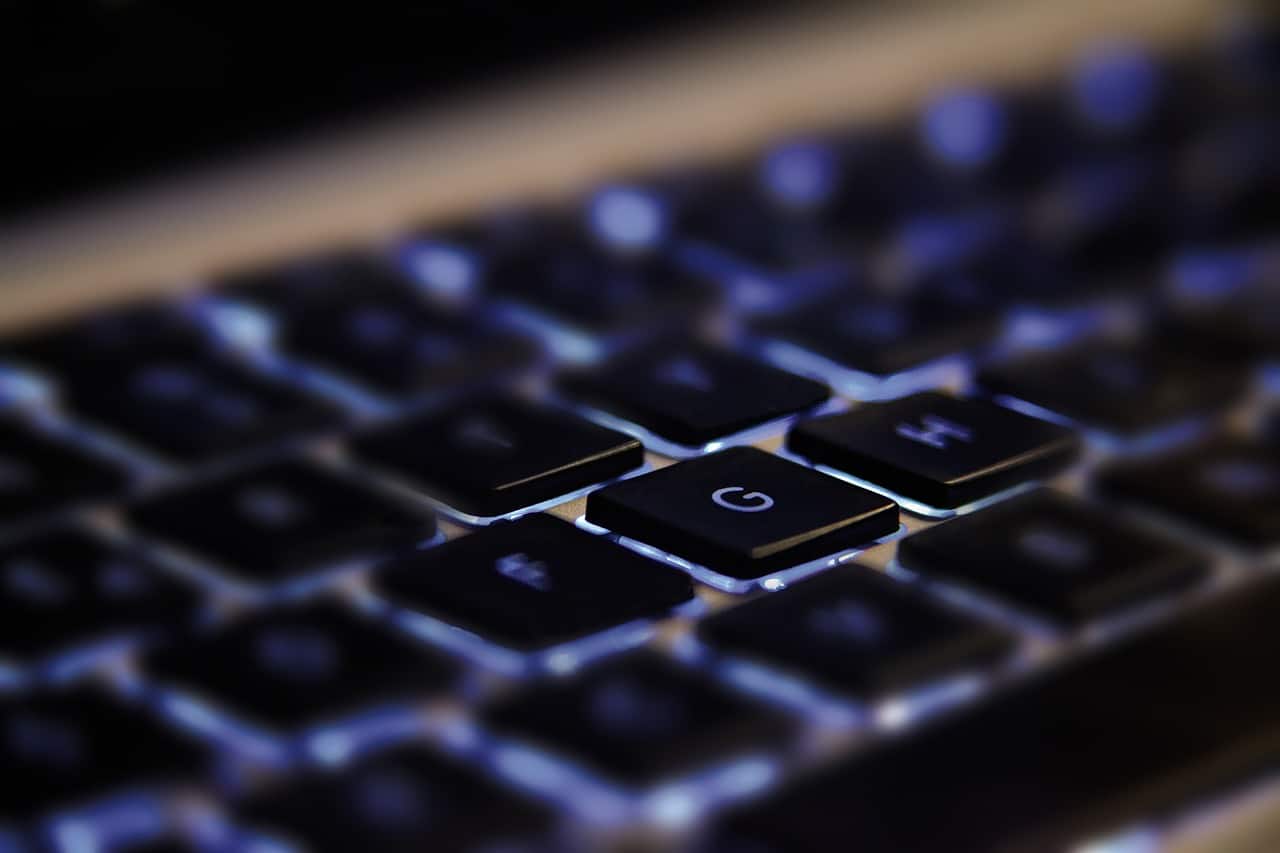

COMMENTS