The first time I opened up my computer, I was appalled at how nasty it was inside. The dust had collected into huge wads throughout the machine. It was if the computer’s fan was trying to suck all the dirt and dust out of the house and store it inside this little case.
The amount of dust piled inside the machine was of such impressive quantity that I was partially surprised that we had not set the house on fire or wholly cooked the pc (although I am confident that we probably shortened its life).
IMAGE: PIXABAY
In the world of smaller computer devices (tablets) and solid state drives, there isn’t as much discussion among do-it-yourselfers about taking them apart and dusting them. Their fans tend to be smaller and draw less dust, and many of the devices have much smaller air intakes.
However, dusting your machine shouldn’t entirely be overlooked. The standard recommendation remains at a twice a year cleaning. Otherwise, the dust does build up on the surface of the components and traps heat. Heat is the death of computers.
And with the smaller computer sizes, each speck of dust takes up more overall space. So, in a way, dusting the PC should be even more important. If your PC lives in an environment with “dust risk factors” such as being positioned near the floor or using the PC spends a lot of time on the floor, or if you have pets, cleaning it becomes even more of a priority
When shopping for a new air compressor for the garage on ToolTally.com, the thought occurred to me that I should find the best small compressor for cleaning a computer. Or possibly a good compressor for the garage could help save time whenever I need to clean out the computer. Plus, as expensive as air canisters are, I could probably pay for the new compressor in a couple of cleanings.
However, just for good measure, I (thankfully) double-checked whether it was safe to use the air compressor to clean the car. It turns out that air compressors (and vacuums) pose some threats to your computer. Before you destroy your computer by trying to make it better, let me mention the cautions.
Static Electricity Is A Real Threat
When you begin moving a large amount of air around, it can strip electrons from the air and create tiny charges. These charges are attracted to your computer where they can jump across circuitry and short out your machine.
Now, there are countless stories of people who have used vacuums on their computers with no ill effects. The threat of static electricity seems to be humidity dependent, so there is always that possibility that someone was cleaning their computer on a day when the risk of static electricity was low.
Dislodging Sensitive Connections Is No Joke
This is less of a threat when using a vacuum or a small blower, but it is a huge threat with an air compressor. Compressors tend to deliver at least 30 PSI of pressure which is more than enough to remove solder and connections.
With enough focused pressure, the air can even dislodge components. Your air compressor is surprisingly powerful, and you don’t want to risk putting high-pressure air near the sensitive internals of your computer.
Blowing Water And Debris Into Your PC Is Damaging
A little-known fact about air compressors is that they separate water from the air when they are compressing. The air that these machines draw in contains humidity. Under pressure, that humidity is pushed together with other water droplets causing them to bind together. Most air compressors end up with a decent amount of water in the bottom of their tanks.
Some of that water gets picked up and blown out with the compressed air. While there are added air dryers that you can purchase, they are better suited for removing the water before painting a car. These air dryers aren’t rated for doing a good enough job removing the water to trust blowing it across the sensitive components of your motherboard.
If water isn’t damaging enough, the compressors don’t have perfect air intake filters. This poor air intake control means that the air they collect can be a little “dirty.” Dirty air can give you the “sandblasting” effect when you blow the tiny particles across your PC.
What To Clean Your PC With
A better option is to use a small electronics vacuum that is specifically designed to work around computers. These vacuums use a fan that is similarly-sized to the blower that is already on your computer. This keeps it from moving too much air too quickly, and they do an excellent job of cleaning the PC without the risks discussed above.
The downside with these vacuums is that they are so small that more frequent cleaning is required. If you wait a few years and then try to clean your computer (like I did), you are going to have chunks of dust that are too big for the vacuum to remove.
A can of compressed air is the go-to option. These compressed air cans use concentrated CO2 to blow out your computer. The advantage is that it is one of the safest options. The disadvantage is that you are going to use one or two cans per deep cleaning that you do.
It is nice to keep a can of compressed air around for blowing out keyboards. However, for your deep cleaning, you will likely want both compressed air and a small vacuum. Just don’t use the garage compressor.
If you are interested in even more technology-related articles and information from us here at Bit Rebels, then we have a lot to choose from.
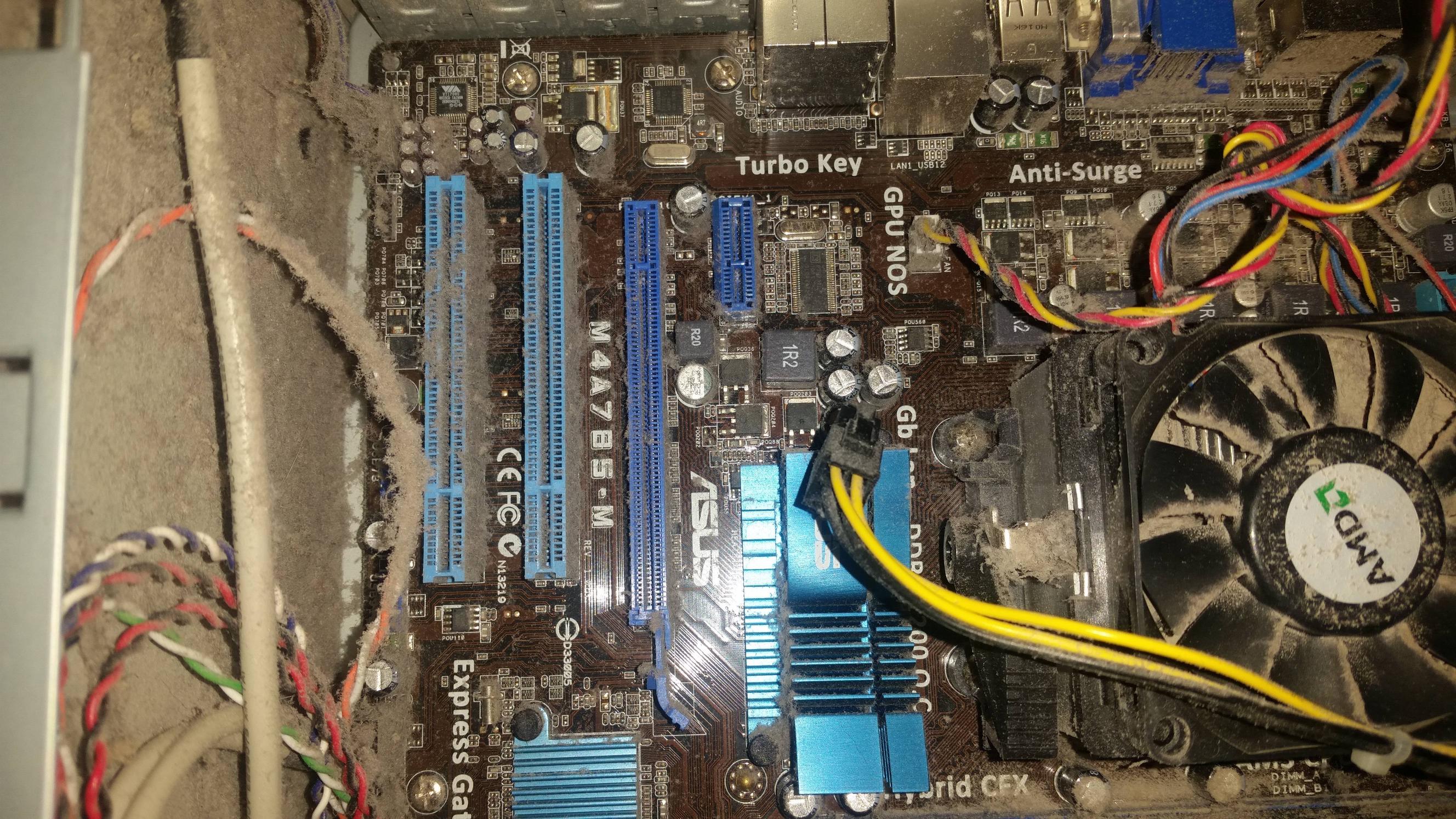
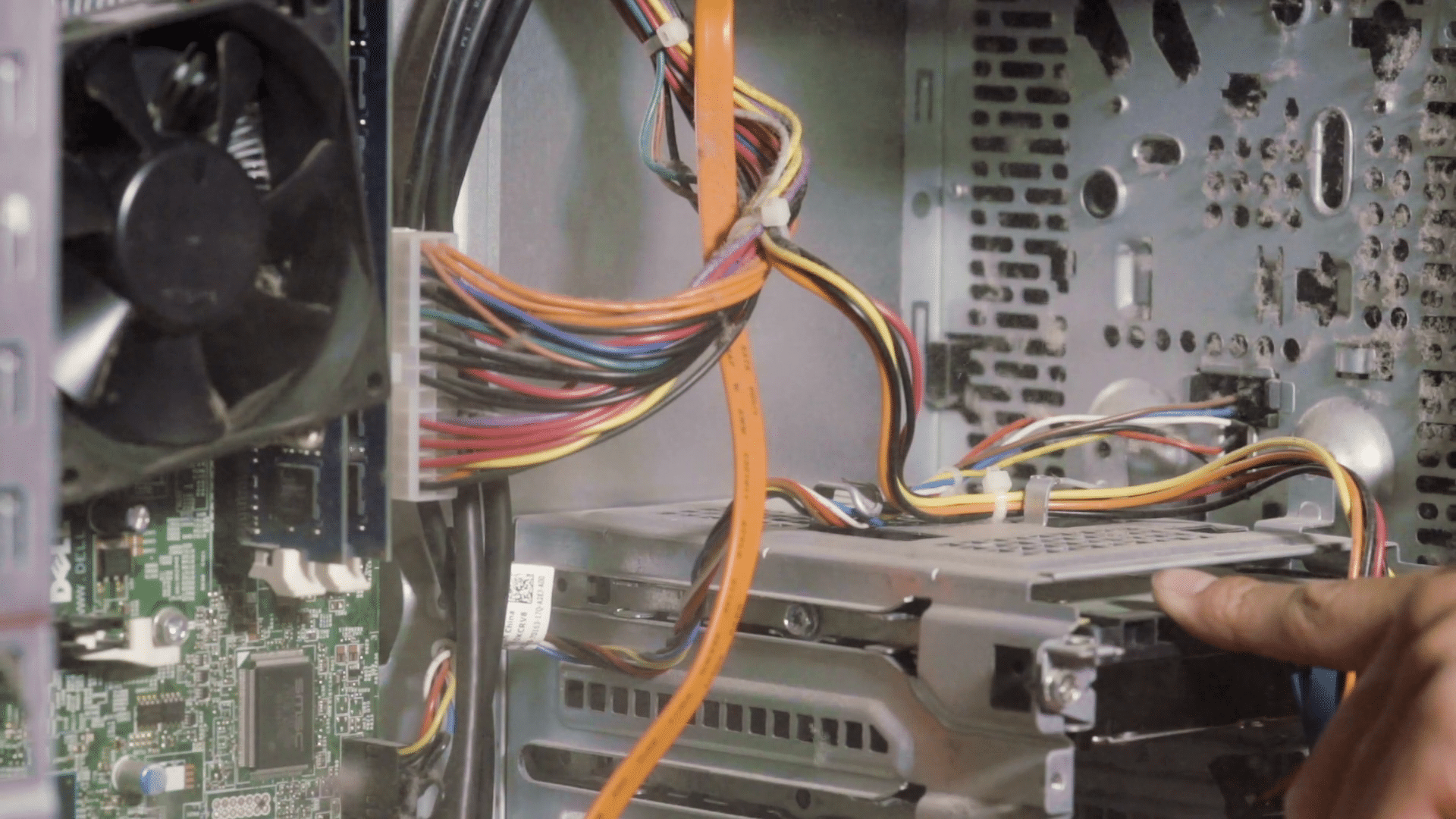
COMMENTS