Do you need a simple to use PDF compressor? Or maybe you need to add your signature to a PDF. Whatever it is, as long as it involves a PDF turn to EasePDF and get what you need done. No log-ins or downloads, just a very handy tool for compressing and converting PDF files.
EasePDF is by far my favorite online PDF compressor, I recommend it to anybody that needs to do anything PDF related. I’ll give you a quick tour of the tools and an easy step-by-step guide to compressing with EasePDF.
IMAGE: PEXELS
About EasePDF
EasePDF is a user-friendly web-based PDF tool that is recommended by publications like Techradar, Lifehacker, and PC World. As long as you are online, you can utilize EasePDF from any device using Windows, macOS, Android, iOS, or Linux, and access files from Dropbox, Google Drive, OneDrive, locally on your computer, or from a simple URL. All data transferred through EasePDF is 256-bit SSL security encrypted and is deleted off their servers once you’ve finished using the tool.
EasePDF is modern day tool built for the convenience of modern day users.
The Tools Of EasePDF
Convert And Create
Convert files into PDFs or convert PDFs into those same files types. The following file types are supported with EasePDF:
- Word: .doc, .docx
- Excel: .xls, .xlxs
- Power-Point: .ppt, .pptx
- Images: .jpg, .jpeg, .png, .bmp, .gif
- TXT: .txt
- RTF: .rtf
- HTML: .html
Compress
Easily fit your whole Chemistry textbook into your phone, or stock your library worth of monthly records. EasePDF will be always a 100% free PDF compressor, which can compress files directly from your Google Drive, Dropbox, OneDrive, your computer, or straight from a URL.
Sign And Edit
Quickly sign any PDF with either your mouse or an image. You’re not only limited to simple signatures, add a logo or any image you need to your PDFs.
Merge And Split
For the college students, when you need to divide up their textbooks, or compile all their notes into one document. EasePDF can stitch all your PDFs together with just a couple of clicks.
How To Compress A PDF With EasePDF
Easy life hack, bookmark EasePDF to your web-browser, or just remember the name for whenever someone asks you how to compress a PDF file.
Step 1: Access EasePDF.
Step 2: Select ‘Compress PDF’ option from either the drop down menu titled ‘All PDF Tools’ or find this tile directly:
You can also access the tool from this link EasePDF Online PDF Compressor and your browser should look like this:
Step 3: Upload the file by adding it from your computer. You can also add the file directly from Google Drive, Dropbox, or its URL address.
Step 4: Include any other PDF files you to add to your newly compressed PDF.
Step 5: Select your compression type from the following choices:
- Extreme
- High compression but less quality.
- Recommended
- Good compression and quality
- High
- Less compression buy high quality.
Step 6: Select ‘Compress PDF’ and chill out for a bit.
Step 7: Save your new file to your computer, or add it directly to either your Google Drive or Dropbox. The file is also given a URL which acts as a direct download to the PDF. The url isn’t kept forever, so use it while you can.
Why EasePDF
I always appreciate tools that give the power to all users without any hassles. Before EasePDF one would have to resort to using clunky pre-installed applications to access or edit import PDF documents.
Programs like EasePDF make working in the digital age easy and accessible to everyone. Any regular person can find a use for EasePDF, and any regular person can use EasePDF without any notion of a credit card or fees. Do yourself a favor and add EasePDF to your bookmark bar, you’re eventually going to need it.
If you are interested in even more technology-related articles and information from us here at Bit Rebels, then we have a lot to choose from.

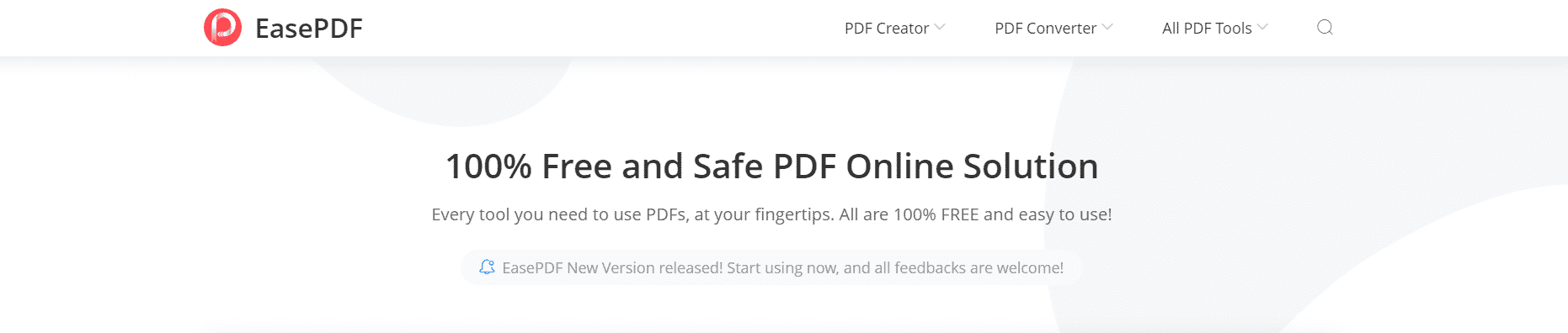
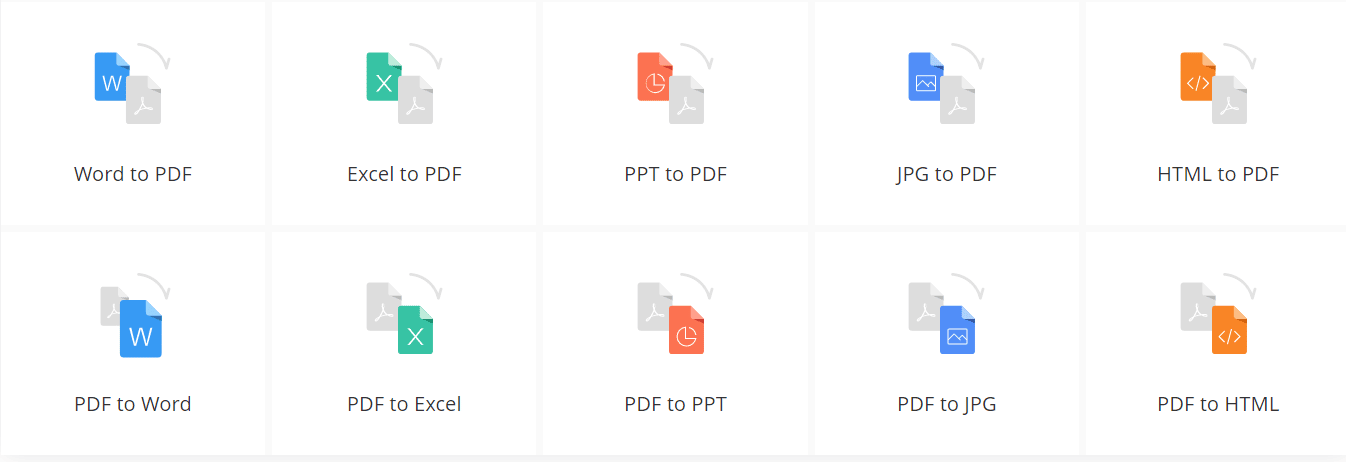

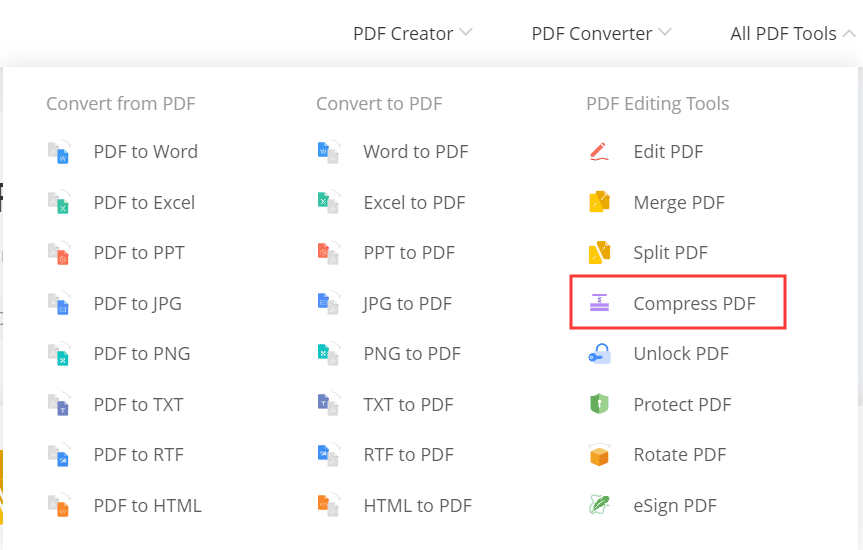
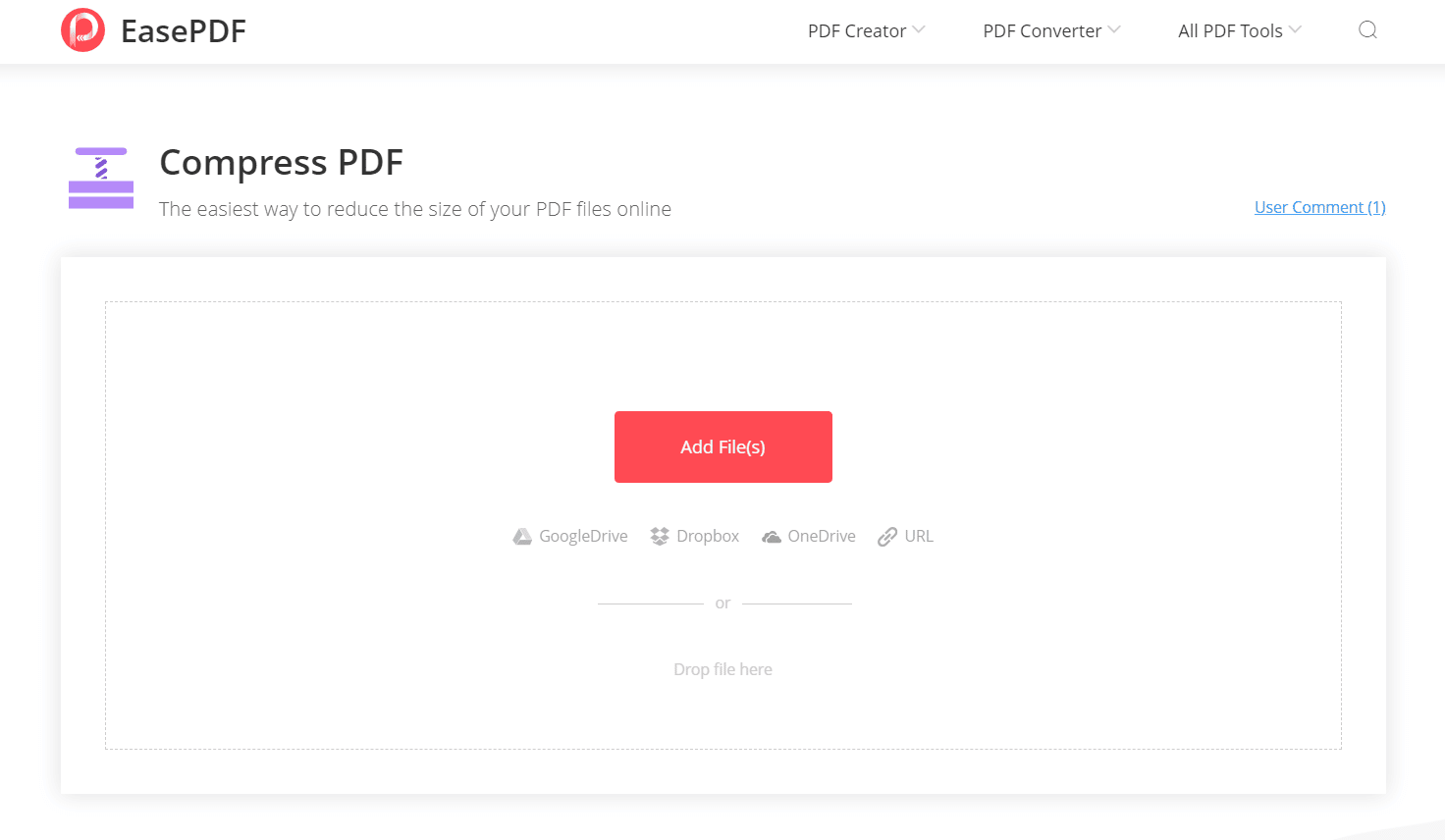
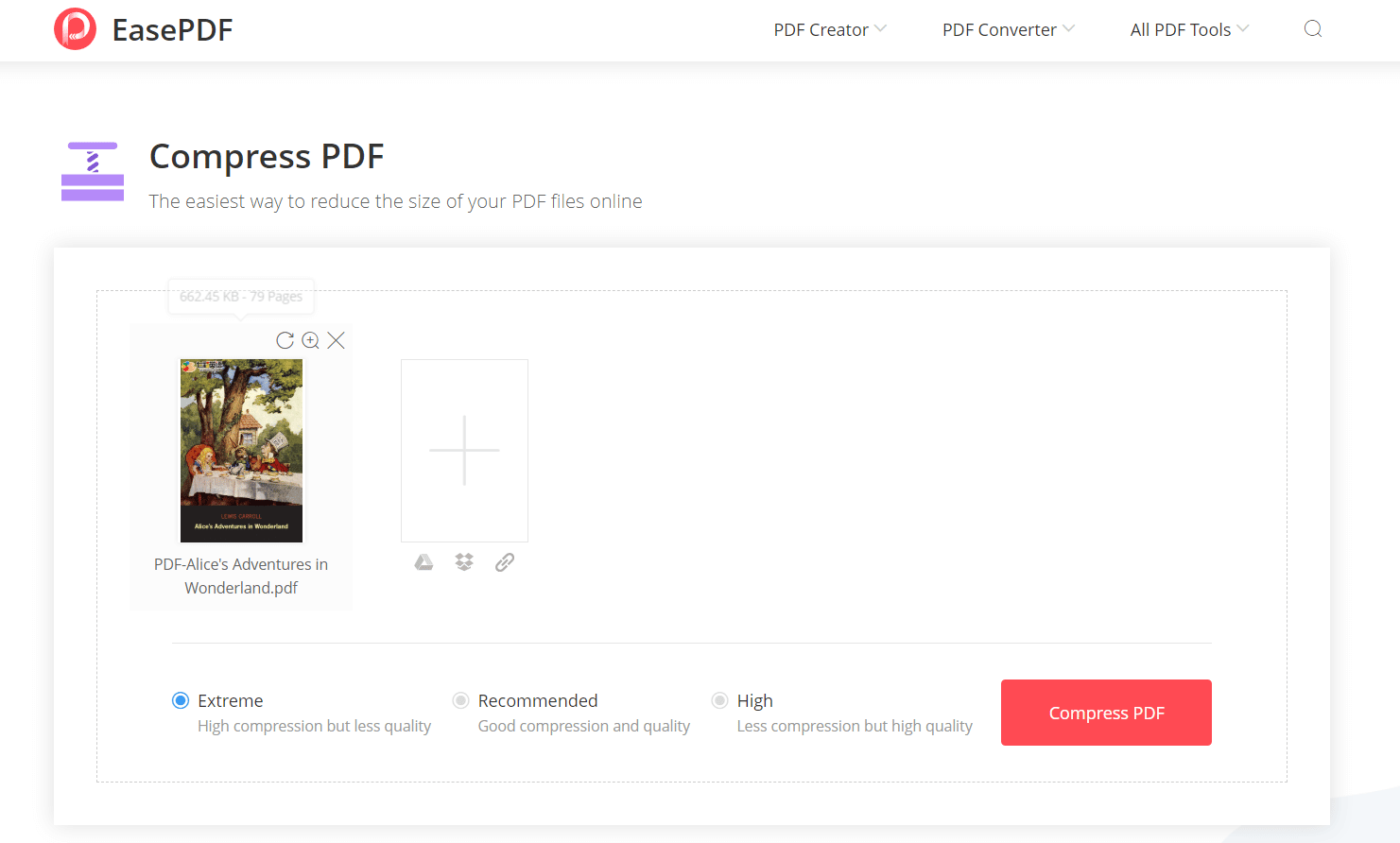
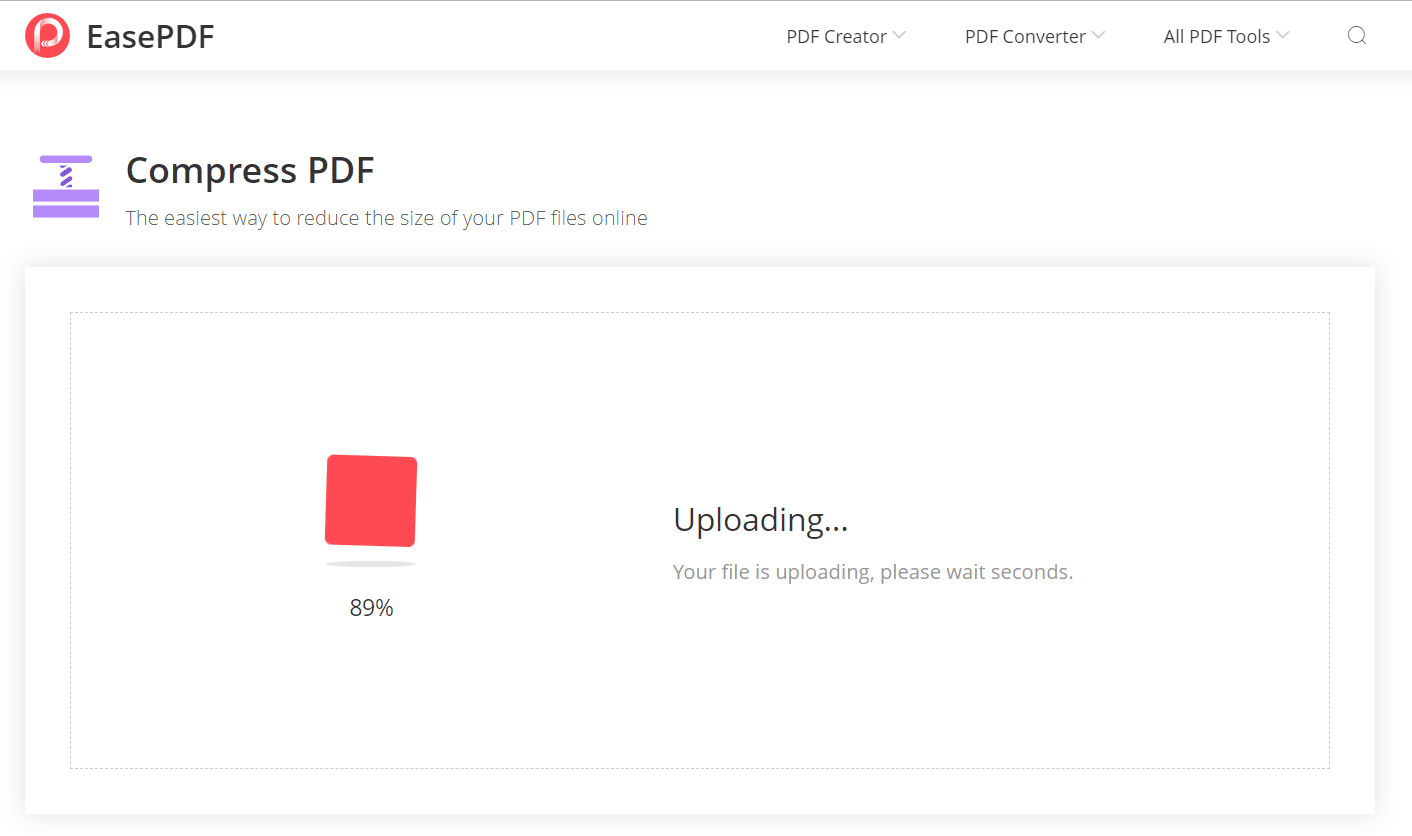
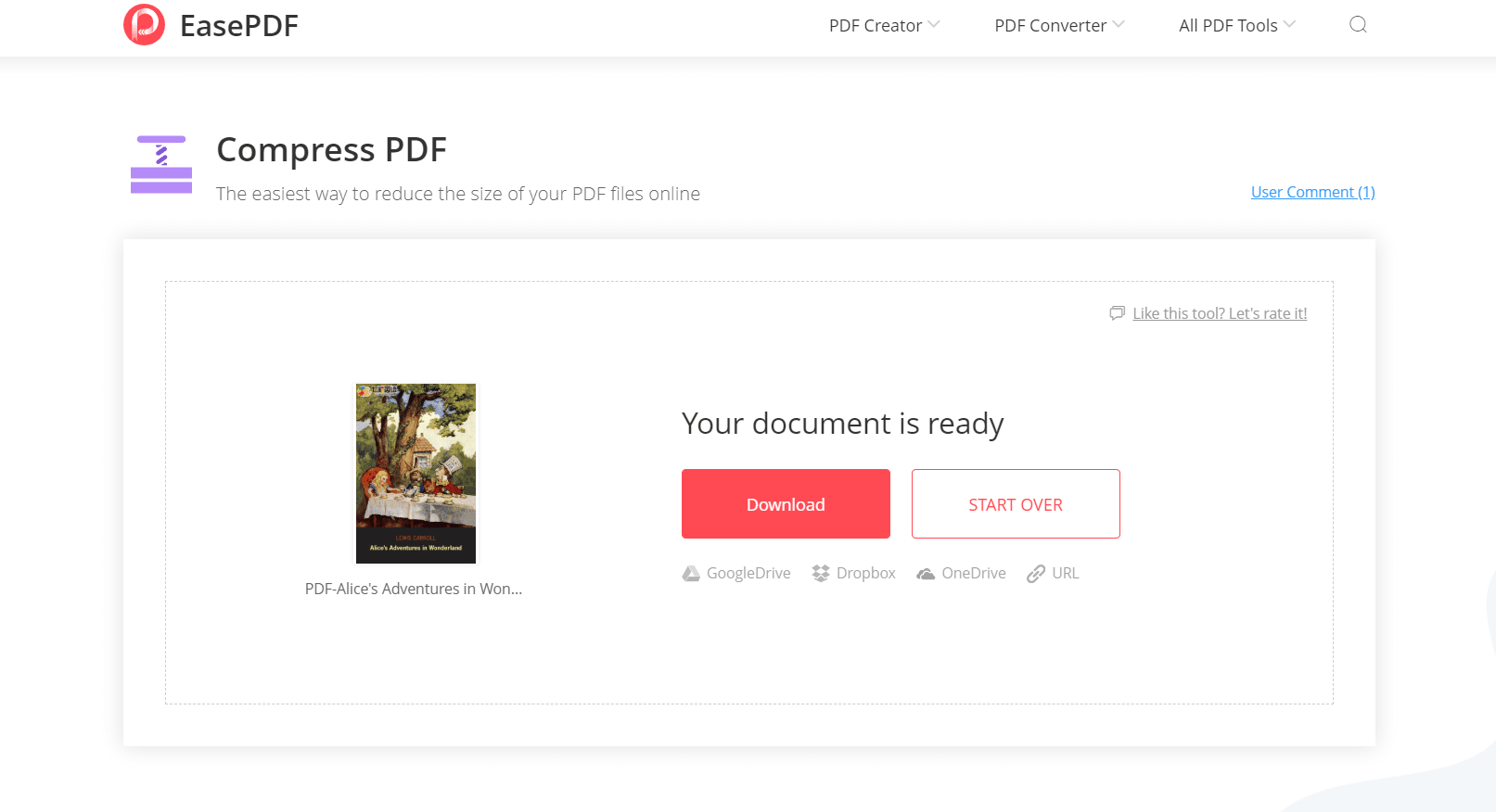

COMMENTS