Have you ever had to choose the format to save (i.e. encode) a video? Sometimes you may be asked to select a format after you record a video, or after you edit one. If you don’t have much experience with video formats, selecting the ‘right’ one may seem tricky. However, it is actually not that difficult, so long as you know what format to choose in various situations.
IMAGE: PEXELS
To Upload The Video To Online Platforms
Nowadays online platforms tend to support most common video formats, but most have specific recommended settings that you should follow if possible. For example, YouTube’s recommended settings prescribe MP4 with H.264.
Using other formats may be possible, but online platforms may transcode the video to their recommended format anyway – which will affect its quality. As such it is preferable to use the recommended format right from the onset instead.
To Ensure The Video Is Widely Compatible
If you feel that you’re going to want your video to be able to be viewed easily on various platforms and devices – it is best to opt for a format that is widely supported. In general, the most widely-supported format right now is MP4 with H.264, or using MPEG-4 could work as well but the file size will be larger.
To Reduce The Video File Size
As you may be aware the codec determines the compression that the video file uses, and newer codecs often have much better compression rates. In other words if you want to reduce the video file size then opting for a newer codec is a good option and for example you could use H.265 to reduce the file size of H.264 videos by 50%.
The one caveat is that newer codecs may not be as widely-supported, and so you will need to ensure the device or platform you view the video on supports the codec that you select.
To Create A DVD Video
Assuming you plan on burning the video onto a DVD, you should use MPEG-2. Although some newer DVD players support other formats, the majority do not – so MPEG-2 is the only ‘safe’ option.
To Edit The Video
If (and only if) you want to store the video in high quality and edit it before encoding the final video – you could consider using a lossless or even uncompressed format. However, the video file size will be very large if you go down this route, and it is only ever really used for professional video production.
Now that you know how to select the right format for any given situation, all you need is to be able to transcode videos if need be. That can be done with a video converter, and for example, with Movavi Video Converter you’ll just need to follow the steps at Movavi.
Keep in mind that as newer formats are released older ones tend to become obsolete and so the specific formats mentioned above may change. That being said the theory remains the same, and you should be able to find a format to replace them if necessary.
If you are interested in even more technology-related articles and information from us here at Bit Rebels then we have a lot to choose from.

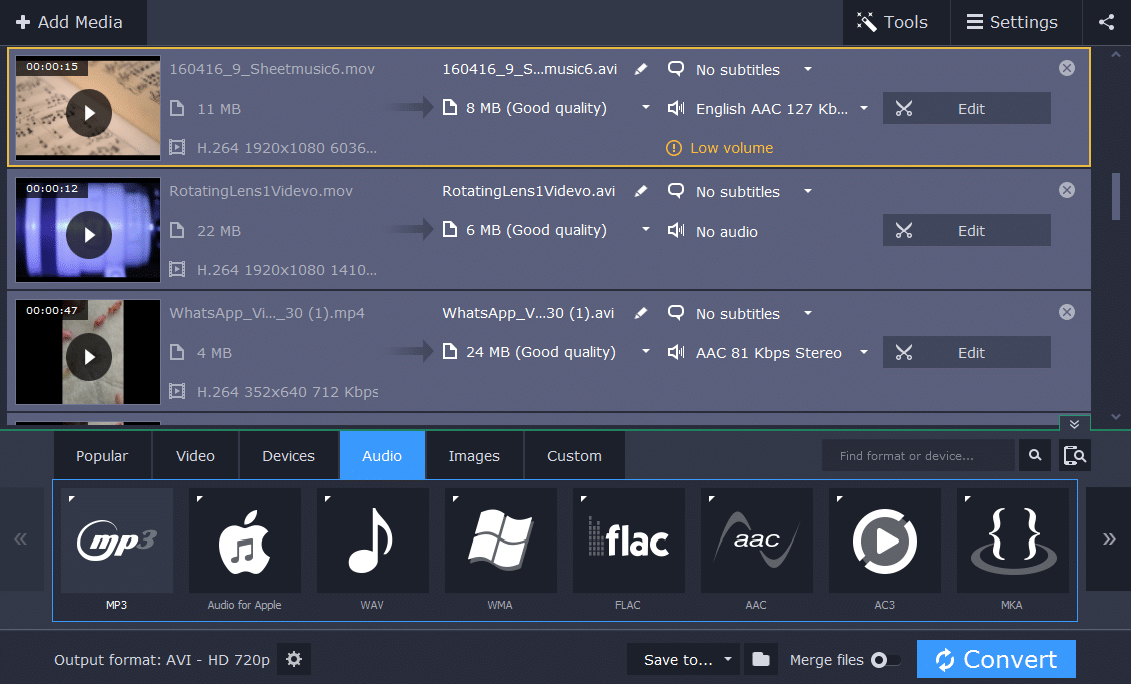

COMMENTS