There’s a reason the best salespeople in the world all have one thing in common: they’re great storytellers. They can grab your attention, make you feel something, and convince you to take action.
Explainer videos are the perfect way to do this in your marketing. In fact, perhaps no other medium is better suited for making an emotional connection with your audience. We’re a visual society, and nothing grabs our attention like a well-produced video.
Plus, you’ve probably seen a lot of explainer videos in your lifetime. They’re short animations that explain how a product or service works. In short, they give viewers an understanding of what your product offers while creating an emotional connection.
It’s no wonder businesses with explainer videos on their home page see up to 20% more purchases than those who don’t. But how do you create a great explainer video?
Below are detailed steps that a great explainer video company will take to create a great video that will rock.
IMAGE: UNSPLASH
Defining Your Audience
Defining your audience is the critical step in creating any video. Knowing your target audience will help you determine the video’s style, theme, tone, and length.
Start there if you believe your product or service will benefit those in a particular role or industry. Or maybe it’s for organizations of a certain size, specific locations, or particular interests. Don’t worry about it if you can’t narrow your audience down to a single segment.
Ultimately, you can target more than one group with the same video if they share specific characteristics.
Establishing A Goal
There are many reasons why you might want to create an explainer video. You might be trying to explain a new technology, get people to sign up for a service, or make a point about an issue that matters to you. Whatever the goal of your video, it should be realistic and achievable.
For example, if you’re trying to raise money for a local charity, you may want to use your explainer video to show people how the organization works and what it does for its members.
The First Step Is Storyboarding
If you’ve never made an explainer video before, start by creating a storyboard. It will help you visualize how the ideas and concepts in your head will translate into the finished product. You can do this by drawing on paper or even using software like Photoshop or Illustrator.
Build The Storyboard’s Narrative
The storyboard is all about building the narrative, assuming that you’ve already done your research and know the value proposition of your product or service. The storyboard should follow a logical progression and address the following questions:
- What is the problem?
- What is the solution?
- Why is this better than other options?
- Is there any proof/evidence to back this up?
Once you have your initial thoughts on paper, it’s time to sit down and craft the entire story. The goal here is to map out the story’s main points and how they’ll be told.
It’s best to start with a simple outline with a little detail. This is just meant to get the ideas flowing. In fact, it helps if you can get as much as possible down in a short amount of time.
What To Include In The Script
If you are like most entrepreneurs, you’re probably not “wired” to be creative. You know your business inside and out. But when it comes to creating a script for your explainer video, chances are you’re staring at a blank page.
Don’t worry. You’re not alone. Not everyone can craft a script that pops with personality and persuades prospects to buy. And that’s okay! If writing isn’t your thing, you can always hire someone to do this part of your job.
However, a good explainer video is only as good as its script. The script serves as the foundation for all of the other aspects of your explainer video. So, it’s your chance to lay out all of the key points of your business that people need to know to make an informed decision.
Determine Production Goals – And Leave Room For Adjustments
What kind of video do you want to make? How do you want it to look? Who is your target audience? These are questions that can help shape the storyboard and visual style. For instance, in Spiel Production, after working with clients on the script, we like to ask these questions again since sometimes preferences change.
In essence, sometimes, clients will see the script and realize they need a different type of video than they originally envisioned, which is normal. So, it’s good to understand what you want before you get too far into production.
Recording The Voiceover
This is a crucial part of any video production process. In explainer videos, you must choose the right voice actor who will perfectly convey your explainer’s right tone and message.
That’s why having a good script is handy since you will have to send it over to the actor to familiarize themselves with the idea. Remember, a good voiceover artist will bring your script to life while humanizing your brand and making your product more appealing.
Creating Animation/Assets Based On The Storyboard And Voice-Over Script
Creating the animation or assets is the next step now that you have a voiceover and storyboard in hand. For this, you’ll need an animator or someone to create the assets for you. Depending on your budget and timeline, you can outsource this task to a professional using sites like Fiverr, Upwork, and 99designs.
Alternatively, if you’re familiar with software such as Adobe After Effects or Final Cut Pro X, you can try making the video yourself.
Bottom Line
In conclusion, creating an explainer video is no simple task. It takes preparation, planning, and effort to produce one that will garner views long after it’s been released. But if your brand has a product or service that you can explain through a clever animation, you might want to give it a shot. After all, the payoff could be huge.
IMAGE: UNSPLASH
If you are interested in even more technology-related articles and information from us here at Bit Rebels, then we have a lot to choose from.

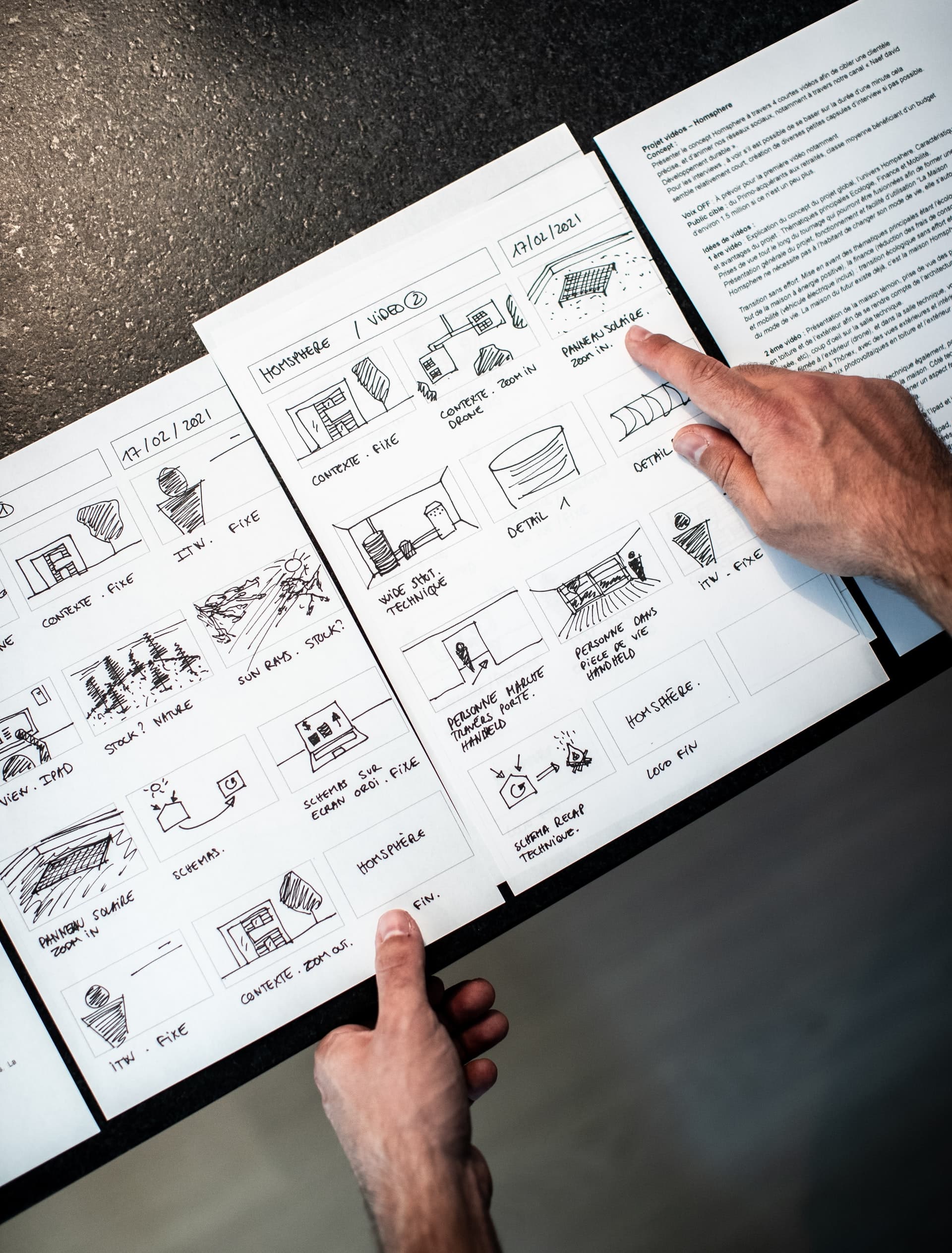
COMMENTS