
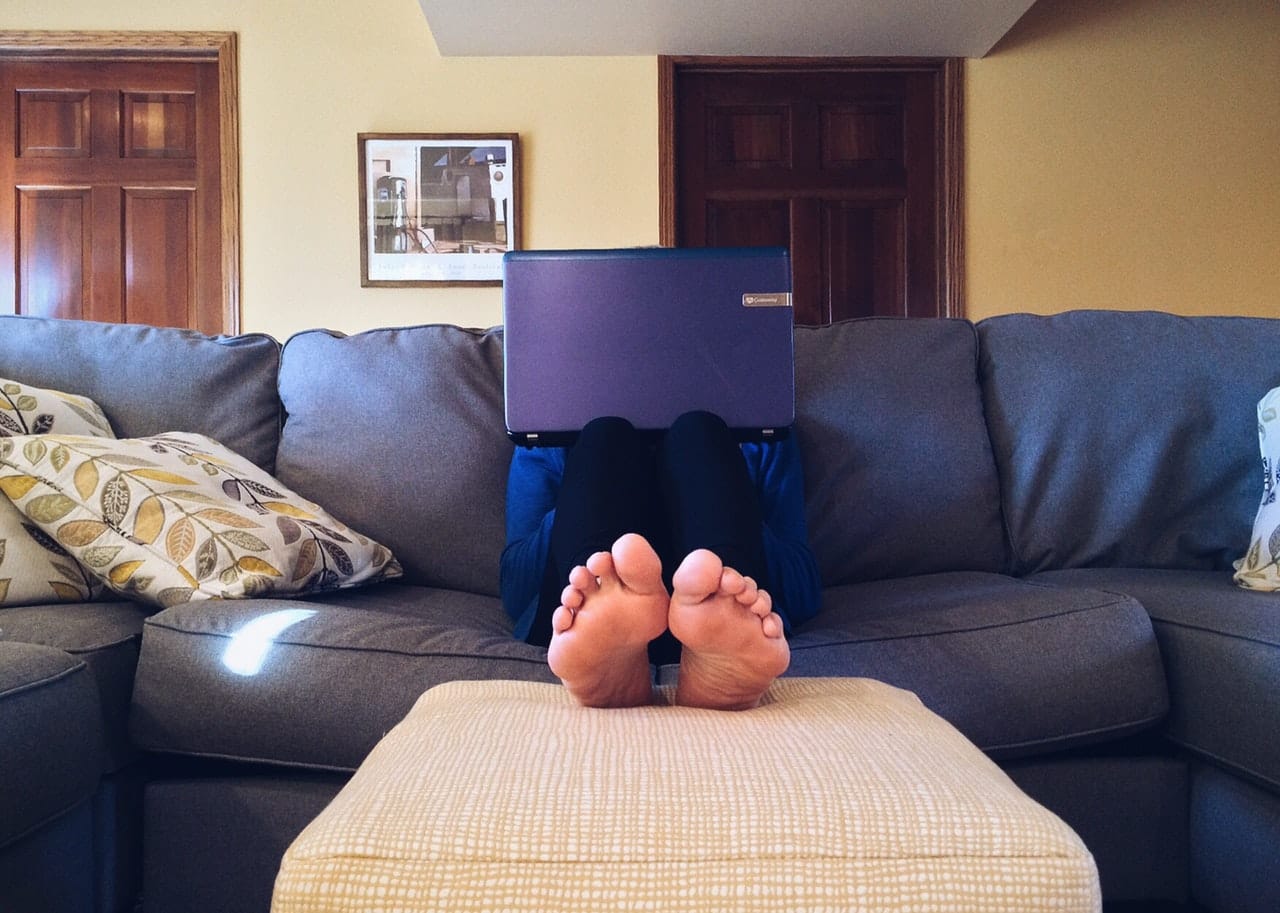
Microsoft PowerPoint has long been one of the most popular tools in business use, and this trend shows no signs of stopping soon. It’s versatile and easy to use, allowing you to create eLearning courses in just minutes that can be used to train employees and customers without even being present. But as with anything, it can be challenging to know where to start when creating an eLearning module from scratch.
This guide shares some tips to help you learn how to create an interactive PowerPoint e-learning module using only PowerPoint, so you’ll never have to worry about purchasing expensive video-editing software or hiring out specialized designers again!
The fact is, If you’re looking to make an impact with your learning module, then you’ll want to create something that grabs the audience’s attention and keeps it throughout the presentation. That means creating something that isn’t just informative—it has to be interactive as well. Here are some tips on creating an interactive PowerPoint eLearning module that will help you memorably make your point.
eLearning refers to learning using electronic devices, such as computers and mobile phones. eLearning replaces traditional classroom-based learning by providing learners with online resources that they can access at any time. Learners can engage with these resources whenever convenient for them; in most cases, they can take their time and revisit information as often as they need until it has been mastered.
With eLearning, students can also test their understanding of concepts through games or interactive quizzes. This allows teachers to assess how well a student grasps a particular subject before moving on. You may have an opportunity to create interactive training programs yourself if you become a teacher or trainer.
By doing so, you’ll not only be able to teach your students effectively but will also open up opportunities for employees who prefer self-directed study over lectures. If you are interested in creating your training modules, keep reading!
Creating interactive eLearning modules through PowerPoint is a great way to retain your audience. People love the interactivity in their content, and PowerPoint allows you to create that without breaking your budget.
However, an interactive module must be used correctly because, otherwise, it can appear cheap and unprofessional-looking. If you follow these tips on doing an interactive module, you will gain and retain your audience’s attention! Interactive modules are ideal for training or educational needs because they teach something specific and engage with your audience.
Not only do they teach, but they allow viewers to click around at different points throughout. This ensures a more hands-on experience with learning material instead of having it all dumped right on them at once.
Learning content is more than words and images; it also includes a learning process supported by interactive PowerPoint slides. It’s important for trainers to take advantage of as many multimedia features as possible to keep their audience engaged, interested, and receptive to new information. The following tips will help you get started. They may seem obvious, but don’t underestimate what these tips will do for your training efforts.
Keep slide design simple with an easy-to-follow flow from idea to idea. Using fancy photos, animations, video clips, or other visuals takes away from—rather than supports—your message and distracts learners from focusing on your presentation.
This not only makes content easier to digest but provides a visual cue for keeping focused on key ideas during a presentation or classroom environment.
Creating transitions between slides helps retain learners’ attention without getting them too distracted. Letting people know when they are about to change topics (even if there is no actual content change) reassures them that they have not been forgotten about, so transitions should occur at strategic intervals.
Because messages are presented sequentially, like watching television in real-time, keep each piece of content focused on just one main idea. Some research has shown that people can concentrate on just one task much longer if they receive feedback after every transition, rather than having long periods of silence before responding to other information thrown their way.
Do you need all those whiz-bang features? For example, adding interactivity to every single object on screen increases file size dramatically, especially when supporting older versions of PowerPoint (e.g., 2003). Prioritizing which objects are the most important keeps file sizes manageable and prevents distracting learners from paying attention to your critical message.
If a trainee is going through multiple topic sets within a single PowerPoint file, offer them mini breaks between each set, so they don’t burn out trying to take everything in at once.
Using PowerPoint for an eLearning module, your slides don’t need to be static. Instead, you can incorporate interactive elements like click boxes and slide effects. Adding interactivity is a great way to efficiently keep learners engaged and moving through your eLearning program.
Have you ever wondered how some people create cool presentations that change based on what people do? They use click boxes! With click boxes, a person clicks on something within your presentation (typically text), taking them to another screen with more information.
With no coding knowledge required, anyone can learn to add these fun interactive elements into their PowerPoint presentations. These production tips will help you create an interactive eLearning course in PowerPoint that will engage and retain your audience.
If you are interested in even more technology-related articles and information from us here at Bit Rebels, then we have a lot to choose from.
Warehouses are changing fast, pushed by rising demand, tighter safety standards, and the constant shuffle…
Cybersecurity is no longer a task for governments and large corporations in the connected world…
Fame is a powerful force that extends beyond a celebrity’s lifetime. Icons like Marilyn Monroe,…
In an era where sustainability, transparency, and corporate responsibility are paramount, businesses are under mounting…
In today’s fast-paced and competitive business environment, managing intellectual property (IP) is more crucial than…
Working in tight or confined spaces is one of the most common challenges in modern…