Why on earth aren’t your prospect clients replying to your cold email pitches? Is it because of your PDF Document to PPT Converter? You thought to yourself, “I should never have missed little Johnny’s first ever baseball game yesterday. Had I known that I wouldn’t get a single reply from the emails that I sent, I would’ve gone to the game.” *sigh* – Well, your email signature could change all that.
With all the none-replies that you’ve been getting despite sending hundreds of emails, it makes you wonder if there are ninja tricks that you can apply to your email messages that would cause ALL of your recipients to reply automagically to your messages.
Well, I don’t know about all of your recipients replying; however, if you want to drastically increase your chances of getting responses, then I have a tried-and-tested solution that I want to share with you. It’s called WiseStamp.
What does it do? – WiseStamp is an online tool that you can use to create mindblowing signatures.
How exactly does a “mindblowing” email signature look like? – Feast your eyes on these.
The idea is; having a captivating email signature will help improve your personal brand’s image and make you look 100x more legit than others who send mediocre or crappy-looking emails. Of course, when you’ve managed to differentiate yourself from your competitors, your recipients will start replying to your emails. Sounds pretty awesome, doesn’t it?
Allow me to break down the platform’s features and functions, so you’ll have a better grasp of how you can use it.
What’s under the hood? – Let me help get a better feel of how the platform looks when you start creating/customizing your own WiseStamp email signature.
I’ve added several screenshots below of WiseStamp’s functions and features. Enjoy!
1. The Web Editor
Isn’t it amazing how lean and user-friendly their web editor looks?
One of the things that most WiseStamp users love about the platform is you can see your email’s signature on the same page where you make your customizations.
What’s more, your email signature’s preview updates in real-time. That being said, you no longer need to shift from one page to another, and you also don’t have to keep on refreshing your page.
2. The Elements You Can Add On The Left Side Of The Page
If you click the “+ add another” clickable link for your signature’s social profiles, you’ll be amazed at how many more icons they have.
Here’s how it looks like when you click the link.
3. Email Signature Templates To Choose From
I’d like to point out that some of these templates aren’t accessible to the free users. You would need to upgrade your subscription to use the other templates.
4. More Customization Features
Just like what the screenshot shows, the customization features above your signature preview requires the users to be a Pro subscriber.
Added Benefits Of Using WiseStamp
At this point, a clear benefit that we can take away from using the platform is you’ll get way better replies out of your sent email messages.
However, that’s not all. There are several nifty benefits that you can get out of using the tool.
1. Showcase Your Portfolio
Since WiseStamp allows you to integrate your YouTube videos and your Instagram photos, you now have a means of showcasing your previous works to your prospective clients.
If you’re also into writing and you are a regular contributor at Medium.com, Tumblr or WordPress, WiseStamp also has integratable apps from those brands that you can add to your email signature.
2. Get better CTRs
Because you end up looking more professional in the eyes of your prospective clients, they will take your email’s content seriously. They will also see you as someone worth transacting with, therefore, influencing them to click the links in your email that routes them to your landing page.
3. Generate More Leads
According to WiseStamp, their users who added the “Schedule a meeting app” managed to garner a 15% increase in generating leads. That’s pretty awesome, don’t you think?
If you look at WiseStamp’s “Signature Apps,” you’ll realize that there are several other helpful features that you can add to generate leads.
Here are some of them:
- Event Promoter
- Webinar Promoter
- Banner
4. Increase Your Social Shares
Because of the beautifully designed social sharing buttons that the platform has, enticing your recipients to click the buttons becomes immensely easier.
The fact that the buttons “pop” because of how professional-looking they are is certainly a huge win for the WiseStamp users.
5. You Can Add Banners
If you’re running special offers or discounts, why not tell your prospects about it in a non-intrusive yet powerful way (through email, of course)? WiseStamp can help you do just that by allowing you to add banner ads to your email signatures.
Here’s a sample signature with an ad.
This feature will work wonders for you if you’re about to launch a new product, you’re running holiday specials, or you have year-end discount offers.
6. Increase Your Sales
When your email recipients are clicking the links in your email messages and are getting routed to your landing pages, the chances of you converting them into actual paying customers drastically improves.
The thing about landing pages is it does such a wonderful job at transitioning your prospect’s mindsets from simply wanting to consume your content, into someone who wants to buy your products because they want their problems solved.
It almost doesn’t matter what kind of mindset your prospects have while they’re on your email messages. As long as they click your link and are routed to your landing page, your sales copy should be able to convert your audience provided that you have a compelling copy.
Pricing
It’s interesting how WiseStamp only costs about $6 per month (billed annually for $72) despite how powerful the tool is. WiseStamp also accepts credit/debit cards payments, and through Paypal. Considering how the platform can help you book more projects and close more sales, going for the paid subscription is a no-brainer.
What’s next?
Have you been using WiseStamp to get better results out of the email messages that you’re sending? Please share your results in the comments section below.
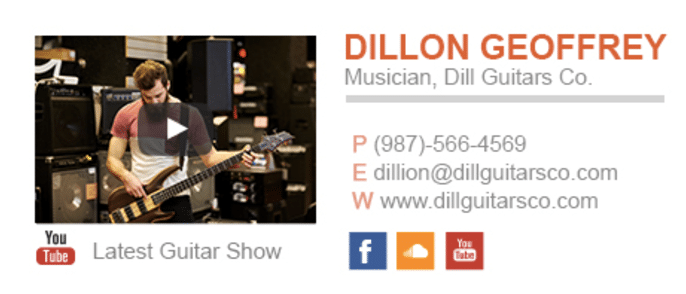


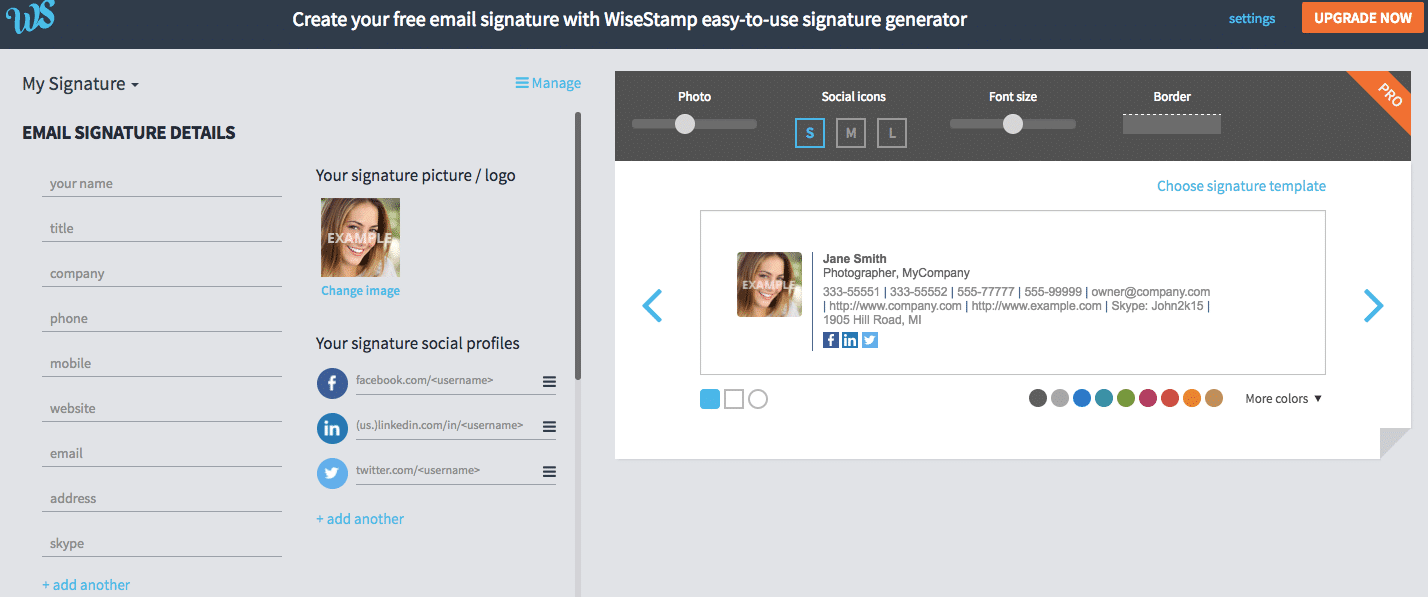
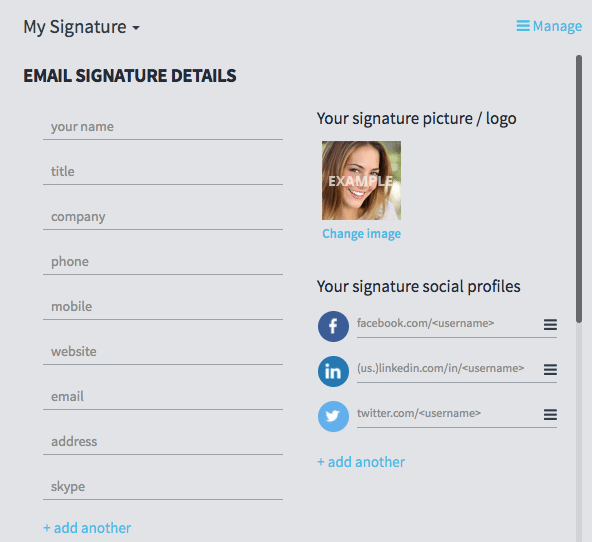
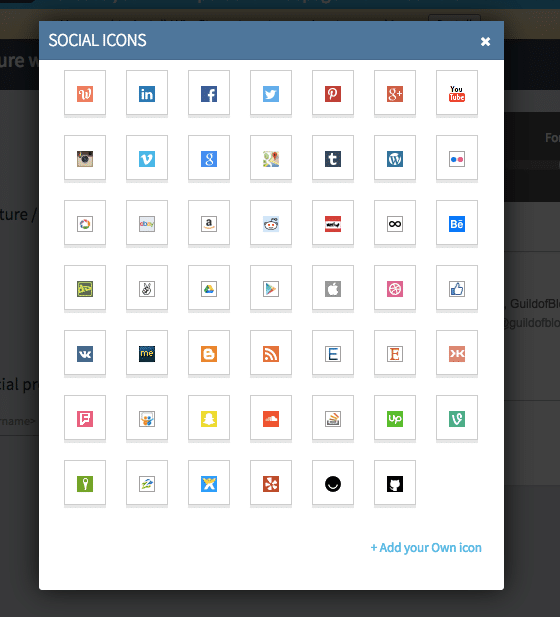
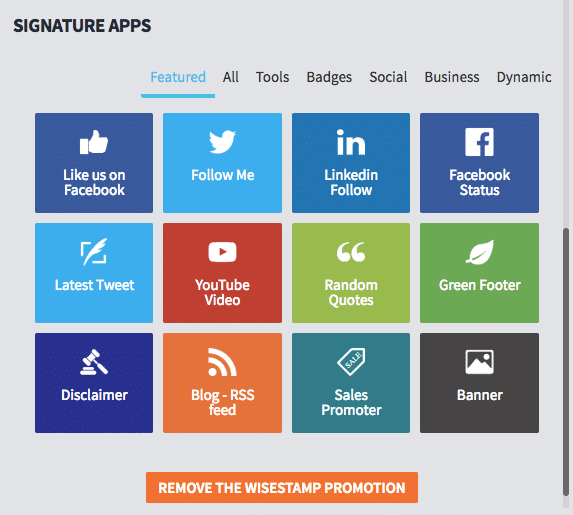
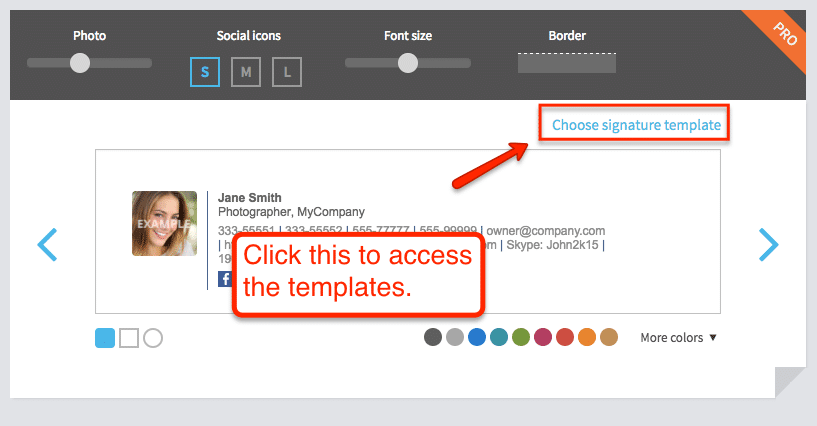
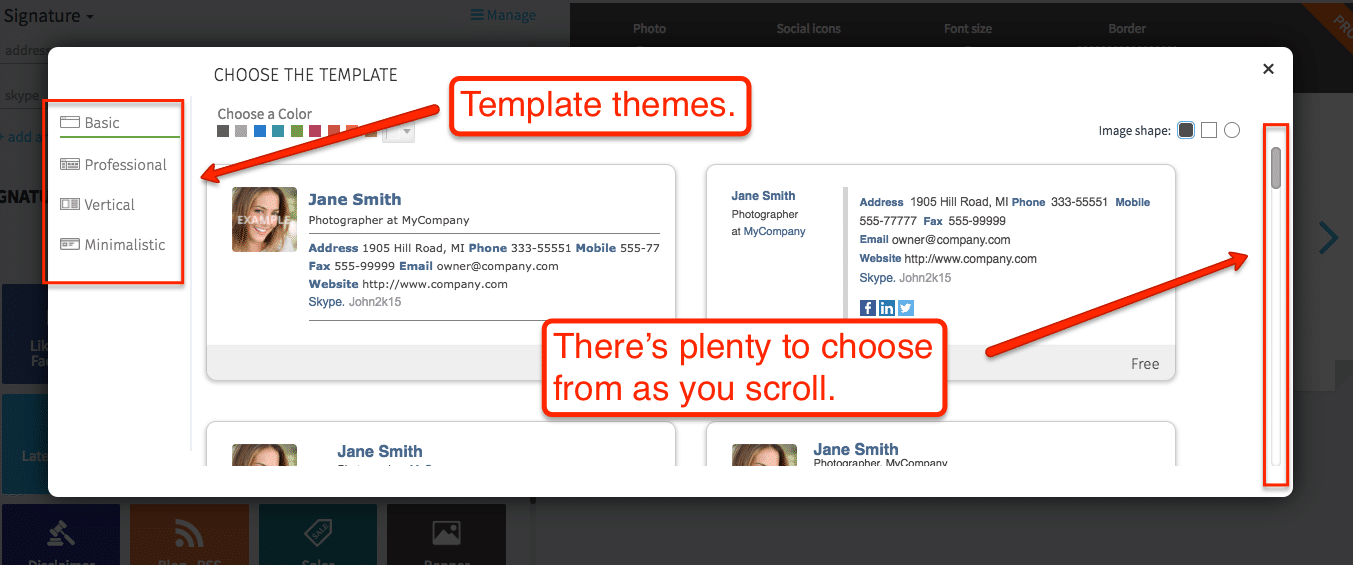
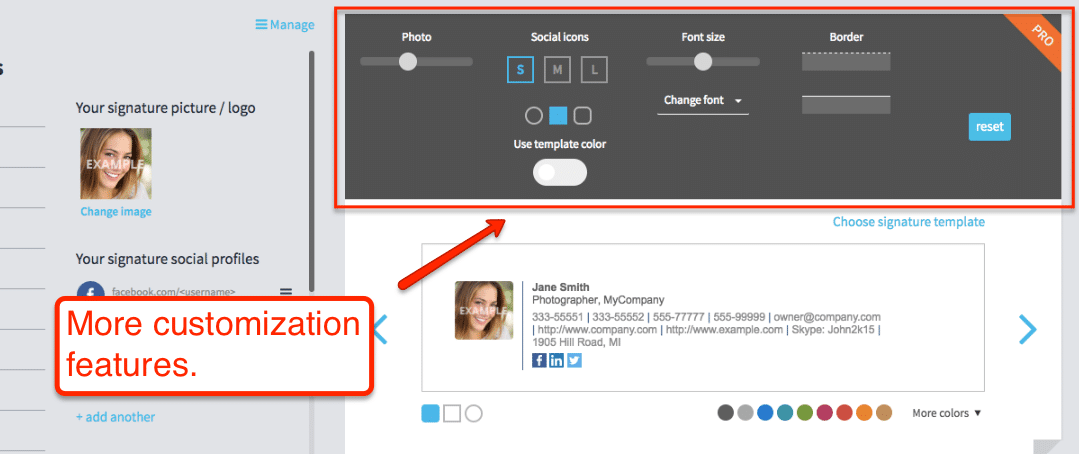

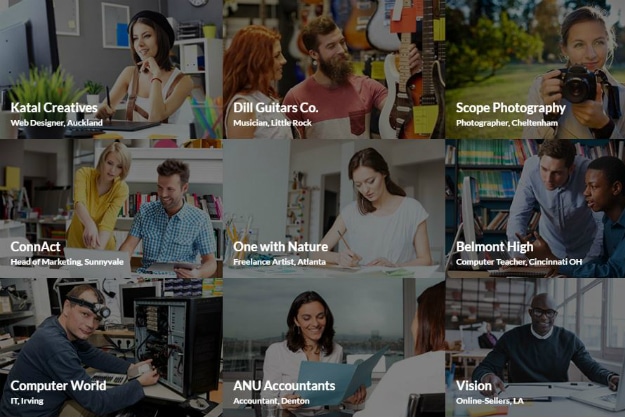
COMMENTS