Many people spend their work day in front of a computer. If you are reading this right now, chances are you’re in front of a keyboard. Ask yourself this, when’s the last time you cleaned your keyboard? Heck, have you ever cleaned your keyboard?
The importance of washing hands has been engrained into us from an early age, but washing your hands is moot if you touch your germ-infested keyboard a minute later. According to one BBC News article, keyboards are actually dirtier than toilets! There have been multiple studies on the topic of keyboard cleanliness, and it’s been determined that keyboards have between 5 to 400 times the amount of bacteria than the average toilet seat.
Most keyboards are black, so it is almost impossible to spot grime on them. Even worse is the amount of dust and food particles that get trapped underneath your keys. Are you slightly alarmed now? Don’t worry – cleaning your keyboard is easy. Here are a couple of tips for properly cleaning your keyboard.
- Unplug your keyboard (or shut down your laptop) before you begin if you are using liquid-based cleaners.
- Dust remover works well on keyboards.
- A cotton ball or swab dipped with rubbing alcohol can be used to wipe the space in between your keys. Use a cloth or wipe that contains rubbing alcohol to clean the tops of the keys. For kicks, use a white cloth or wipe so you can see how much grime you were able to remove.
- To remove debris from under your keyboard, first try turning it upside down and shaking it. If that doesn’t work, try using a can of compressed air and spraying in between the keys. You may also remove each individual key on your keyboard, clean it, and then snap it back into place. However, you should only resort to this if you absolutely feel it’s necessary.
- Incorporate your keyboard cleaning routine with your other ongoing cleaning routines. For example, the next time you clean your desk area, clean your keyboard as well.
Beware Of Your Keyboard…
Image Credits: [InterestingTopics.net] [Science.uva.nl]
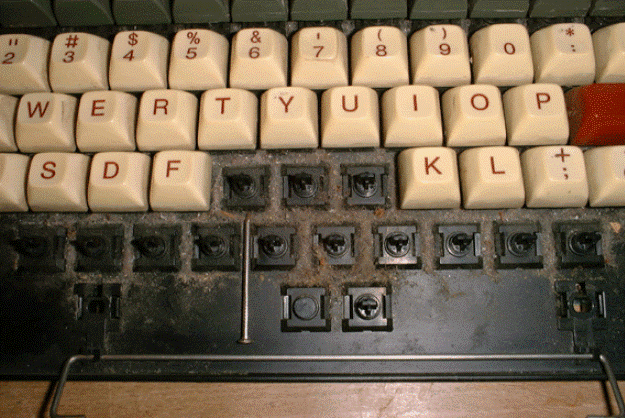
COMMENTS