If you’re a gaming enthusiast and have a soft spot for the classics, then the Game Boy Advance (GBA) holds a special place in your heart. The GBA, a handheld gaming console developed by Nintendo, brought a treasure trove of timeless games to the world.
While many GBA enthusiasts still have their original cartridges, others turn to GBA ROMs and emulators to relive the magic of these iconic titles. In this comprehensive guide, we’ll take you from the basics of GBA ROMs to downloading and playing your favorite GBA games.
IMAGE: PIXABAY
1. Understanding GBA ROMs
GBA ROMs, short for Game Boy Advance ROMs, are digital copies of the original game cartridges. These files contain all the game data, including graphics, sound, and gameplay code, allowing you to play GBA games on various devices through emulation.
Types Of GBA ROMs
There are two main types of GBA ROMs:
- Commercial ROMs: These are exact copies of the original GBA games, including popular titles like “The Legend of Zelda: The Minish Cap” and “Pokémon FireRed.”
- Homebrew ROMs: Homebrew ROMs are games developed by independent programmers and enthusiasts. They offer unique and often experimental gaming experiences not found in commercial releases.
2. Emulators And Their Role
GBA emulators are software programs that mimic the functionality of the original Game Boy Advance hardware. They allow you to play GBA ROMs on modern devices like computers, smartphones, and tablets. Emulators recreate the GBA’s hardware environment, ensuring that games run smoothly and accurately.
Popular GBA Emulators
Several GBA emulators are available for various platforms. Some of the most popular ones include:
- VisualBoy Advance (VBA)
- My Boy! (for Android)
- mGBA
- RetroArch
3. Downloading GBA ROMs
When it comes to downloading GBA ROMs, it’s essential to be cautious and only use trusted sources to avoid potential legal and security issues. Some reputable websites for GBA ROMs include:
- Roms-Download
- Roms-Hub
- Rom Hustler
Remember that the availability of ROMs may change over time, so always verify the legitimacy of a website before downloading any ROMs.
Downloading GBA ROMs
Downloading GBA ROMs is relatively straightforward:
- Visit a trusted ROM website.
- Search for your desired game using the website’s search feature.
- Select the game you want to GBA games download.
- Click the download button or link for the ROM.
- Choose a directory to save the file on your device.
4. Playing GBA Games
Playing GBA games with emulators is easy:
- Install a GBA emulator on your device.
- Open the emulator.
- Configure the emulator settings, such as controls and graphics options.
- Load the GBA ROM by selecting “File” or “Load ROM” within the emulator.
- Browse for the downloaded ROM file and select it.
- Start the game by pressing the “Run” or “Play” button.
5. GBA Games For Nostalgia And Fun
The Game Boy Advance boasts a vast library of incredible games, spanning various genres. Some must-play GBA titles include:
- “The Legend of Zelda: The Minish Cap”
- “Pokémon FireRed” and “Pokémon Emerald”
- “Metroid Fusion” and “Metroid: Zero Mission”
- “Fire Emblem” series
- “Advance Wars” series
- “Castlevania: Aria of Sorrow”
- “Super Mario Advance” series
- “Golden Sun” series
These games offer hours of entertainment and nostalgia for long-time gamers and newcomers alike.
Final Verdict
GBA ROMs and emulators open the doors to a treasure trove of classic gaming experiences. Whether you’re a fan of RPGs, platformers, or strategy games, the GBA has something for everyone. By understanding GBA ROMs, choosing reliable sources for downloading, and using emulators, you can relive the golden era of handheld gaming on your modern devices.
So, grab your favorite GBA ROMs, fire up an emulator, and embark on a journey through gaming history. Enjoy the nostalgia and have fun playing some of the best games ever created for the Game Boy Advance.
IMAGE: UNSPLASH
If you are interested in even more entertainment-related articles and information from us here at Bit Rebels, then we have a lot to choose from.
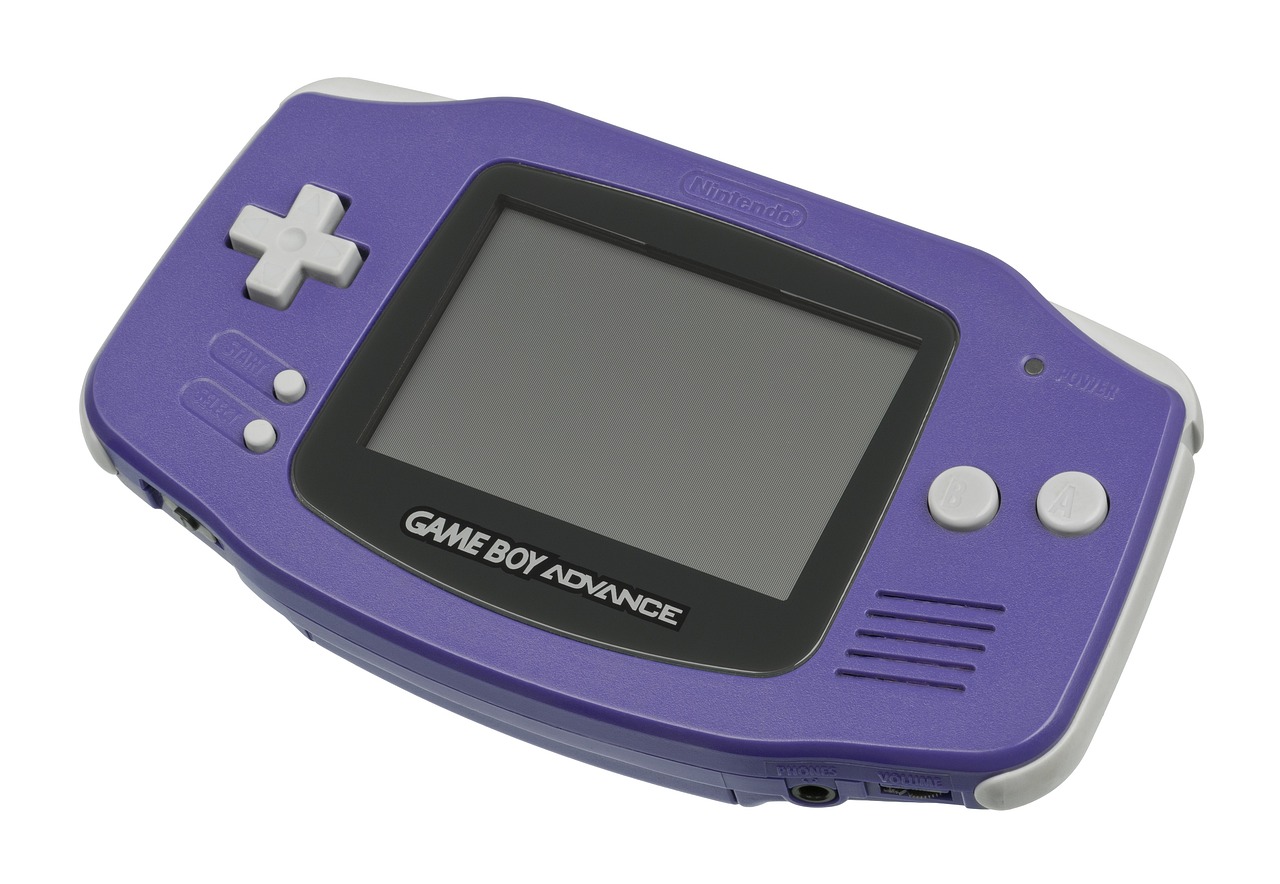

COMMENTS