In the film industry, video editing plays an extremely important role. The best shots are captured by using a top-notch camera the job is not yet done as a video editor you need an outstanding video editing software to help in the organization of the clips and also to blend the sounds and images to make an epic story flow.
When it comes to video editing it is important to select the best video editing software to get excellent results. Here we will first look at some factors you should consider when selecting a video editing software.
IMAGE: ISKYSOFT
1. Your Budget
Video editing software prices vary depending on the features and capabilities of the specified video editing software. Experienced video editors can go for powerful slightly more expensive video editing suites like the iSkysoft Filmora which is also suitable for beginners.
2. Importation And Exportation Of Video Files
Before making a purchase of any video editing software, ensure that it has the capabilities to import and export videos in more than one formats.
IMAGE: ISKYSOFT
3. User Interface
The interface is where a video editor spends most of their time with their projects. A complex interface that is difficult to manage and use does not really come in handy especially for beginners. A simple, user-friendly software interface which is easy to navigate makes editing easy and fast.
4. Bundled Software
The best video editing software should come bundled with VCD/DVD software, music creation packages and any other bundle you may need in your video editing ventures. Acquiring this software separately could cost you a pretty penny.
Importance Of Quality When Releasing A Video
Videos and pictures are becoming the most shared media among friends and family making them feel closer and spreading happiness. iSkysoft Filmora is a software that can come in very handy when editing your videos.
iSkysoft Filmora video editor for Mac or iSkysoft Filmora video editor for windows might just be the best video editing software out there. It supports the most broadly used image formats and can combine them to create a video. You can also embed a song for the video.
Using Filmora video editor gives you the following advantages:
- Allows you to import images and make a video out of them and add your favorite jam to it.
- Features like adding, trimming, speed up, slow down and reverse are also included.
- Adjustments like rotation, contrast, brightness, saturation, and tint are also available.
- Filters and transitions can also be added to your video to enhance it.
There are a lot of videos and video editing companies that are flooding the internet with their videos. However, quality videos always rise to the top of the pile. A quality video is short, polished, smart and entertaining.
Seeing as there are a lot of video software on the market, finding the right one can be a little bit tricky. The sentiment has been, if you want professional quality, you will have to spend quite a bit of money. However, that has changed since Filmora entered the market.
So, if you are looking for a way to make your videos look amazing without having to spend an arm and a leg, then Filmora is the perfect program for you. Easy to use and it will have you put together videos faster than you will be able to shoot them. Well, almost.
If you are interested in even more apps-related articles and information from us here at Bit Rebels then we have a lot to choose from.
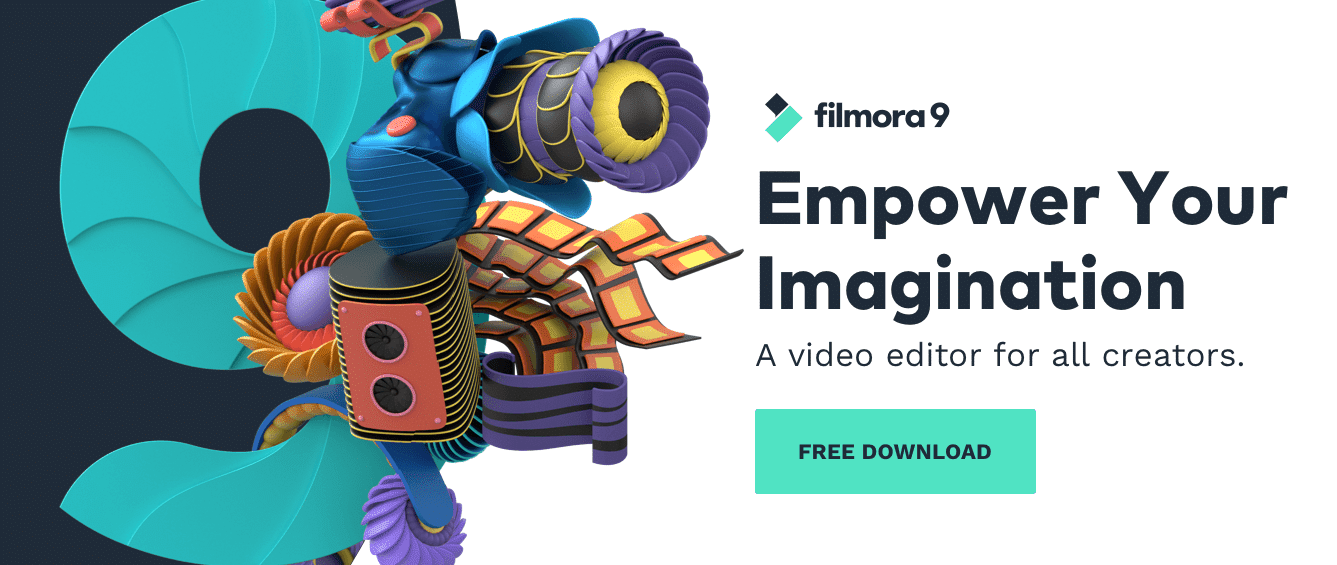
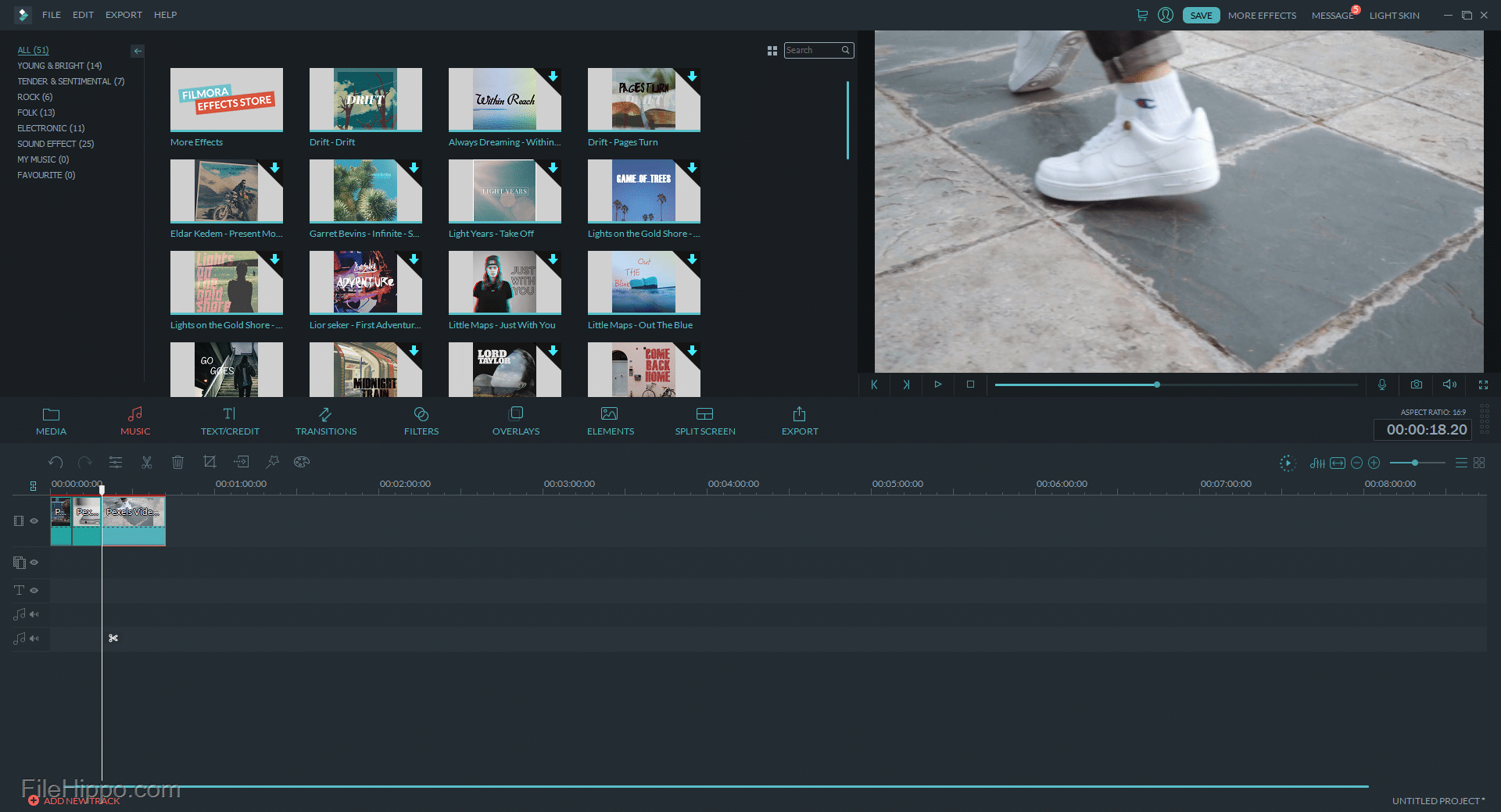

COMMENTS