Designing a mobile form app is not an easy task. There are many different factors that go into developing a successful app, and it can be difficult to keep all of them in mind. Here are some tips for designing the best possible mobile phone app.
IMAGE: UNSPLASH
1. Have A Logical Layout
The first thing to do in designing the best mobile phone app is to have a logical layout. This will make it easier for people to navigate through your design and find what they are looking for quickly, which will also help improve their experience with using your app.
Ensure that buttons are big enough for touch, but not too large that they obscure content on smaller screens such as phones.
2. Include More Than One Level
If your app is complex and requires too much time to complete, it may make sense for you to include more than one level or difficulty setting as well as directions on how to advance through levels and settings accordingly.
You should also consider whether there will be multiple points where users could get stuck because these instances would need additional instructions from the author(s).
3. Ensure The Flow Is Conversational
The mobile form should have a flow in conversation with the user. The flow should be simple and intuitive, but not overly friendly or “chatty”.
Here are more tips you could use:
- Avoid being too conversational – this is a mistake many designers make.
- Have it be comfortable for users to scroll down the page of content without feeling overwhelmed with how much they have left to read.
- Don’t create an unnecessary amount of pages within one mobile form- stick to only what’s necessary so people can use all their screen space on the current page.
- Use short sentences rather than complex paragraphs in order to save room for visuals when needed.
4. Automate Prefill Of Values
Designers should always design an interface that is as easy and intuitive to use. One way they can do this is by automatically pre-filling values in fields such as date, time, or any other information when the user begins typing.
This will help cut down on errors of people entering incorrect data because. That’s because it will be spelled out for them before they type anything.
5. Shorten Lengthy Forms
Users will find it difficult to fill out lengthy forms on mobile devices. Break up the form into stages or steps and provide clear instructions, as well as visual cues (e.g., arrows) for where users should tap next in order to advance through each stage of the form-filling process. Mobile forms can also be designed with a ‘Skip This Step’ button that allows users to skip past any questions they don’t want to answer at this time.
A ‘Skip This Step’ button is an extremely helpful feature when designing a mobile form. This is because it allows users who are not ready yet, but may need some information from you later, or have previously filled out your information online somewhere else and now wish anonymity.
6. Error Messages
Designing an error message for a mobile device differs from designing one for a desktop. For starters, it should be short and concise to avoid scrolling on smaller screens.
It’s also important to be mindful of the color contrast since most people use their phones in low light or at nighttime. This means that you’ll need to keep your text black and make sure that there are no bright colors distracting from the content.
Finally, it might not always be necessary to include an alert sound with your error messages because many phones don’t have alerts turned on by default (although some may).
7. Keep Off Drop-Down Menus And Lists
Instead of using drop-down menus and lists, opt for intuitive ways to navigate through your app such as buttons or swipe gestures. This is because it’s easy for users to lose their place in a list when they’re scrolling up and down on the screen of their mobile device which can lead them to abandon the task altogether.
Conclusion
Building an app for your business is a big decision. You need to know what you want it to do and be able to articulate that in the design phase. Once you get clear on what’s important, designing can be fun.
If you are interested in even more app-related articles and information from us here at Bit Rebels, then we have a lot to choose from.

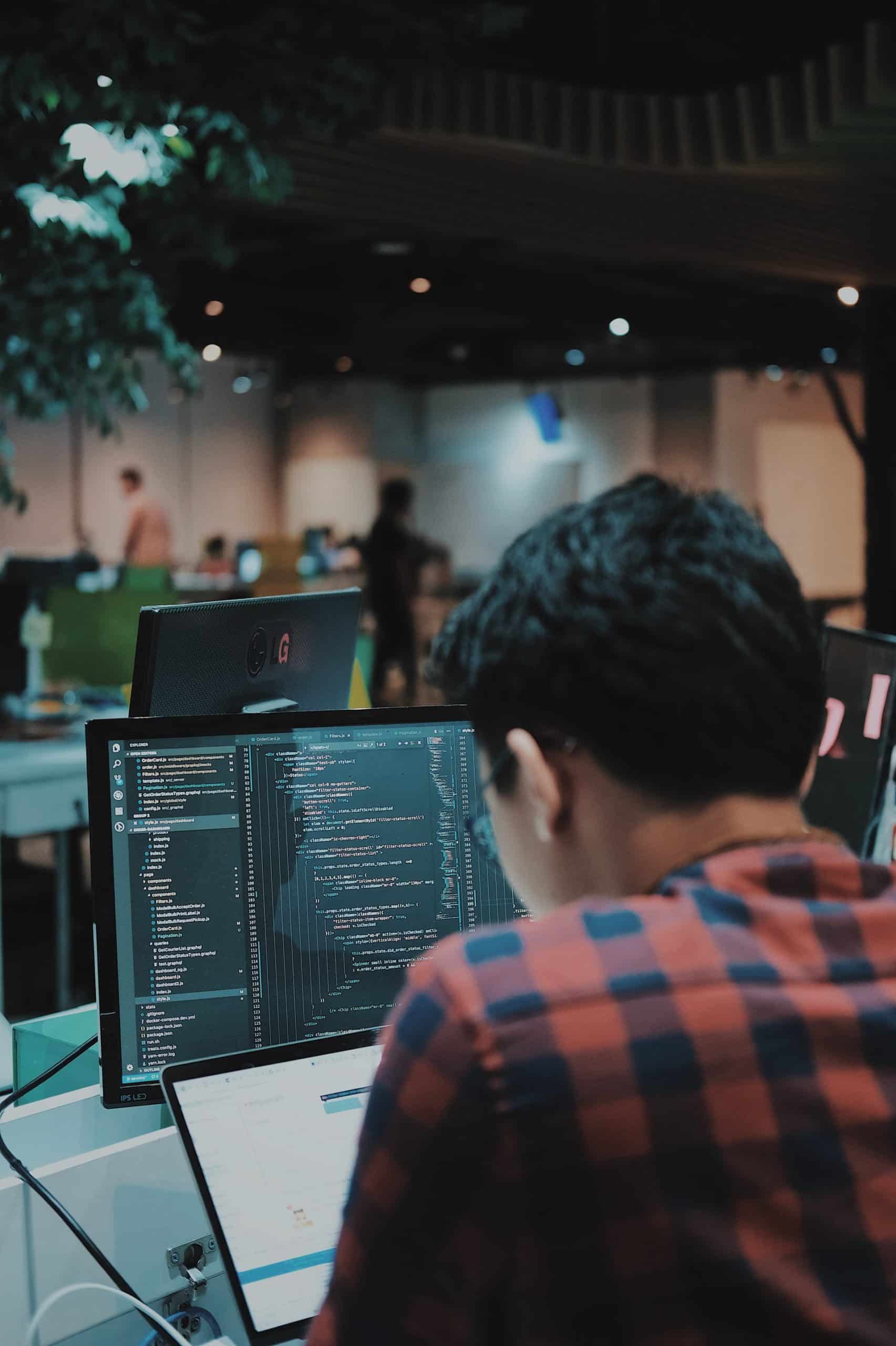
COMMENTS