Apple Music is one of the most popular music streaming platforms. Users can easily access millions of songs, playlists, and live radio. You can also download your favorite tracks and play them offline with a membership subscription. However, Apple developed digital rights management technology due to the protection of copyright. Some songs become MP4 multimedia file format with an encrypted AAC audio layer, which resulted that only authorized devices can play the downloaded songs and you can’t transfer them to other devices.
IMAGE: UNSPLASH
Therefore, TuneFab Apple Music Converter is created to help remove the DRM restriction and convert Apple Music to MP3 or other formats that can be supported by most of devices for listening offline. TuneFab Apple Music Converter is highly recommended because it has many outstanding features. Continue reading and see if TuneFab Apple Music Converter is a tool that you can rely on.
1. Can You Trust TuneFab Apple Music Converter?
TuneFab Apple Music Converter is an audio converter with versatile features. It can let you convert Apple Music, iTunes Music, audiobooks, and podcasts to MP3, M4A, AAC and etc. formats in up to 5X speed. Moreover, all the converted songs will come with the original sound quality. You may also save the ID3 tags and metadata such as album, title, and artist effortlessly with this program.
TuneFab Apple Music Converter Converter provides a 100% secure service without malware and ads. Besides, TuneFab owns a professional team that will maintain and improve the software according to users’ needs and offers in-time help for better user experiences.
The latest version of TuneFab has been dramatically updated. It comes with a built-in web player. Therefore, the conversion will be more convenient as TuneFab can work without iTunes and other software. Users are able to search for songs directly within the app and download them even without subscribing to any premium plans.
2. Detailed Review – Features Of TuneFab Apple Music Converter
TuneFabApple Music Converter has many sparkling features which distinguish it from other converting programs.
In-Built Apple Music Web Player – Analyze Music Easily
This software offers a powerful FairPlay DRM removal feature with an Apple Music web player in its latest version, with which you can access the entire music library after signing in with your Apple ID, and then download songs you like even without a membership subscription. After the upgrade, you are also allowed to download a playlist by dragging it to a specific place which is far more convenient.
High Sound Quality – with SampleRate/Bitrate Adjustable
TuneFab allows you to convert Apple Music to MP3 or other formats with the original music quality. Before the conversion, you can have preferences set on the sample rate up to 48000hz and bitrate up to 320kbps of the output audio. Then, the converter will help you download Apple Music songs without losing any quality.
Various Music Output Formats – Supported By More Devices
TuneFab Apple Music Converter provides multiple output formats such as MP3, M4A, FLAC, MAV, and so on. Therefore, you can play the converted audio on phones, computers, and other different devices effortlessly and keep them even after the membership has expired.
Fast And Effective Conversion – 5X Speed And Batch Process
Another highlighted feature of TuneFab Apple Music Converter is the fast conversion speed it supports. It shows the ability to convert songs from Apple Music to MP3 at up to 5X speed. In addition, it supports converting music in batches, which does help improve the efficiency of downloading Apple Music tracks.
Original ID3 Tag Preservation – Keep The Title/Artwork/Album
TuneFab Apple Music Converter also comes with an ID3 tags preservation feature, with which you can easily check song information such as titles, artists, albums, genres, etc., and manage your music files with simple clicks.
3. How Do You Use TuneFab Apple Music Converter?
As introduced above, the latest TuneFab Apple Music Converter is more convenient in converting Apple Music to MP3 since it has a built-in web player. Besides, it shows many distinguishing features such as an intuitive user interface, multiple output formats, and various quality options. Now, let’s go through the usage of the software and see how to convert Apple Music tracks to MP3 with TuneFab Apple Music Converter.
Step 1 – Sign In With Your Apple ID.
Download and launch TuneFab Apple Music Converter on your computer. Then, hit “Open the Apple web player” to enter the web player. Once you enter it, Click the “Sign in” icon in the upper-right corner to log in with your Apple ID and password.
Step 2 – Set Up For The Conversion
Now, you can access the full music library. Before converting the music tracks, click the “Three-Horizontal-Lines” icon on the top right of the screen to go to the “Preferences” section. You can choose the output location on your disk and set advanced preferences such as output format, sample rate, and bitrate in the pop-up window. Or you can download the songs in default format if you don’t adjust them.
Step 3 – Drag The Song Or Playlist To The Right Side
Then, you can browse or search for the songs or playlist you like on the left search box. When you get the result, use the drag-to-drag method to process the music download.
Step 4 – Start Downloading Apple Music Songs
Then, a pop-up window with the song or playlist you’ve dragged will be displayed. Click the icon on the upper right corner to choose output formats of all files or click the option next to the song one by one. Select the music that you want to convert by clicking the box and then clicking the “Convert” button. The added Apple Music songs will be downloaded simultaneously.
Step 5 – Enjoy Downloaded Apple Music Songs
When the download completes, click the “Finished” section and access the downloaded songs by hitting the “View Output File” button. Then, you can stream Apple Music songs on any device and on any player.
Conclusion
In general, the brand-new TuneFab Apple Music Converter makes conversion faster and easier. You are available to download Apple Music, iTunes music (even the encrypted ones), and audible books to commonly-used formats in high quality for listening offline. With the integrated web player, you no longer need to download iTunes and syn with the library.
TuneFab Apple Music Converter will be an ideal pick if you are looking for a reliable Apple Music converter. Give it a try and enjoy the convenient and useful features from now on.

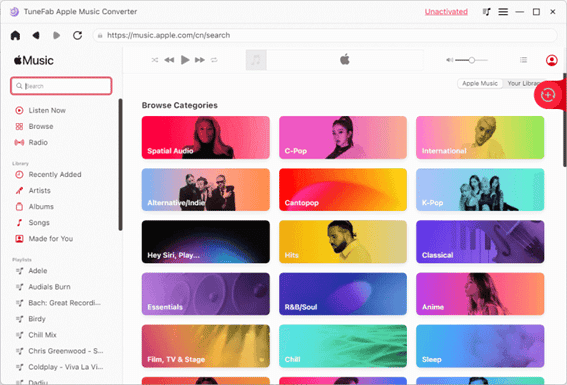
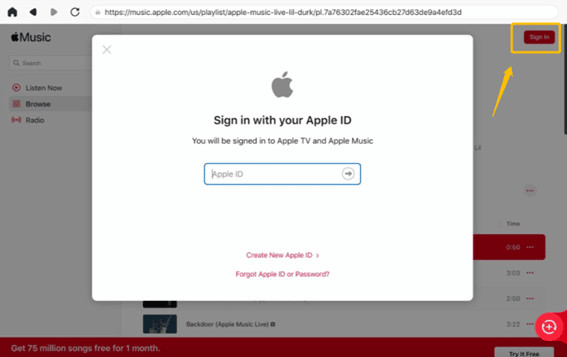
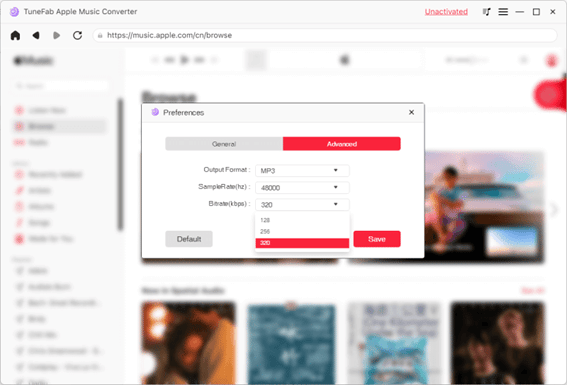
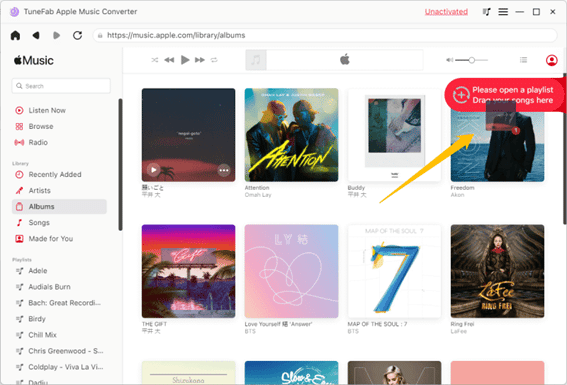
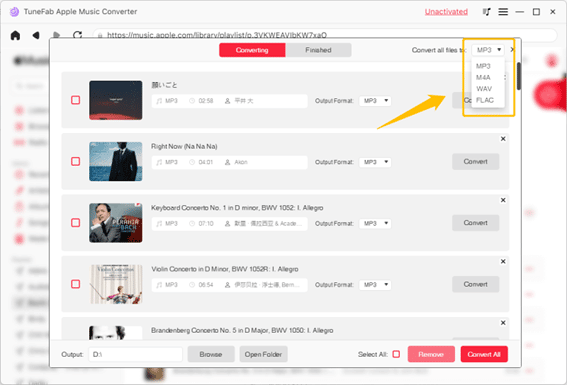
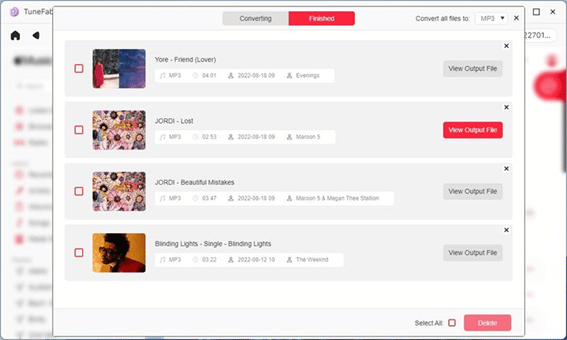

COMMENTS