The so-called “PDF” format is not a brand-new invention. Since its inception in 1993, PDFs have made it simple for anyone to read and navigate digital documents. Files look the same on every computer or device, no matter how they are viewed. As long as you’re only interested in reading the digital document, this provides excellent functionality.
Now, fast forward to the present. When it comes to sharing and reading, PDFs have become the new standard in a variety of organizations. Instead of only reading PDFs, users can now edit and customize them with the help of PDF Software.
IMAGE: UNSPLASH
You might be thinking that which PDF editor is reliable, right? Don’t worry, we are going to review a new and trending PDF editor known as UPDF. It is a really simple, fast, and completely free PDF editor. You can also see it as an Adobe Acrobat alternative.
UPDF has made it really easy to edit text in PDF on Mac. Because of its latest technology in every feature, it offers the effectiveness that people are looking for nowadays. So, we believe that UPDF is the one and only PDF editor that will allow you all the features in a single software.
Features Of UPDF For Mac
Let’s take a look at the features of UPDF:
- 4 Reading Modes: Using the UPDF, you may select from one of its four reading modes to best suit your needs. Single-page, single-page scrolling, two-page view, and two-page scrolling modes are available. To get the most out of a file, choose one of these modes, which eliminates the need for users to wait for each page to fully load.
- Annotate PDF: On paper, marking is essential, especially when highlighting key portions. Using the UPDF’s annotation feature can help you work faster and more efficiently. In addition to taking notes, you may highlight, underline, and strike out certain sections of important documents using this innovative tool. Shapes and text boxes may speed up and simplify the process of adding text. Sticky notes will be readily available to you as you work your way through your PDF.
- Edit PDF: In this simple software, you can change the font style, color, and size of the text in PDF files. When working with PDFs, you may achieve a neat and tidy layout by adjusting the text orientation as necessary. Your PDF files are completely in your control because you can cut, rotate, edit, remove, or delete images.
- Convert PDF with OCR: To guarantee that the converted file has the same high quality as the original, UPDF for Mac has made file conversion easy. Your PDF files may be converted into a variety of popular file formats, such as PDF to Word (.doc), OpenOffice Calc (.xls), PowerPoint (.ppt), RTF (.rtf), Text (.txt), and HTML (.html), XML, and Adobe Acrobat (.pdf/a).
- Organize Pages: You can easily rotate, rearrange, and even change the orientation of PDF pages when using the UPDF. If you don’t need any of the PDF pages, you can delete or remove them.
3. Pros And Cons Of UPDF
Pros
- Stunning design and intuitive UI.
- Effective PDF converter.
- Safe to use, no need to upload a file.
- Free PDF editor with minimum cost for paid features.
- Compatible with Windows, Android, macOS, and iOS.
- 24/7 customer support.
- Fast, reliable, and secure.
- Frequent updates for better user experience
Cons
- Missing some features but will be available in future.
Pricing Of UPDF
With UPDF, you don’t have to pay to use the program. Signing up for an account is all that is required to access the free version. In order to use the free version, no credit card information is necessary.
However, in UPDF for Mac, the free version has certain limitations. The free version allows you to store one file every day and convert five files for free. You may use UPDF on all platforms with the same account if you purchase a Subscription Plan or a Perpetual License once.
In the future, UPDF may also provide a premium version for Windows, iOS and Android. As long as you’ve already paid for the Mac version, you may also unlock the Windows premium version. For paid features, the price is $14.99/quarter, $29.99/year, and $49.99/perpetual.
You will get the following features in paid versions:
Subscription Plan
- Full access to UPDF on all platforms
- Unlimited document processing
- No ads
- No filesize limits
- Customer support
- Free updates and upgrades
Perpetual License
- Full access to UPDF on all platforms
- Unlimited document processing
- No ads
- No filesize limits
- Customer support
- Free updates within this version
Final Words
When it comes to business, there is essentially no limit to the usage of PDFs. Because of their adaptability, they have found a place in every industry. A contract or legal agreement can be created in PDF format by a law firm and then signed digitally or in person by several parties.
Accounting firms may also use PDF files to store their transactions, debits, and credits, by converting them from Excel. In order to get it signed by a third party and subsequently secured, it is suggested that firms convert their initial work to a PDF first.
In today’s world, living without a PDF editor is kind of difficult. From a wide range of PDF editors, UPDF stands out as a prominent free-to-use PDF editor.
UPDF is rolling out a lot of new features every month. By the end of 2022, it is expected that UPDF will release features like create form, fill form, sign form, Merge PDF, Compress PDF, digital signature, batch process, and more. You can free download UPDF and use all features free now.
There are no surprises in the UPDF since it’s designed to keep up with the latest technological advances, so you know that every tool you use is the most current version accessible.
In the coming months, you’ll have access to even more ways to enhance your PDF editing abilities. Scan documents and photos into editable and searchable PDF files using the UPDF’s OCR (Optical Character Recognition) feature.

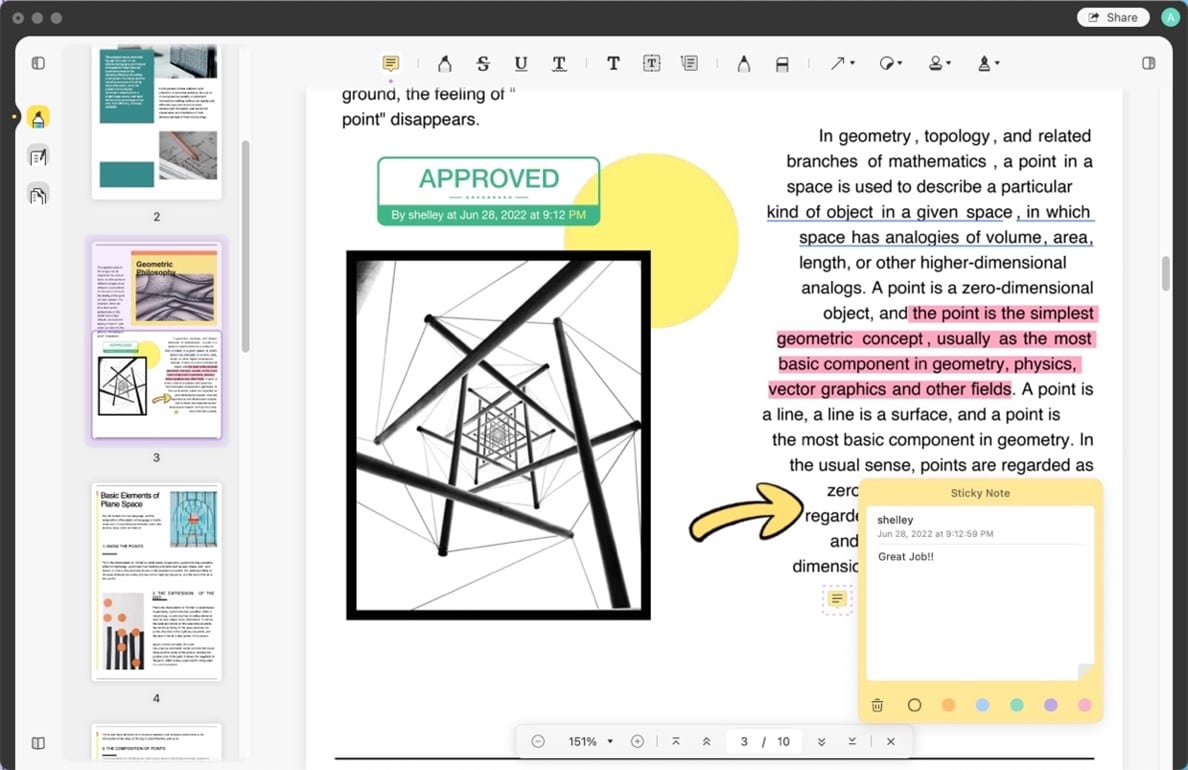
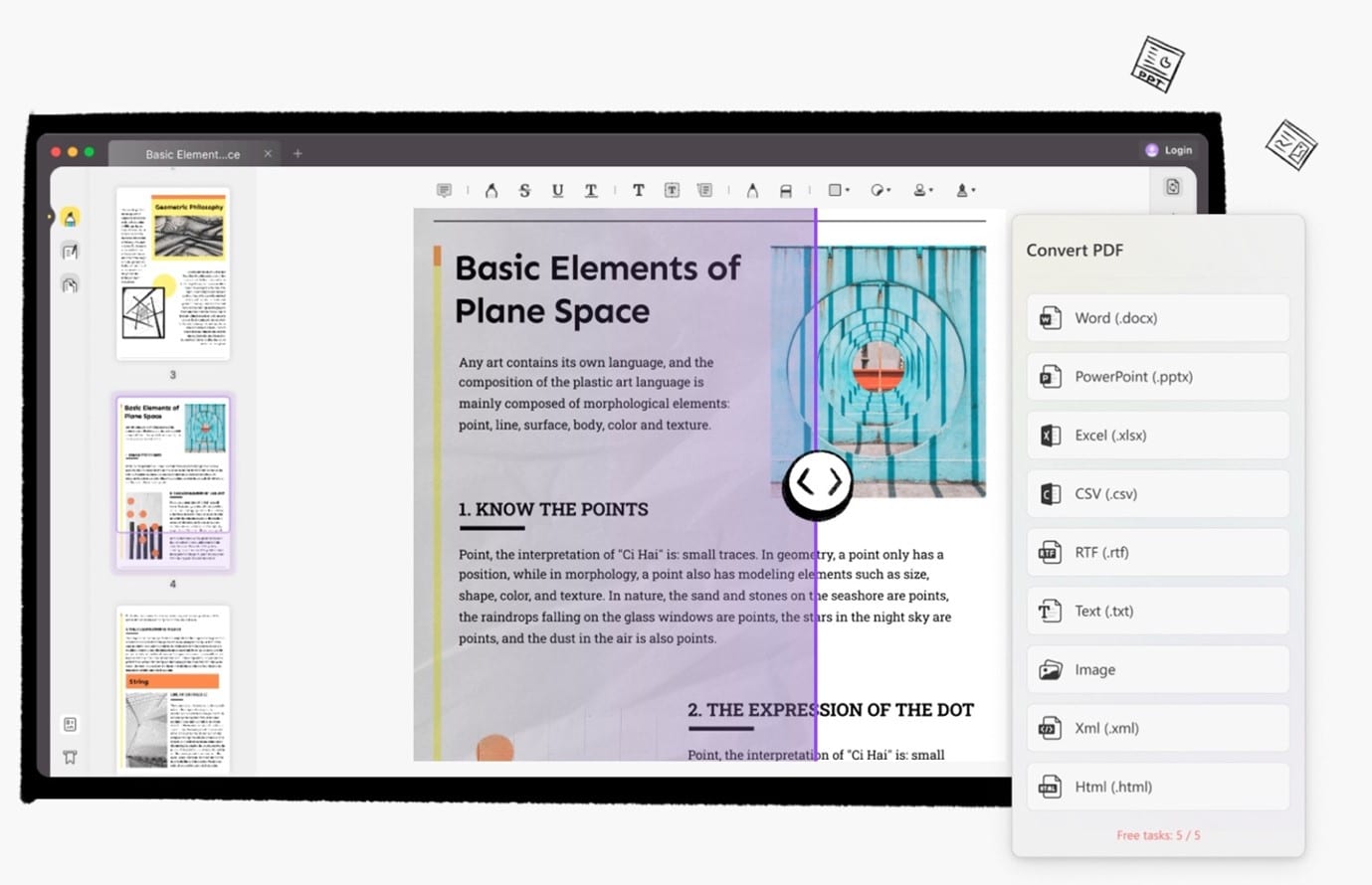
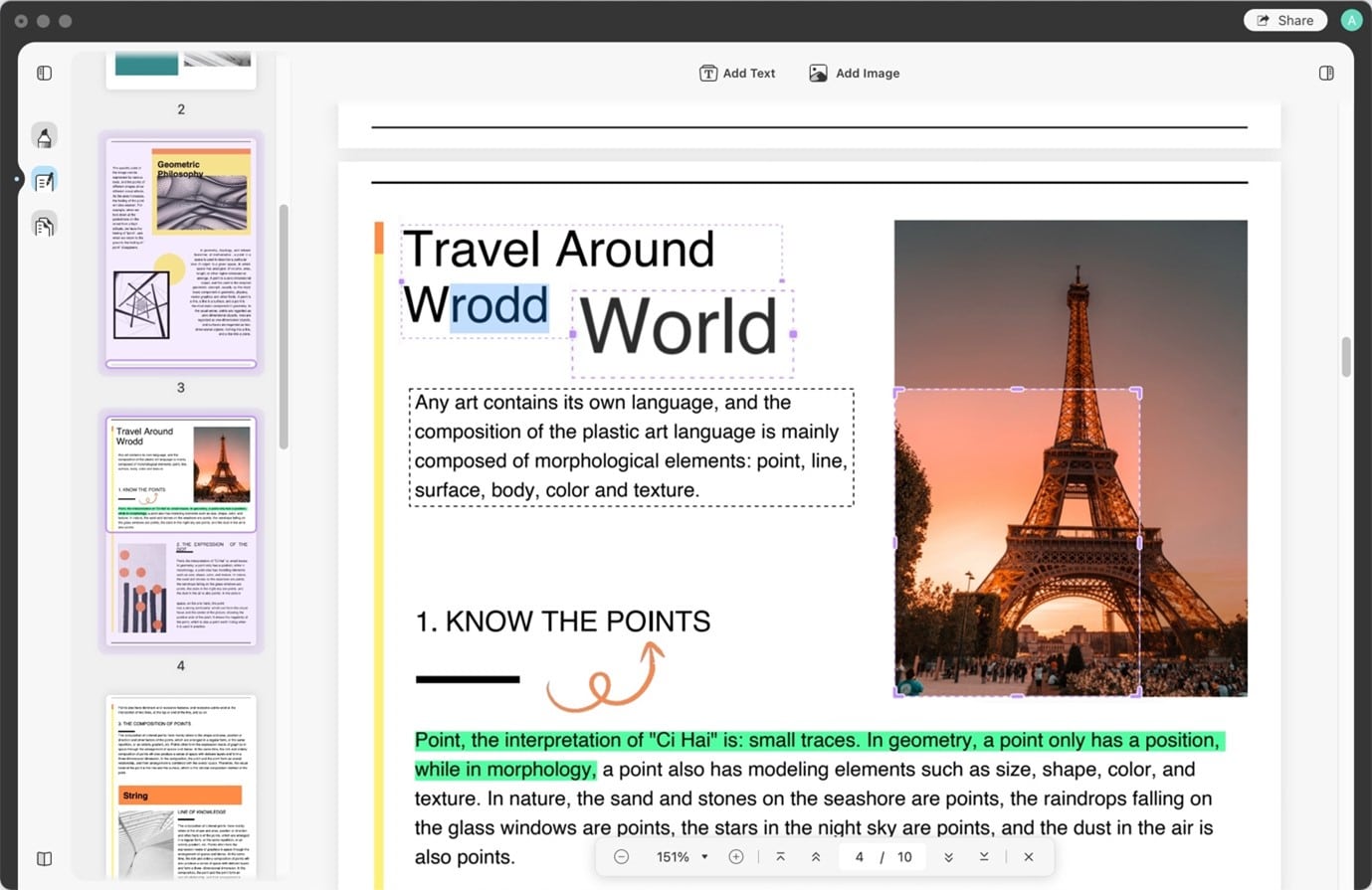

COMMENTS