It’s easy to spot AdChoices advertising you see a tiny blue triangle in the upper right corner of the ad. Though AdChoices in itself is not advertising. It is a so-called behavioral advertising strategy which aims to show users only advertisements of their interests and depends on users searching requests, visited websites, etc. Let’s say you’ve recently visited a few fishing websites so the next time you are online, you will see advertisements of, for example, fishing nets, rods and anything else related to fishing.
IMAGE: PEXELS
How This Works
Simply put, Google tracks your activity on the Internet. Websites you visit send cookies to your computer, small text files that store your personal data and preferences. In other words, cookies are your online passport that contains information about your age, your location, things you like, things in which you express interest, and so on. Cookies also contain login information. That is a lot of data, and you have no idea which advertisers use that data. And this is where the AdChoices comes into play.
AdChoices advocates for transparency in advertising, and companies committed to the program, and that’s 83 companies at the end of 2017, provide consumers with notice and the choice mechanism.
How To Remove AdChoices Ads
AdChoices defends the interests of the consumer and his right to manage his data. When you click on the AdChoices icon, the tiny blue triangle, you can find out which service ordered the advertisement, the reasons why you see this particular advertisement and also get the opportunity to either opt-out of adverts from this service, or to opt-out of adverts based on your interests at all. That is, AdChoices collaborators will no longer be able to use your cookies to show targeted ads. Although this does not mean you will never see ads from now, Internet pages will be paved with advertisements just like they used to be, but those will be randomized ads that have nothing to do with your life. Like the notices on a public bulletin board. However, if you’re interested in blocking ads completely, you should read a guide on how to remove AdChoices ads with an ad blocker. A bonus to using an ad blocker: you can use it to block other annoying page elements, not just ads, like, for example, social webs pop-ups.
How To Block Ads Using Browser Settings
Almost every popular browser offers tools to opt-out of advertisements, especially of intrusive ones. Even Google at the beginning of the year introduced a new ad-blocking option, and though this option works not exactly like an ad blocker but more like an alert system for web-developers, it was still a huge step toward their users. If you haven’t tried new function yet but are willing to, open the Chrome browser => Settings =>Advanced => Content settings => Ads and change settings the way you want.
Mozilla Firefox fans will be happy to know that browser’s tracking protection has a pleasant side effect of blocking a good number of ads. To enable tracking protection open Firefox browser => Open Menu => Options => Privacy and Security => Tracking Protection.
The luckiest are the adherents of Opera, their browser of choice has a decent ad-blocking option, and now we will find out how to enable it. Open Opera browser => Menu => Settings => Block ads.
Conclusion
Next time you see an ad with AdChoice notice, don’t pass by it. Click the notice and make sure that no unwanted service uses your data to display ads to you. Feel no regret to opt-out ads from too obsessive services.
If you are interested in even more business-related articles and information from us here at Bit Rebels then we have a lot to choose from.

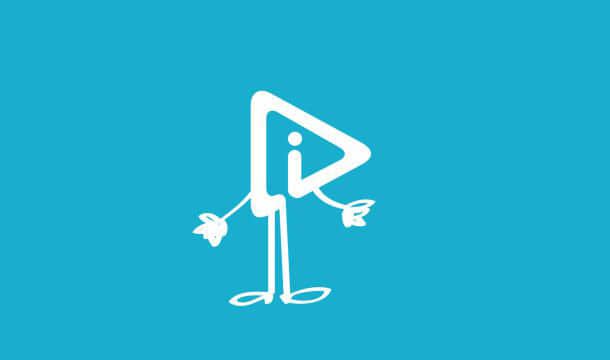
COMMENTS