Bidding is one of the most important aspects of a paid search campaign on Google AdWords.
Advertisers set bids for keywords they’re targeting with their campaigns. How much you bid plays a large role in determining where your ads are placed in the paid search results. Bid too much and you risk burning through your budget with little to show for. Bid too little and your ads likely won’t even get any clicks.
IMAGE: PEXELS
Instead of manually adjusting bids for each ad group and individual keyword, there’s a much better alternative that saves you both time and money in the long term. Smart Bidding is a set of automated bidding strategies in AdWords that make it easier for advertisers to automatically manage their bids.
Maximize Conversions is its newest addition.
AdWords has automated bidding strategies that focus on increasing your ROAS (return on ad spend). But the primary difference with Maximize Conversions is that it focuses more on conversions across every ad auction. Here is what Google says about Maximize Conversions:
“…Maximize Conversions will help you get you the most number of sales from your existing budget by factoring signals like remarketing lists, time of day, browser and operating system into bids.”
So how does Maximize Conversions drive more sales? It uses advanced machine learning technology and takes historical performance data into account.
Your bids are automatically adjusted to show your ads to those most likely to convert, all while staying within your budget. This smart bidding strategy sets bids for each individual auction and takes the user’s search context into account—also known as auction-time bidding.
Adjusting bids for each individual auction mean that bids are tightly optimised based on performance data and user context, resulting in more conversions. Google highlights a case study in which a luxury composite decking company saw a 73% increase in conversion volume. Implementing this feature with your own campaign can ultimately translate to more sales for your business.
How To Setup Maximize Conversions
Setting up an automated bid strategy that drives more conversions is relatively straightforward. Simply go to your campaign’s setting page. Then scroll down to where it says “bid strategy” and click the edit link. From the dropdown menu, select Maximize Conversions:
Then click the Save button to have AdWords automatically set your bids to maximize conversions.
Limitations
Maximize Conversions is an excellent new feature that shows a lot of promise. But there are also a few limitations to consider.
The first is that conversion tracking in AdWords must be enabled. The setup process will be different depending on the type of conversion you’re tracking whether it’s a product purchase, phone call, newsletter sign-up, or download. Note that you’ll also need to install a tracking tag or code snippet to your website.
[pullquote]Switching from a manual bidding strategy also means having much less control over individual bids.[/pullquote] And because Maximize Conversions looks at historical performance data to adjust bids, selecting this option won’t work right away. You may have to use other automated bidding strategies until you enough data for Google’s machine learning to work. This alone can be limiting especially for new advertisers.
Finally, the campaign needs to have its own budget for this feature to work.
Final Thoughts
Bidding is an important component of advertising on AdWords. But setting the right bids on an ad group or keyword level can be challenging. There is so much more to bidding than simply setting a maximum CPC for your keywords. How do you determine how much to allocate to a particular campaign? How should you adjust your bids for mobile users or specific geographic locations?
These are the questions you have to consider to get the most out of your budget. Otherwise, you’ll be paying much more per click to acquire new customers.
The new Maximize Conversions feature shows great promise but it’s a good idea to test it out first with a single ad group before implementing it with the rest of your ad groups. Leveraging Google’s machine learning not only means saving time and effort but also means driving more sales to your business. All by simply changing a single setting.
For more AdWords-related articles and information from us here at Bit Rebels, click here!

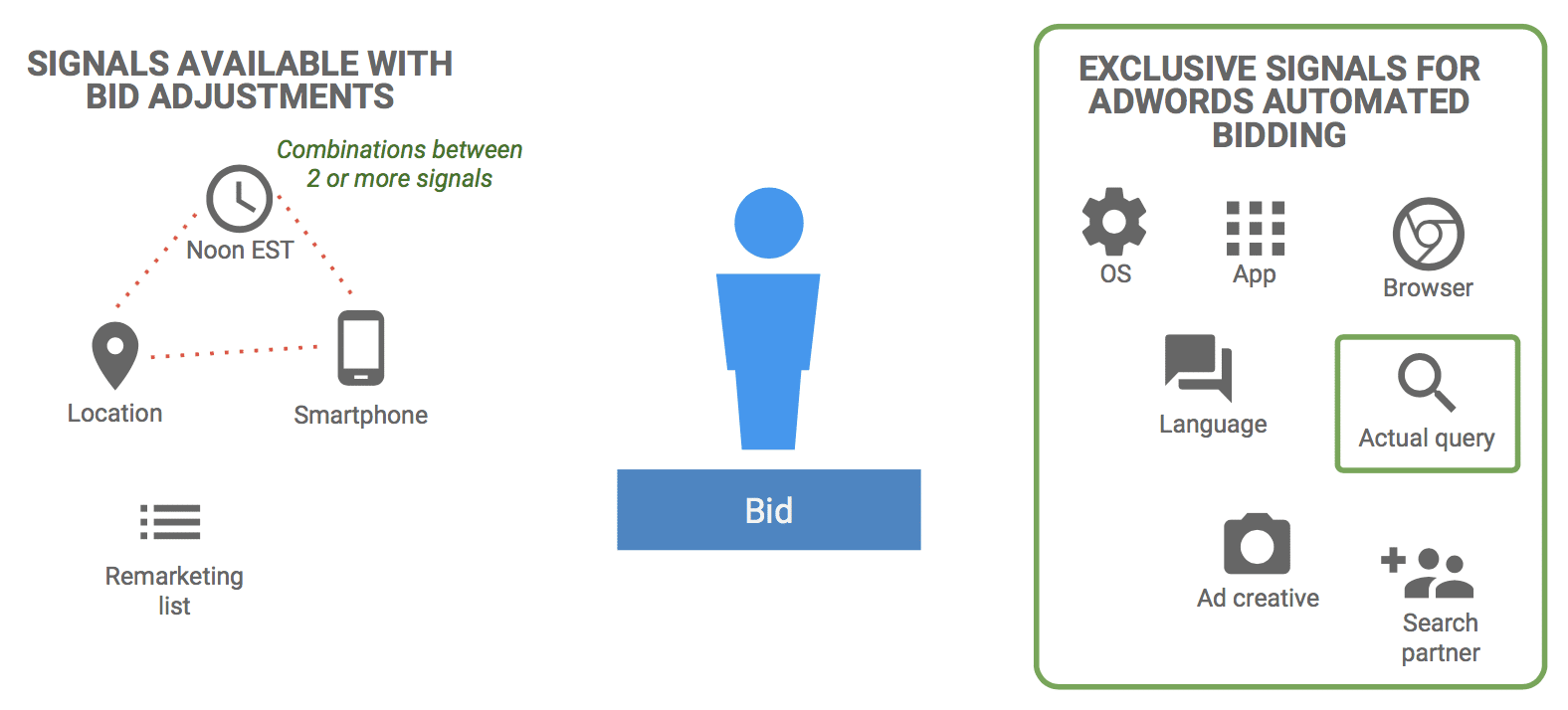
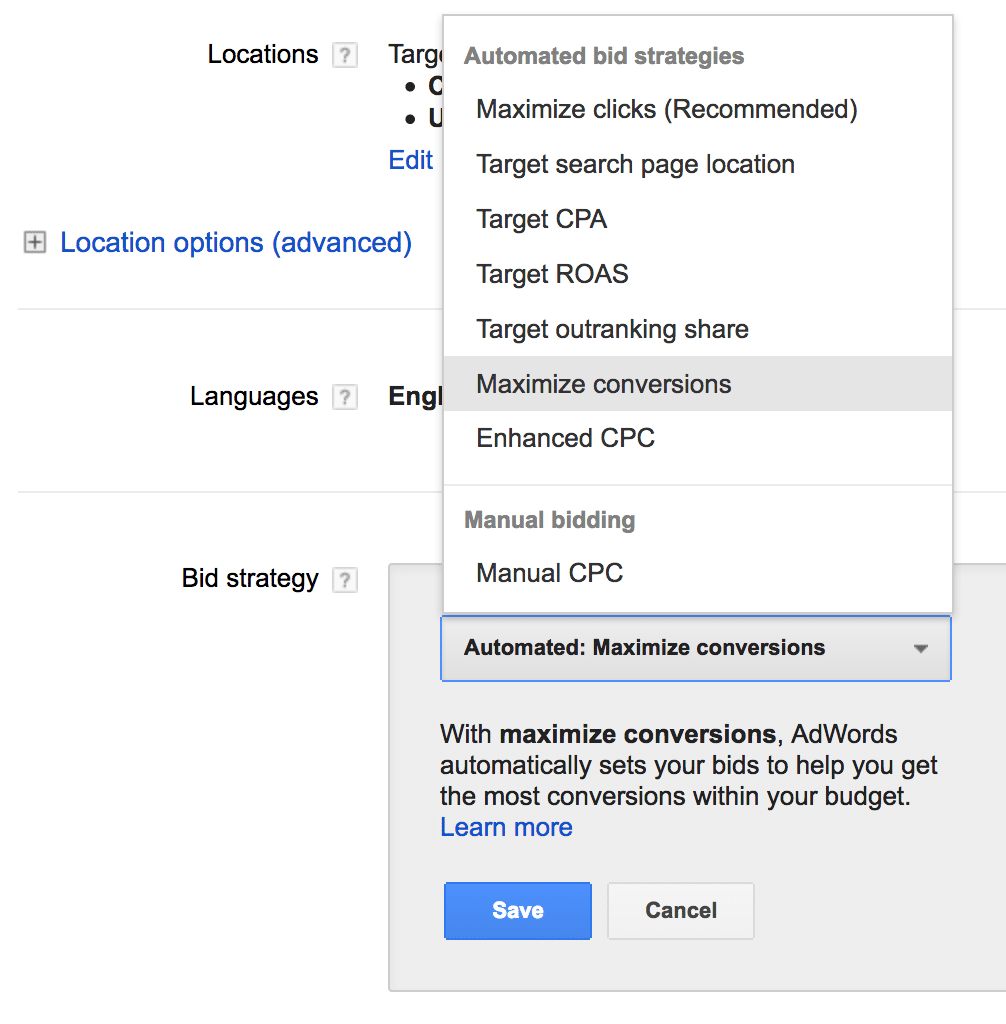

COMMENTS