If you are like most people, you call your friends on their birthdays to wish them a happy day. Some people replace that phone call with a Facebook message or a tweet, but either way, it’s nice to reach out to the special people in our lives on their special day. If you get voicemail, instead singing happy birthday, I have another option for you. How about play happy birthday on your iPhone?
Making sounds on a phone keypad is such a retro, old school way to communicate a message, which makes it even more fun. It reminds me of the old days, before smartphones, when we used to text using the keys on our cell phones. We used to hit the “2” key twice for the letter “B” and so on. Remember that? This is similar, except it uses the keys as sounds instead of letters.
Now you can call up that special someone and play happy birthday to him or her by just typing in the numbers you see on the chart below. If you want to get fancy, you could download a piano app for a real piano sound, but I think this ‘analog’ way is much better.
If you want to play happy birthday like the person in the video below, you’ll have to use a little different key sequence. You can of course choose whichever option fits the version of happy birthday that you would normally sing. So, next time it’s your friend’s birthday, do something a little different than what everyone else does. Instead of leaving the same old happy birthday voicemail, play an iPhone song for that person on your iPhone. It will show that you truly took the time to send something special. My guess is, he or she will save that voicemail for a long time to come!
How To Play Happy Birthday On Your iPhone
Image Credits: [TechEBlog] [iPhone Cupcakes / Tumblr]
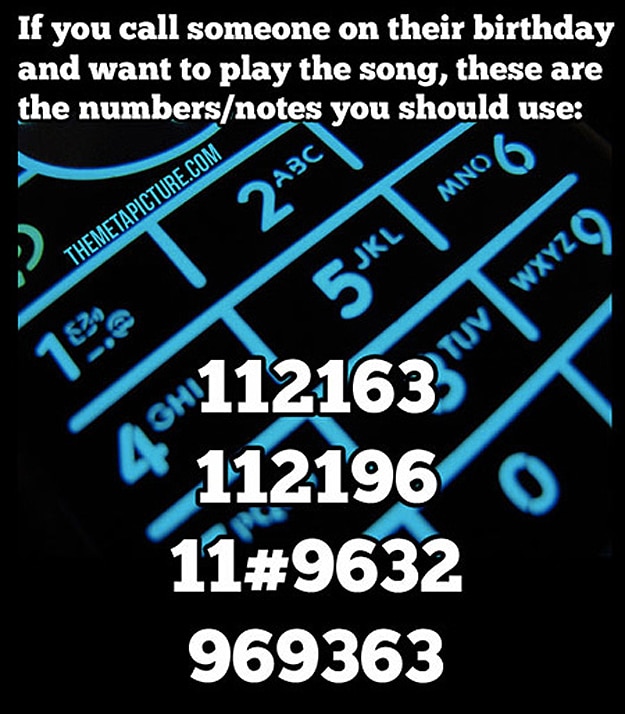

COMMENTS