Many businesses use web applications, mobile applications, and APIs to cater to online customers’ needs. When the applications are working correctly, the customer experience is excellent, and the traffic usually flows. However, you have to do a monitoring check to ensure that the site is available, working correctly, and responding quickly. That is where synthetic monitoring comes in.
Synthetic monitoring monitors your applications, website, or server by simulating the user’s requests. When you are doing synthetic monitoring, you create behavioral scripts that simulate the path a user of the website would take. In simple words, synthetic monitoring is a method of understanding your user’s experience on your application, web, or server by predicting their behavior.
Synthetic monitoring gives you information regarding the performance and uptime of important business transactions, which are the most common navigation paths in the application. So, it helps t alert you about performance problems or outages with your application. In addition to that, when you have little or no traffic to your site, it helps you examine user behavior, judge the performance, and initiate the right changes to enhance the user’s experience.
IMAGE: UNSPLASH
How Synthetic Monitoring Works
Using a simulated transaction by a robot user, synthetic monitoring issues automated commands to your site in a similar way the real user might do. There are two ways in which synthetic monitoring can be useful:
Inside the firewall: you can use synthetic monitoring inside the data sender to test if all the machines are correctly running as expected.
Outside the firewall: you can use synthetic monitoring outside the firewall to test your website’s availability and performance from the user’s perspective.
The tester runs the monitoring tools (testing scripts and server calls) at a set and regular intervals, for instance, like every 20minutes sent from an individual client browser, used for monitoring at the moment. Or they can also use the commands from different browsers at several server locations to test the availability and performance of the application from a global perspective. The monitoring activity simulates a browser or runs like an actual browser.
Synthetic monitoring simulates the user’s clickstream like standard navigation, cart transactions in e-commerce websites, form submissions, or online gaming in online sites. Through that, you get to monitor your server and application performance around the clock, including when there is low user engagement. You can run it on a private test environment when doing regular offline maintenance or before you launch new features to the application. That helps you identify the real problems before your user encounters them. During the monitoring time, it determines:
- If your application or server is up.
- When your server is down.
- If the transactions are correctly working.
- The speed at which the site is loading-if fast or slow.
- The cost-effectiveness of the performance.
- If there is any issue with the server and where it is.
- Problems caused by third-party scripts.
Conclusion
Performance testing is critical for every application. Browser simulation is a quick process and takes up little resources but helps you identify your app’s responsiveness and performance. If you want to keep a properly working software, synthetic monitoring is suitable. It enables you to identify and fix performance hiccups, such as slow-loading pages that could negatively impact your application’s user experience.

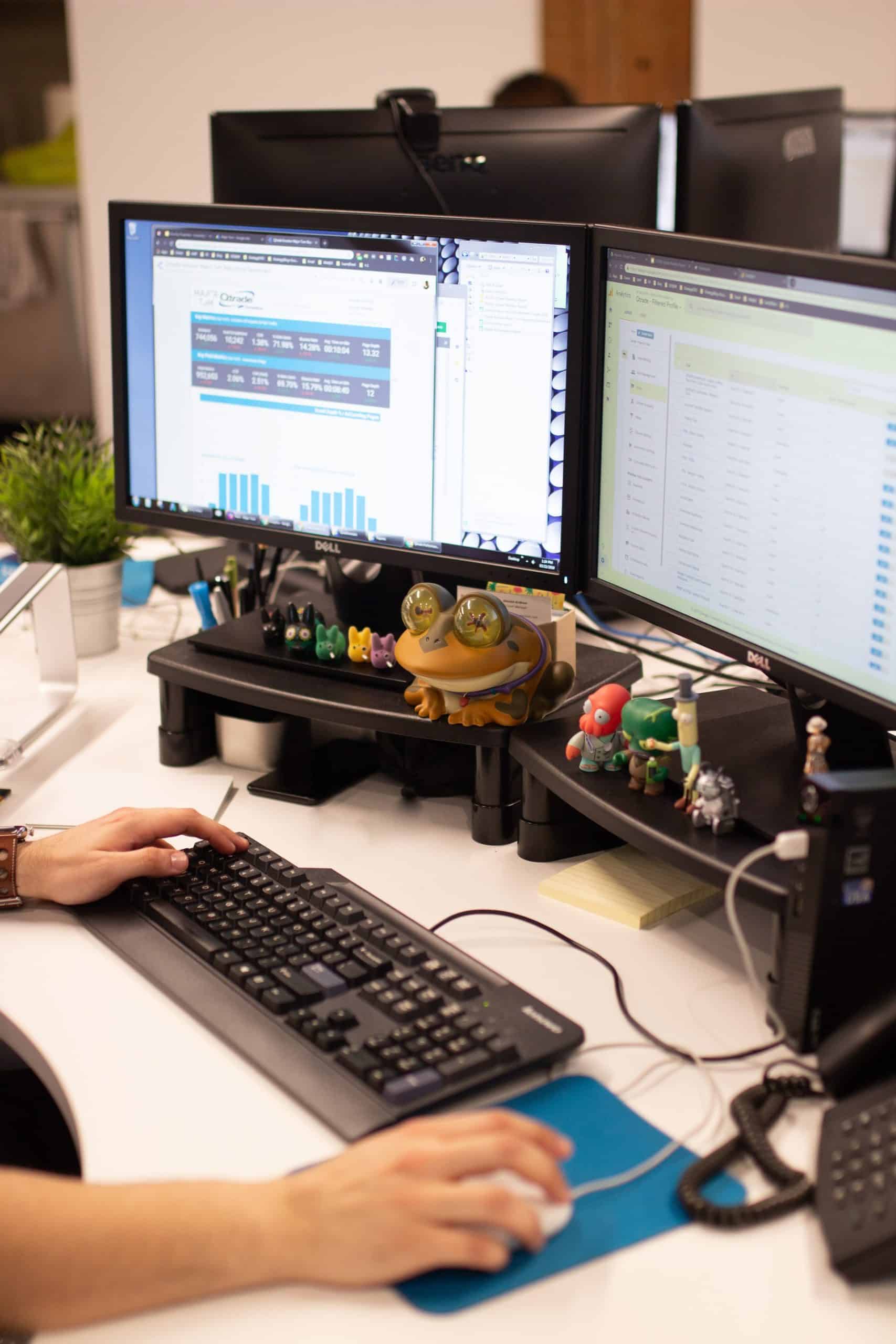
COMMENTS