Do you want to be a YouTuber and you don’t know where to start? You are in the right place! Are you ready for the trip? Let’s get started!
IMAGE: UNSPLASH
What Name Do I Give My YouTube Channel?
Before learning how to create your YouTube channel, you should be clear about the name and purpose of your channel. This point is very important, because when you are about to open a YouTube channel, in one of the last settings, the platform will ask you to enter the name. So … what should you consider to name your YouTube channel? You should create it based on your content.
The Type Of Content You Will Do
This is very important, because it is the starting point for every content creator. The great thing about opening a YouTube channel is that you can share the type of content you want with the world. From tutorials to make desserts to makeup, through reviews or comments of books, comics, movies, trips, etc. Focus on your type of content and as much as possible don’t make general content.
Post Content Regularly
Discipline is the key to a successful youtuber. You need to set a regular posting schedule. Don’t be too often but not too infrequently. Don’t let your audience get bored or wait too long.
Learn From Others
There are many successful youtubers. You can observe their characteristics and then apply the positive side of their content. But don’t forget you have to be yourself.
Now Is The Time To Record!
Record anything that fits your content type. Try to use a high-quality camera as no one wants to be a subscriber of channels with low-quality content. The quality of content starts from the original recording quality of that content. If you invest in a high-quality recorder you will get great results. Don’t forget to search for popular video keywords so you would not waste your time producing content that people don’t like.
As a YouTuber you must have the ability to edit your videos. Video editing has been one of the most complex professions on the market for many years. There are many platforms created, all of which facilitate content creators to display their video content for popularity and money; YouTube, TikTok, Facebook videos, and many more. Good publishers were hard to find because there were very few places where industry-specific training was delivered and the software available was scarce, complicated, and very, very expensive.
There are many options for the video editor, even Mac video editor, but if you are a beginner, those options are getting narrower. You not only have to rely on sophistication of technology or features but also on ease of use.
One video editor that has advanced features but is still suitable for use by beginners is Wondershare FilmoraX.
Here are some of the features that you can find on FilmoraX:
- Motion Tracking: This feature allows you to make your YouTube content more attractive because you can modify moving objects by adding elements to them.
- Keyboard shortcuts: Don’t be confused of your keyboard. You can choose and group some useful buttons.
- Zooming: Want to make an object clearer? Just zoom!
- Color Matching: Match a clip’s color to a frame you choose from another clip.
- Stabilization: Forget videos with unstable motion. That is the past!
- Audio Ducking: Music interrupts the dialogue in your content? Just fade it for as long as you like.
- Picture in Picture: This feature is what you need if you want a futuristic impression on your content.
- And much more!
All of the above features can be selected and applied in a simple interface. This is truly an easy video editor for Mac! You don’t need any scientific background to operate this tool.
What Else Can You Expect?
If you are a simple user, the existence of many filters and effects is more than sufficient. This Filmora for Mac provides more than you can imagine! 800 effects and filters certainly beyond your imagination! You can choose the best of them and apply them effortlessly to your video.
Really interested? What are you waiting for? Why don’t you download the software from Mac Store?
Just download and use it! You will be ready in creating tons of interesting YouTube videos. Hopefully, after reading this article you will find inspiration for your next YouTube projects. Thanks for reading and good luck.
If you are interested in even more social media-related articles and information from us here at Bit Rebels, then we have a lot to choose from.
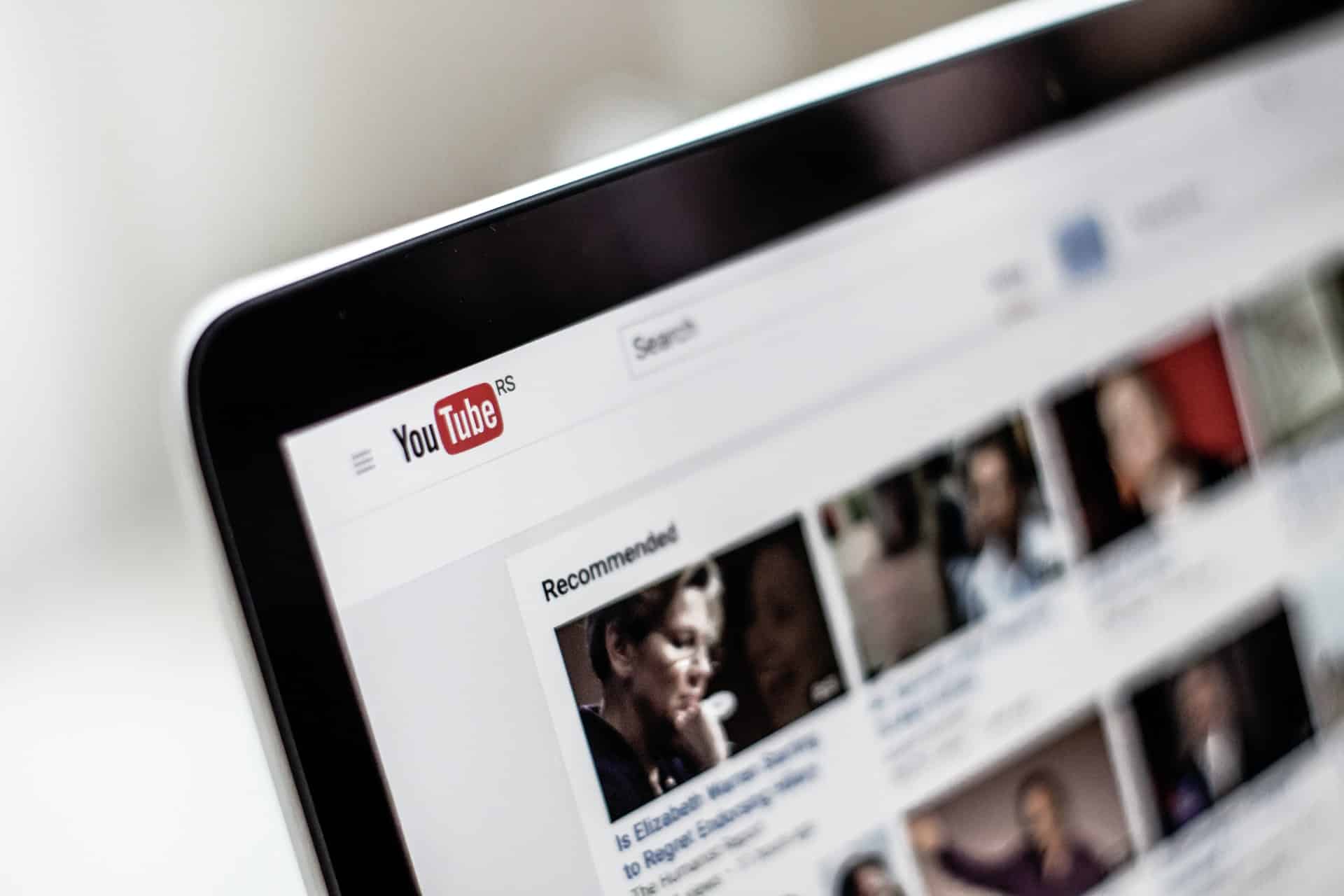
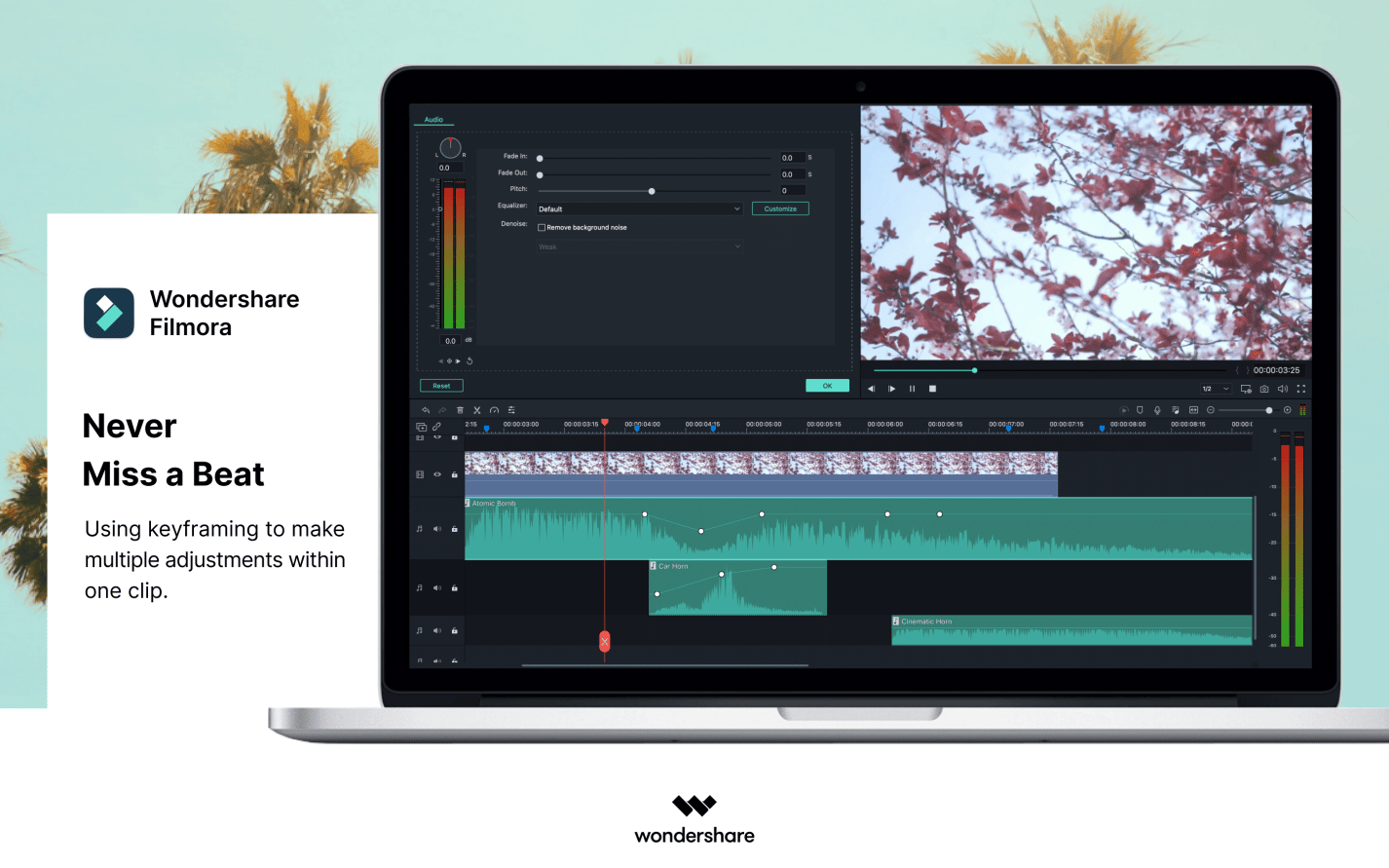

COMMENTS