If you’ve got a significant number of followers on TikTok, you might want to consider live streaming. By going live, you can show your TikTok followers what you’re up to, stream a comedy skit or musical challenge in real-time, or draw their attention to something important.
Of course, TikTok features the capability to live stream to your followers as a built-in feature in the app. You won’t need any external hardware or software to live stream, so if you’re interested in doing it, why not give it a shot? Here’s our no-fuss, foolproof guide to how you can start live streaming to your followers on TikTok.
IMAGE: UNSPLASH
What You Need Before You Can Live Stream
Although the minimum age for a TikTok user is 13, you will, unfortunately, need to be 16 years of age or older before you can live stream to your followers. This is the same limit that’s imposed on TikTok users who want to send direct messages to one another, and it exists to keep younger users safe. Sadly, there’s also no way to seek parental permission if you’re under 16; this is a hard age limit for live streaming.
In addition to the age limit, you’ll also need 1000 followers before you can live stream. It makes sense; otherwise, who’s going to be able to watch your content? Getting 1000 followers can be pretty tricky, so don’t be afraid to look for methods to increase your followers. Sites like ProfileFollower.com can help you get to 1000 TikTok followers and you won’t have to spend a penny if you don’t want to.
What To Do If You’re Ready To Live Stream
If you meet the above two criteria, then you’re ready to start your very first live stream on TikTok. First, you’ll need to open the app and log in to your account (you’d be amazed at how many people don’t realize you need a TikTok account to use TikTok!).
After you’ve done this, you should see a screen with a big Record button at the very bottom (it’s a large red circle).
Next to that button, you’ll see an option titled “Live”. Unfortunately, you can’t see it in the image above, as we’re simply not popular enough on TikTok to have a Live button appear. Tapping this will prompt you to enter a title for your stream. Do this – and be sure to make it something memorable and appropriate – then select Go Live. Et voila – you’re now live streaming to your TikTok followers! It really is that easy to get started.
Why You Should Go Live
Going live on TikTok has plenty of benefits. First, your followers can see what you’re up to and comment on your activities in real-time. That’s perfect if you’re at an event you want to show off or if you’re creative and you want to demonstrate your process, for example.
As well as this, going live also means you can chat to your followers, which is a great way to increase engagement with your content. The more people think you’re available to talk to and engage with, the more they’re likely to keep up with following you. Going live means you’re more approachable and thus more “real” as an influencer or a brand.
Tips For Going Live On TikTok
Of course, just because you can go live on TikTok doesn’t mean you’re going to be a pro as soon as you start. There are lots of pitfalls to avoid if you want to be a master of live streaming on TikTok. Similarly, there are lots of targets to hit to make sure your content is as far-reaching and engaging as possible.
First, if you want to engage with your audience, you need to keep your content feeling fresh and interesting. Try to think about interesting shot types and things you can say that are unique. Going live isn’t really worth it if your content is mundane (unless that’s what your audience wants from you, of course). Do something you wouldn’t normally do – try a new workout video, for example, or cook a new recipe.
Scheduling your live streams is a great idea as well. If your followers know when you’re going live, they’ll be able to tune in specifically to watch you. That means you can be sure of a captive audience. It’s also important to know the right time to go live on TikTok. Depending on where you live, you want to try and attract as many people as possible, so do some research on the highest-traffic times for TikTok in your area.
It might be tempting to simply improvise your way through your first TikTok live stream (and through subsequent ones as well). While a certain degree of improvisation is certainly appealing, you should also make sure you have your live stream planned out. This means you won’t ramble or waffle, and you won’t repeat yourself. Audience members are more likely to pay attention to you if you’re saying new, fresh things they haven’t heard before, and if you seem like you’ve made a plan.
If you are interested in even more social media-related articles and information from us here at Bit Rebels, then we have a lot to choose from.
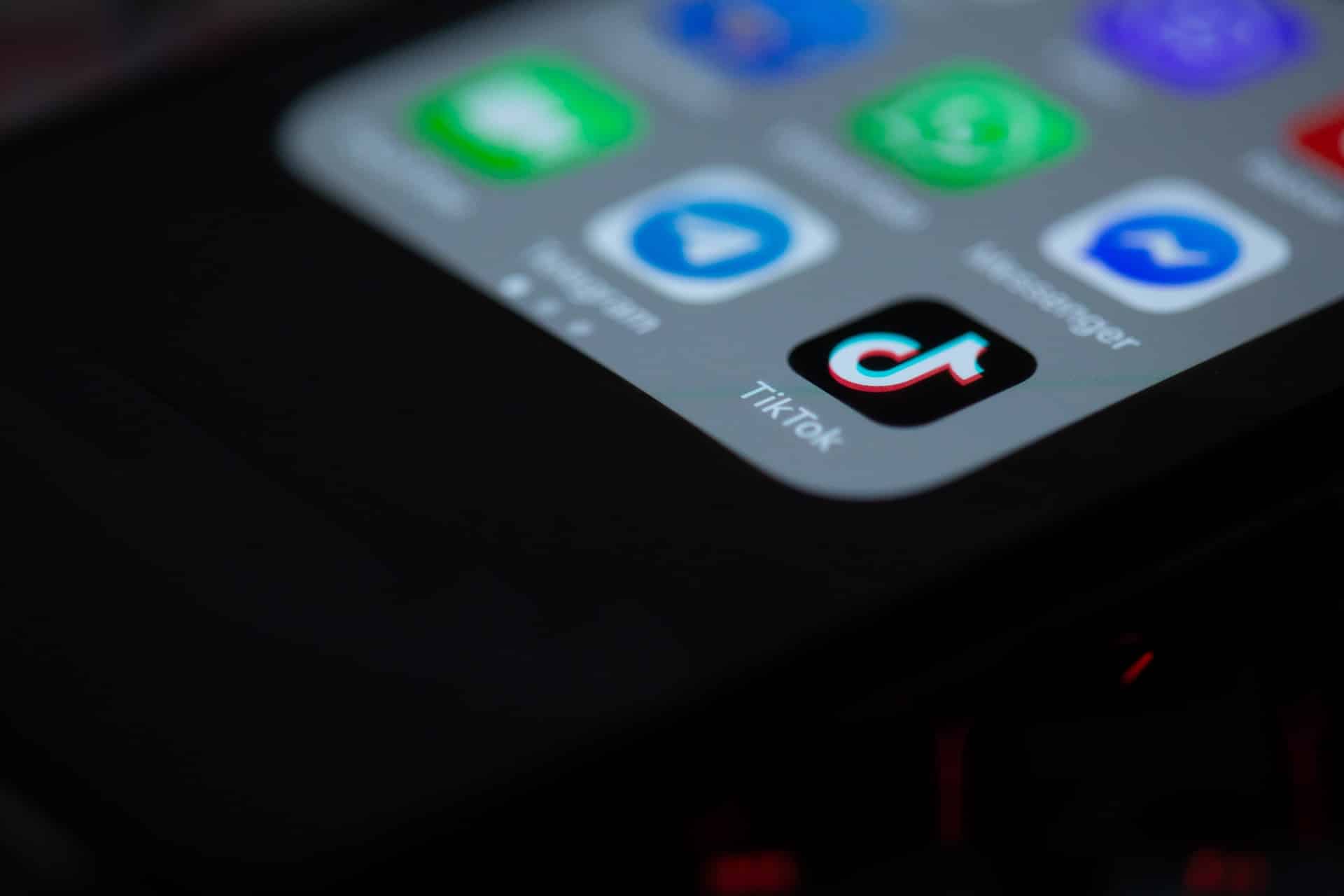



COMMENTS