As a parent in this day and age, it’s nearly impossible to keep a child away from online activity. But there’s a sea of danger out there if you aren’t vigilant. Especially when social media comes into play, a lot can go wrong. Therefore, you need to stay alert in regards to your child’s activity. Here are some handy tips to help you along.
IMAGE: PEXELS
Cybersecurity – Safe Parenting In The 21st Century
There are a lot of social media outlets out there that your child can easily access. It’s your personal preference whether or not you want them involved with these sites. If you’re okay with their online interaction, ensuring their safety is a responsibility you shouldn’t take lightly. Supervision and moderation are essential.
Overall, there are several steps you can take from the get-go as precautionary measures to ensure a more secure online navigation. Locking screen time, implementing passcode access, using age-appropriate apps, and parental controls are all ways to monitor internet activity. But when it comes to social media, you definitely should institute additional action.
These are some of today’s most popular sites that attract both children and adults. In each section, you’ll find some simple ways to combat potential danger. This will be a helpful resource to ensure a fun and safe experience for your child.
YouTube
An extremely popular site to view videos, this platform harbors a lot of content for all ages. If your child has access to any sort of electronic device, it’s almost a guarantee they’ll be on YouTube daily for one thing or another. So it’s best to use the YouTube Kids app, which only permits viewing of approved child-appropriate materials.
Twitch
Twitch is a live-streaming platform that serves millions of users every day. Initially geared toward gaming, it now encompasses music, shows, and more. Plus, it’s interactive and features chat sessions and messaging.
Bad seeds can pop up anywhere, so make sure you monitor who your child subscribes to and what these streamers promote. And for an added layer of protection, Twitch proxies will buffer your child’s interaction, protecting both them and your IP address from any nefarious activity like swatting.
The microblogging platform Twitter is a hot spot for the younger generation. Unfortunately, it’s also a breeding ground for trolls and other forms of abuse. To beef up protection, you need to pay attention to its privacy settings. There you’ll find a number of account setting options, including sharing with friends only and prohibiting location tags.
Additionally, there’s a great feature for messaging, which not only blocks non-followers but reduces spam and prevents linking contact info for search purposes.
A straightforward platform for chatting and sharing photos and videos, Instagram is ideal for children. Born from it was the influencer who promotes particular behaviors, outlooks, products, and lifestyles. This can be less than ideal exposure for a child, so it’s a good idea to investigate the situation.
In addition to having a private setting that’s limited to follower exposure, you can block people. What’s nice about this feature is that it provides the option of blocking any new accounts they create in the future.
Facebook is today’s largest social media platform. Like many other sites, going into Facebook’s settings and selecting the tightest amount of privacy is one of the first steps to take for your child’s account.
Depending on their age, you may want to implement the Messenger Kids app, which puts you in total control of their messaging interaction. It’s also not a bad idea to have full access to their account, though this is another aspect that’s age-dependent and discretionary.
Snapchat
As its name states, Snapchat is about images and chatting. This can lead to dangerous situations if you aren’t on guard. In its privacy settings, Snapchat does play host to a number of safety features that you should employ and oversee for your child’s account. It’s important to monitor what’s going on in order to prevent cybercrimes. At iproyal.com, you’ll find the solutions you need for proper protection.
Conclusion
These suggestions are a great way to keep your child and devices protected online. Again though, they’re just a start. Make sure to supervise and moderate your little ones’ online activities. Don’t be afraid to put limitations on internet use. Remember that you’re the parent, so you’re in charge. Safety should be your primary concern.

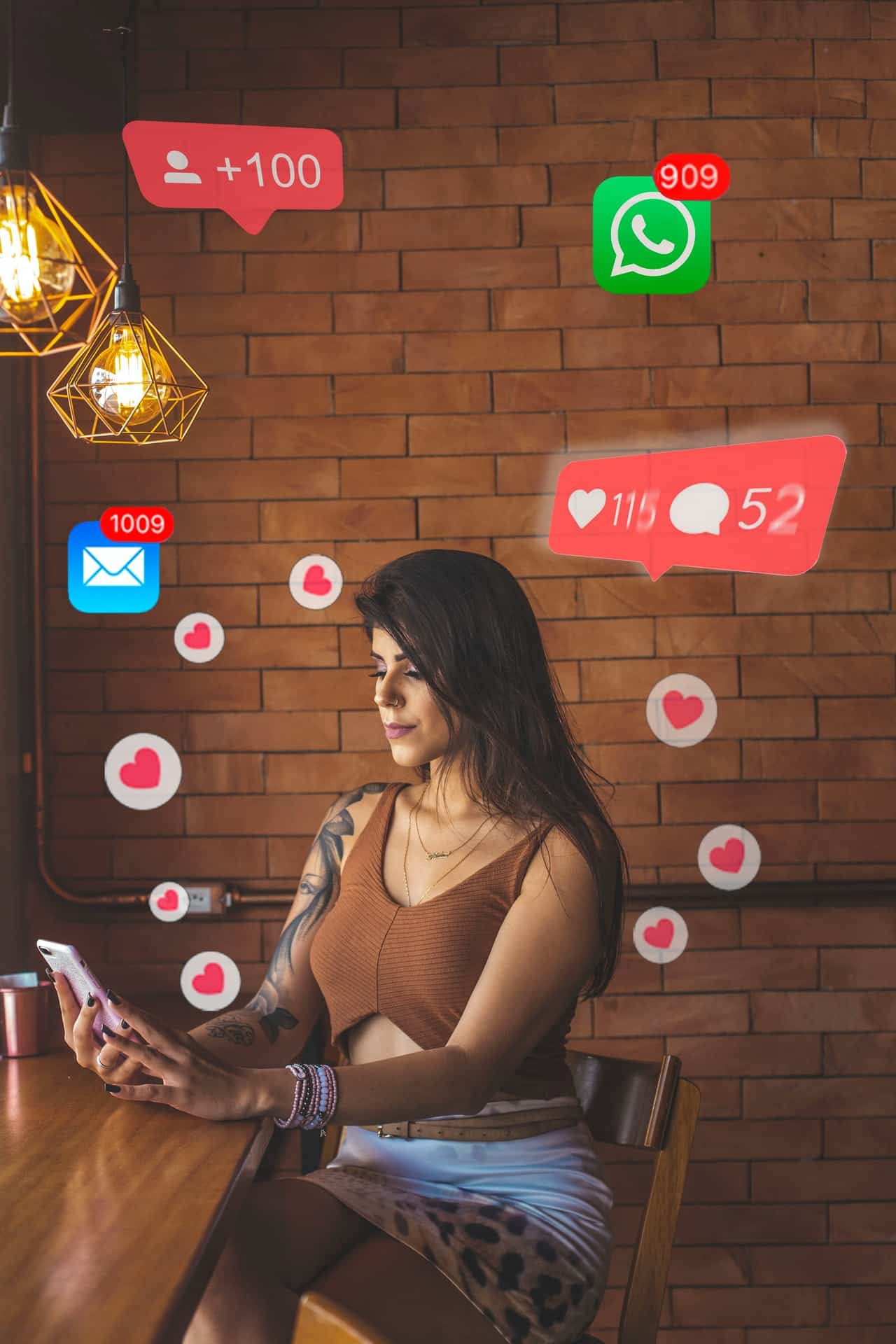
COMMENTS