Artificial intelligence and its achievements are not something new for modern people. Today an artificial neural network can draw pictures, carry on an intelligent dialogue, and conduct complicated research. Self-teaching machines are a matter of time. What about the language? Did machines excel humans in proper writing and perfect spelling? This article will give you an answer.
IMAGE: JOHN OBSTANDER
Modern Spelling Checkers – General Characteristics
A variety of spelling check services is significant. Each of them has special purposes, history, background, etc. Money is the first significant feature of this sphere. Get used to the fact that all professional editing and proofreading services are paid. On the Internet, there are lots of freeware tools and applications. But they lose many points comparing with their chargeable competitors. There is an obvious reason. Money means payment for diligent work and improvements. Consider an amount of work and efforts a common tool requires. Even the smallest subscription becomes reasonable.
There is no universal automatic checker. Before choosing a tool, define the main goals it has to fulfill. At the moment you will not find an artificial helper that is excellent in every aspect of writing. Every tool has its specialization. For instance, Hemingway app is the best in making a readable text. A Ginger application specializes in mobile devices.
Popular Automatic Grammar Checkers
This section contains the most popular applications that check grammar and punctuation mistakes. Their main feature is an absence of live editors. An application checks every text.
Grammarly
This application is considered to be the best artificial editor available online. It has won numerous awards. A team always improves the application. It becomes better with every new update. At the moment is it provides a separate Windows application, mobile applications, a site and add-ons for a browser and Microsoft Office. Grammarly has a freeware version with a limited number of mistakes checked. It is still enough for a raw grammar and punctuation check. A paid version gives an opportunity to fix the vocabulary, tautology, grammar, punctuation and minor glitches of a text. However, some mistakes and confusions may take place. The application suffers from a common demerit of every automatic spell checker – it is not flexible. It cannot understand many stable phrases and phrasal verbs. Sometimes suggestions it makes do not fit the text. One should pay attention during editing text with this application.
Grammarly Pros:
- An all-around tool available for many platforms;
- A complex check of a text;
- A tool explains each suggestion with a grammar rule;
- Freeware version is not bad compared to other free tools.
Grammarly Cons:
- The premium account is not cheap;
- There is no possibility to pay for a single text;
- English is the only language available at the moment;
- The application lacks flexibility with stylish texts;
- The application and add-ons are relatively “heavy”. You need to have a modern computer and a fast Internet connection to avoid complications with Grammarly;
- It cannot save the initial configuration and styling of a text;
- It does not work with some important applications, like Google Docs.
Conclusion: It is a powerful tool useful for regular grammar checks and working with big amounts of texts. It is not the best choice concerning price-quality aspect. However, it is the best English checking tool available at the moment.
IMAGE: JOHN OBSTANDER
ProWritingAid
It hit the top of the price-quality ratio according to the users. The lifetime subscription is affordable, making this toll very popular among students. ProWritingAid can help you with structural problems and big grammar glitches. Even without a subscription, a freeware version of the program is a powerful instrument. The biggest minus of the program is the unavailability of checking online text.
ProWritingAid Pros:
- Good free version and affordable subscription;
- Good with structure problems;
- Can check plagiarism as well;
ProWritingAid Cons:
- Cannot work with online text;
- The tool does not work offline;
- Not very flexible with various platforms;
- Not as accurate as Grammarly and other paid tools;
- It does not support the languages different from English as well.
Conclusion: it is a relatively cheap tool that is good for structuring the academic texts. It has more bugs than Grammarly, and less accurate. However, it can become a good alternative and a powerful tool as well.
Ginger
Users and reviewers give this app a gold medal for being the best grammar checking mobile application. Its main advantage is simplicity. The application helps to check the messages and supply them with synonyms or missing words according to the context. The application supports up to 60 languages. The biggest minus is its paid version. It is much better than a freeware application. A user has to pay every month to get all vital features. However, it cannot be used to check long texts. It is just a smart keyboard by your hand.
Ginger Pros:
- Supports up to 60 languages;
- It has an inbuilt translator similar to Google Translate tool;
- Helps to check and write messages and emails.
Ginger Cons:
- It is not supposed to check big and serious texts;
- The difference between free and paid versions is too big;
- Monthly subscription.
Conclusion: this is a good choice for those who prefer working with tables or mobile phones.
IMAGE: JOHN OBSTANDER
Live Editing Services
This section describes the most popular services that imply sending a text to a live editor and waiting for the result.
Scribbr
It is a relatively popular and trustable service specialized on editing and proofreading. It has got a team of editors who are ready to help you with the text of any difficulty. A user can choose from 3 different kinds of services: editing and proofreading, structure check, and clarity check. An editor will check the text for grammar mistakes, a structure of paragraphs and sentences and logical connections in a text correspondingly. A user pays for the number of words in a text. A thousand words of editing, without structure and clarity checks, college level of writing and 1-week deadline will cost 34 US dollars.
Scribbr Pros:
- Comprehensive calculator that allows learning the price;
- Additional services that improve the result.
Scribbr Cons:
- Relatively expensive service;
- Additional services increase the final price dramatically;
- Low flexibility;
- It cannot solve any other writing problems.
Conclusion: it could be a good service, but the pricing can scare off many potential clients.
Edit-Proofread
It is another popular editing service that can handle with all texts a client manages to upload. The main advantage of the Edit-Proofread service is flexibility. Comparing to Scribbr, a user has a wider and more convenient opportunity to choose assistance he/she needs. A client can choose from instant (6 hours) and long-term (more than ten days) deadlines. There are four levels of writing available. Besides the editing and proofreading, a client can order versatile writing assistance.
Edit-Proofread Pros:
- Very flexible service – more ways to adjust an order;
- Reasonable pricing – editing of one page of high school text costs 6.20 US dollars;
- A pricing calculator is present as well;
- An editor clarifies each correction for a client;
- The service is a complex writing assistant.
Edit-Proofread Cons:
- The information about a service is not well-detailed.
Conclusion: Comparing to other live editing services, this one shows some significant advantages, making it very comfortable to use for every user.
AI vs. Human – What Is Better?
So, what is better for editing and proofreading? Should you entrust your text to the machine or hire a real editor? In 2019 a live editor is still a better choice. Here are some reasons to think so:
- Live editing and proofreading services support many languages. The English language is the only available even for the best software tools. The more languages a tool knows; the less quality it will show in editing.
- Live editors do not commit mistakes a machine can. They understand the text better. A real person can feel the style and the main thought. A machine acts according to programmed patterns and cannot show imagination.
- Live editor covers all aspects of a perfect text. An automatic tool has a narrow specialization.
- For many people, paying for a single text every time is more comfortable than a monthly or yearly subscription. Automatic tools are not likely to charge for separate texts.
- Automatic tools are instant, but they involve a user to complete the process. A live editor does not need a client by hand to complete a document.
- At the service we’ve told you about, a live editor explains the correction in a manner a client can understand. A machine can provide a programmed rule, but the explanation will not be full. That is why people who want to learn the language prefer live services.
Here are the main advantages and peculiarities of live editing services. Until we invent a fully independent self-teaching artificial intelligence, a real editor will stay a more trustable way to get a perfect text.
Author Bio: John Obstander is a digital marketing expert with extensive experience in brand promotion, campaign launch, lead generation, as well as traffic and conversion increase. John knows everything about email marketing and is working as an external agent with big international companies Study Clerk, Get-Thesis and Dissertation Owl.
If you are interested in even more technology-related articles and information from us here at Bit Rebels then we have a lot to choose from.
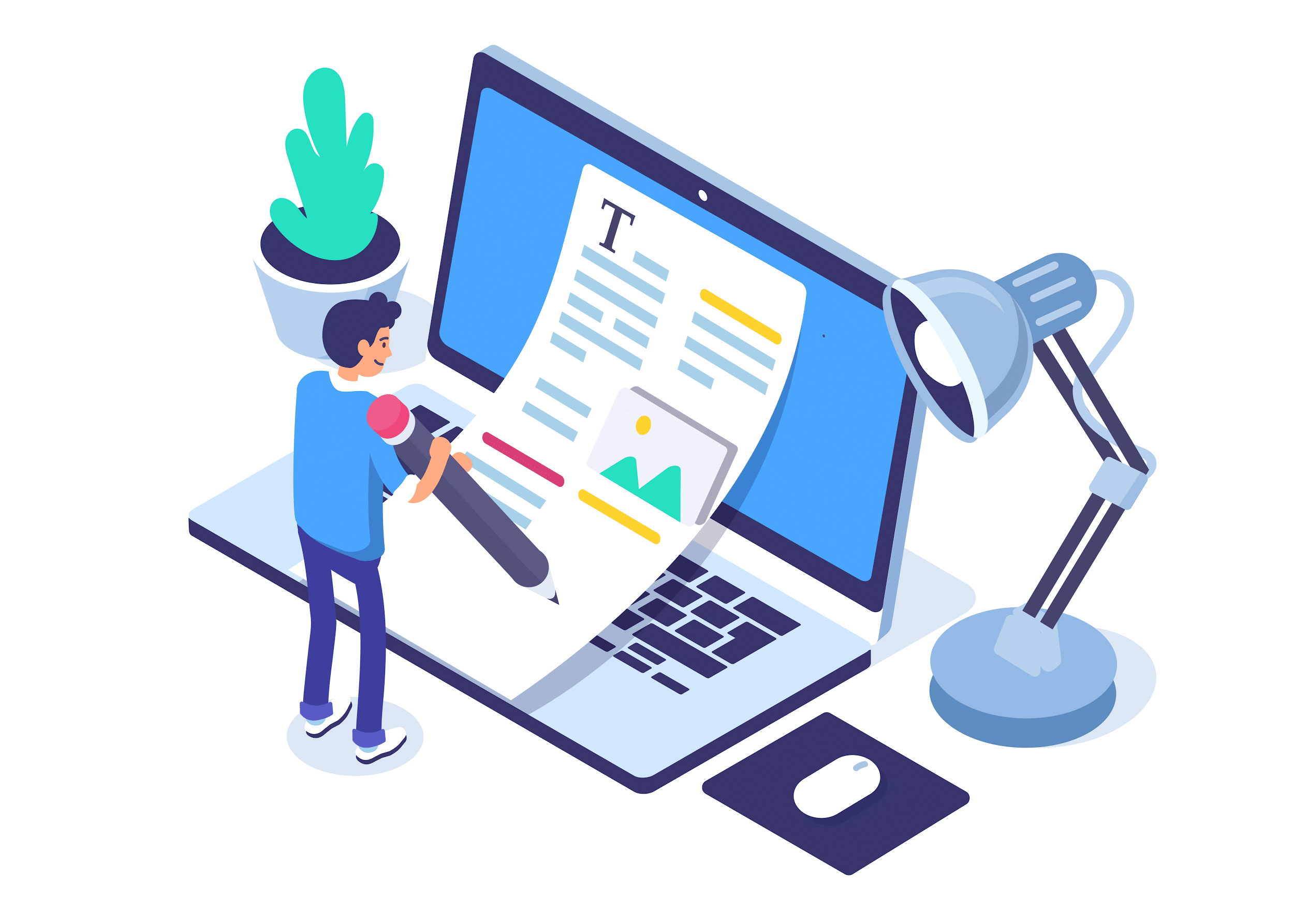
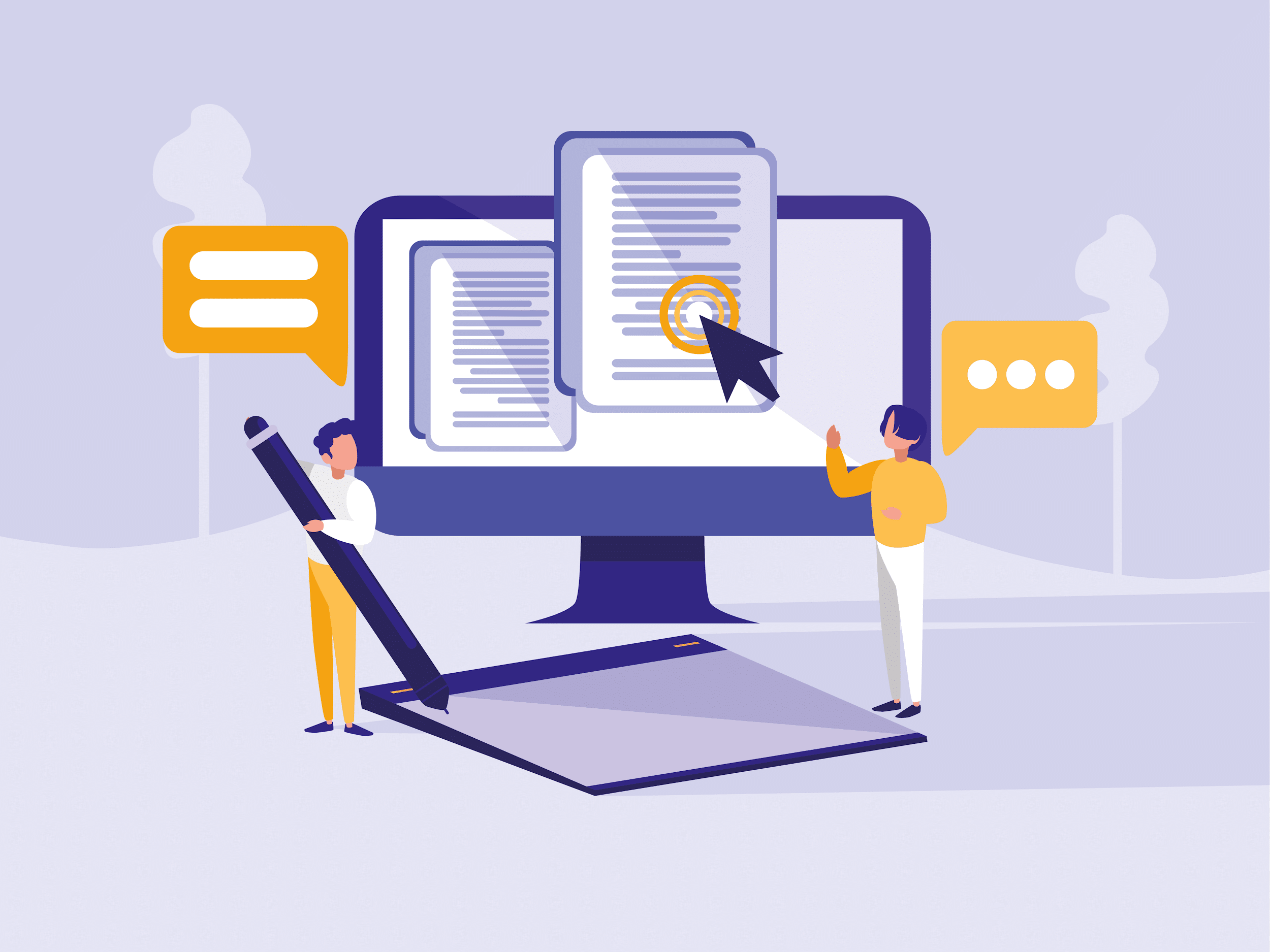
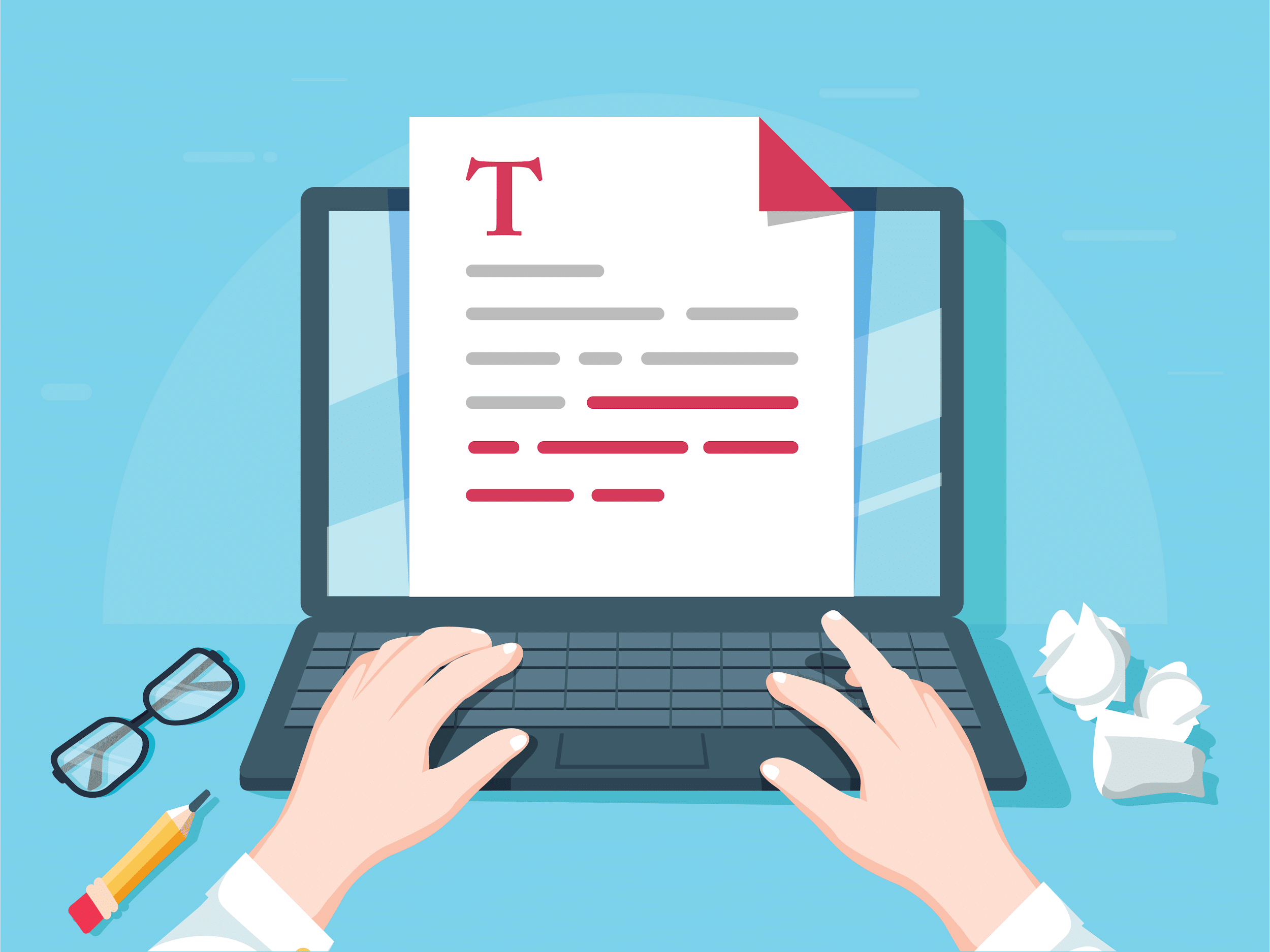
COMMENTS