A WordPress site without plugins is like a car without fuel! Plugins play important role in bringing features and functionality to a site. However, with more than 55,000 WP plugins available in the WordPress official plugin repository, it is quite challenging to find the right plugin.
Most of the WP users are not aware, but a small negligence while choosing a plugin can give birth to various lethal WP errors such as 502 bad gateway error, 403 forbidden error, etc. These errors can affect your site’s performance to a great extent. So, it is better to prevent these errors by choosing a good plugin, straight from the beginning.
In today’s post, I will talk about few tips that will help you get good plugins for your site.
Before You Start
Before anything else, write down what exactly you want a plugin to do. It will help you make a checklist of features you want in a plugin.
A single plugin is not always adequate. If you see two plugins can work well together to bring better functionality, then you should install both plugins.
Remember, never focus on the number of plugins, always give preference to quality over quantity.
Where To Search For Plugin
Though there are countless 3rd party platforms where you can search for a plugin yet most experts advise downloading a plugin from WordPress plugin directory.
The WP plugin directory shows results on the basis of relevancy by default. Users are allowed to sort the results by the options like: ‘Most Popular’, ‘Highest Rated’, ‘Newest’, etc.
Make Comparison
Once you have selected a couple of plugins, your next step should be comparing them. In order to make comparison easy, you can open the information of two plugins in two different tabs
Look at information like the Last update, Active Installations, WordPress version required to run the plugin, etc.
Note. If you notice a plugin has not been updated for last six month, don’t download it.
See No. Of Downloads
How many downloads and active-installs a plugin has, tell you a lot more about that plugin. It is a common knowledge that higher number of downloads means the plugin has something good to offer.
Therefore, you should not forget to check the number of downloads as well. Although not always yet a large number of downloads can be a good indicator to find a plugin.
Check For Plugin Ratings
Don’t forget to check for plugin ratings on the plugin page. The number of stars defines ratings. The 5-star rating is the highest rating while 1-star rating is the lowest rating.
Note. You should remember that a lot of WP users use plugins without rating them. Sometimes, it is possible that a plugin downloaded by millions of people has fewer ratings
Plugin Reviews
In order to find out whether the plugin is reliable or not, check its reviews. When users rate plugins, they are asked to write a review for their ratings. You can go through these reviews to know the quality of a plugin.
To read reviews, simply you need to click on the rating bar. For instance, if someone gives a plugin 2 star, then you have to click on the 2-star link to read the review.
Don’t Forget To Check FAQs
When looking for a plugin you should not forget to check FAQs as well. You never know you may get some useful information about the plugin there. Usually, FAQs contain information about the use of a plugin and how to use it.
Support
Don’t forget to check what kind of support you are going to get with a plugin Make sure the plugin you choose is well supported.
Don’t forget to see the description to know what developer has to say about the support. Moreover, you can send a direct message to the developer yourself to know what kind of support is available for a plugin. Do not hesitate to ask, how long it takes to answer an email.
If you have made up your mind to download a plugin from the official directory, don’t forget to go through support tab to know how many threads are there and how many of them are answered by developers.
Get Information About The Plugin On YouTube
There is nothing wrong with collecting the information about a plugin from multiple platforms. If a plugin is not entirely new, most probably you will find a video about its functions and features on YouTube.
Sometimes, developers post videos about their plugins on YouTube. It is a good method to see the plugin in action before you download it.
Give A Local Test
A poorly coded plugin, which is not built as per the WordPress coding standard may slow down your site and put unnecessary load on your server. Therefore, plugin testing is necessary.
Once you have finalized a plugin, test it locally before uploading it to your live site. Users who have staging site may install the plugin and run it in a test environment.
In case you find it is not compatible with your site or doesn’t work properly, it will not harm your live site.
Take Help Of Blogs That Are Dedicated to WordPress
There are countless blogs which cover everything about WordPress. Find a good blog that review and compare WordPress plugins and other WordPress services. Look for a blog that has covered that particular plugin you’re looking for.
Wrapping Up
You may get overwhelmed to see a number of options for a plugin, but remember not all plugins are the same. Sometimes, choosing the right one may take time. I hope you will find this blog helpful to get a good plugin. Good luck!
If you are interested in even more technology-related articles and information from us here at Bit Rebels then we have a lot to choose from.
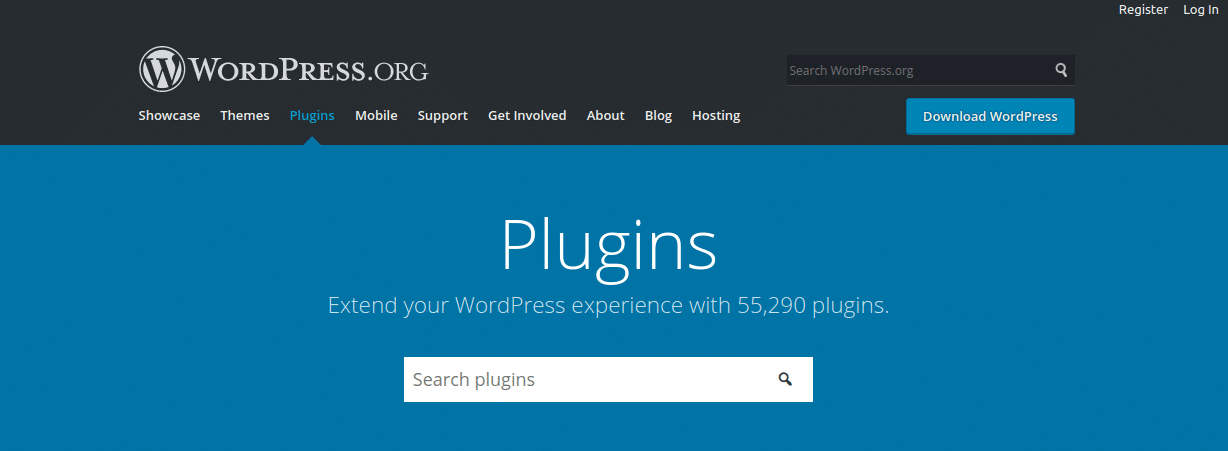
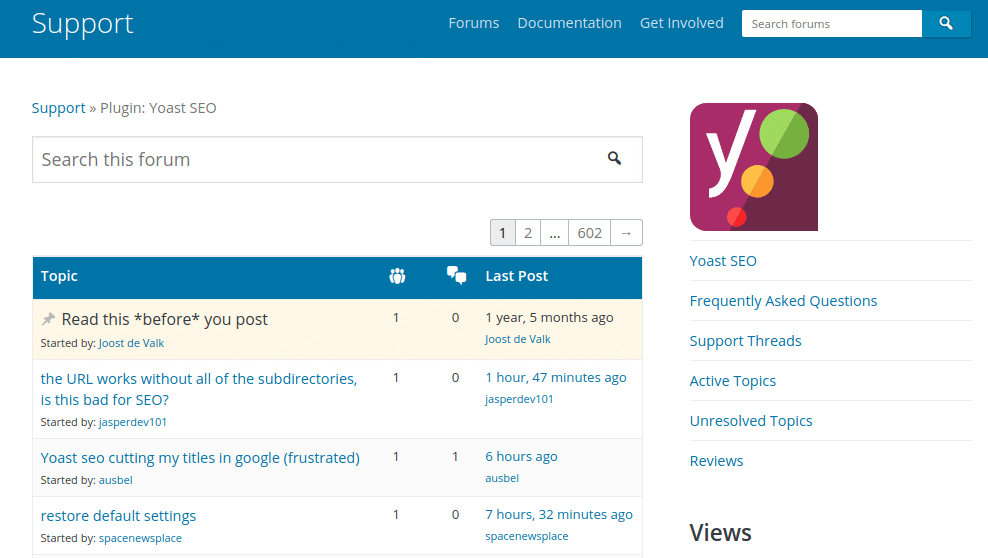
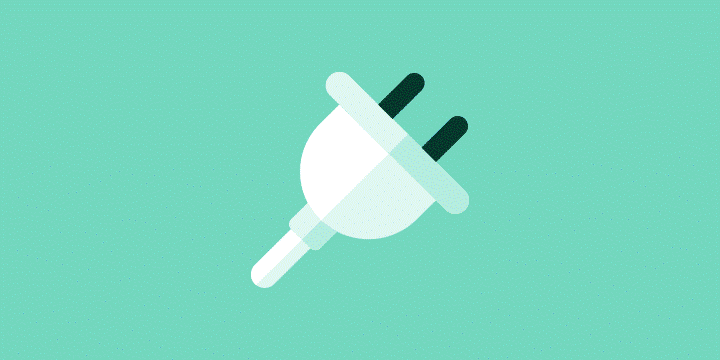
COMMENTS