If you’ve upgraded your iPhone to iOS 7, you know it’s loaded with cool new features. Some of those include enhancements to Siri. You now have the option to make Siri a dude or a chick. If you’d like to perform a digital sex change on Siri, you’ll be happy to know you can do it in 30 seconds or less. Keep in mind though, the male voice is still in beta, and it sounds a little wonky. Maybe it just seems that way to me since I’m used to Siri being a girl.
To be honest with you, I think the male Siri voice sounds wimpy and weird. However, if you would prefer to have a male personal assistant, you can make it happen. Since it’s so simple, it would be worth it just to do it for fun, so you can hear the voice. Most of the time when someone has a sex change, the person’s name changes too, right? Maybe that’s what’s strange to me. I think the man and woman version of Siri should have slightly different names. Like Siri and Sirison or something like that, but again, that’s just my opinion.
In this video by YouTuber softModder, you’ll see exactly how to change Siri’s voice to a man’s voice. If you would like to read about it in text format, you can click over to the corresponding article here on WonderHowTo. But it’s super simple so you probably won’t even need the text.
This isn’t the only enhancement to Siri that iOS 7 brings. She (or he) also comes with Twitter/Wikipedia search integration and many more new features. I especially like the feature where you can correct her (or him) when he (or she) pronounces one of your contact names incorrectly. I’ll be writing more about that later. Yeah, it’s strange for me to call Siri a man, but then again, I suppose all sex changes take a bit of getting used to (even the digital ones).
How To Perform A Digital Sex Change On Siri
Via: [WonderHowTo] Image Credit: [iDownloadBlog]
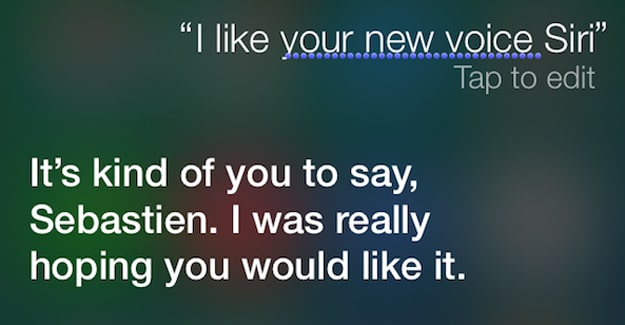
COMMENTS