If you already use Google Chrome as your web browser, you probably don’t even think you need another perk to enhance your user experience. Having said that, if Chrome is your browser of choice, an awesome new app or plug-in wouldn’t necessarily come as any surprise. So, a BETA version of Sidewise (a new extension for Google Chrome) bringing a dockable vertical sidebar to your browsing experience is just a bonus. The new Sidewise extension has some pretty cool features and functions including Tree Style Tabs, Tab Hibernation, Search, Set Label, Highlight, Copy URL, Folders and plenty more.
After a quick play (and after getting used to the sidebar being there) it’s pretty clear that it’s geared towards an easier and more fluid user experience. If you are anything like me, you end up having at least a dozen tabs open during any serious web session (I just counted, and I have 15 open while I’m writing this). Because each tab obviously uses up system resources, Sidewise brings Tab hibernation to the rescue to free up resources for what is important at the time.
Other useful sidebar panes such as Notepad and Reddit are great tools for blogging or researching, and even just helping to flag that important content you found or stumbled upon. Additional sidebar panes are no doubt on the horizon. As a Chrome user (or potential convert), it’s important that you appreciate that Sidewise is still a BETA extension. That means developer donations are essential to ensure that Sidewise can continue to enhance your Chrome browsing experience.
After giving it a try, I now expect functions like ‘Multi-select with ctrl+/shift click’ & ‘Intelligent drag and drop’ as standard. Give it a go. I’m keen to hear which cool new features you find useful, so please leave a comment below with your thoughts. You can try it here at Google Chrome Sidewise Extension.
Google Chrome Sidewise Extension
Image Credits: [Google Chrome Sidewise Tabs] [ProProfs Flash Cards] [HD Computer Wallpaper]
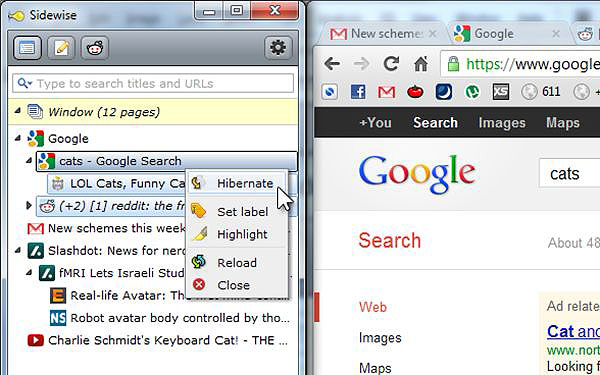
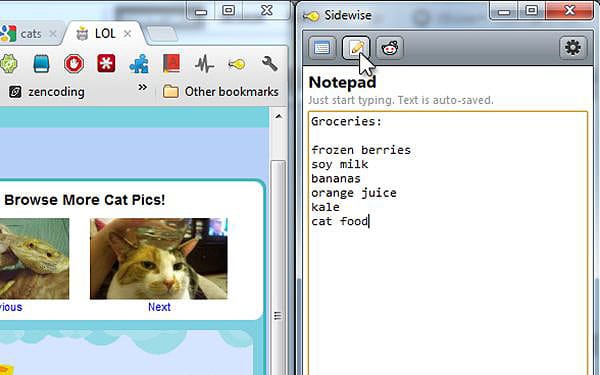
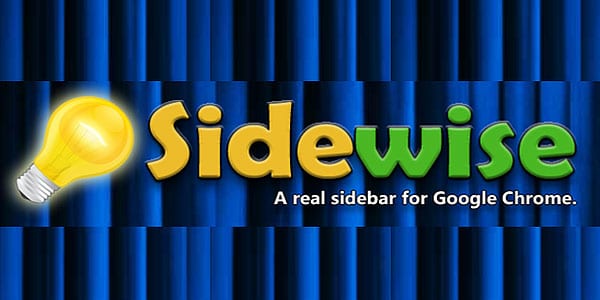
COMMENTS