In a world that is heavily centered around computers and computerized operations, people can no longer afford to leave their computer problems to go unnoticed or unsolved. What if your screen goes blank? Or worse, what if it stops responding altogether? What then?
Computers make up the better half of our lives today as we know it, and something as simple as an error can enormously hinder both your professional and personal life. It is, therefore, exigent that you adopt technical traits and gain a better understanding of handy everyday solutions that may help prevent an otherwise dreadful outcome. You would no longer need to run around in a frantic frenzy looking for a repair shop every time an issue arises.
That being said, If for no other reason than to save your sanity and save time, learning to manage these common computer problems will prove to be of paramount importance. Here are the most common problems and their solutions.
IMAGE: UNSPLASH
Overheating
There has come a moment for each of us, where we have fallen victim to PC overheating, which would have led to our lives being turned upside-down. For those familiar with this problem, the machine starts to slow down before finally crashing. This can prove to be troublesome if you are in the middle of a work task or project, or even if you are engaged in a personal endeavor. Prolonged periods of overheating that are left undealt with can cause permanent damage to your computer.
Fortunately, the solution to computer overheating is very easy. There are numerous creative solutions for overheating, but for the most part, the problem will be that the cooling system is not working properly, which can happen if it is blocked. However, sometimes, as you will find it to be the case, computers can heat up too quickly for the cooling system.
Not Starting Properly
On days where you unsuspectingly walk into the office and start your computer, only to have it not start properly, knowing the source of the problem can be really handy. Sometimes, you will find yourself dealing with a blank screen problem, where the computer is on but the screen is not. Often, the solution is an easy one, where you will just have to check the connection between the monitor and the computer itself. However, if this same problem happens on a laptop, it is likely that some of the internal wires are worn out, so it is best you get a professional to fix it.
Other times, your computer may be subject to sudden and spontaneous shutoffs, or it could have difficulty working properly. Check the power supply and make sure it is not weak, as insufficient power can leave your machine debilitated. Make sure the computer is plugged in properly, and check that the PowerPoint works by testing different devices.
Wi-Fi Keeps Disconnecting
It is safe to assume that a computer disconnected from the Internet can obstruct many of your everyday tasks. This very common problem is found in many machines, where your computer is working fine, but the same cannot be said about the Wi-Fi connection. Usually, the reason this happens is that your network card is not receiving full power. Some computers may have power-saving enabled, which can reduce the amount of power absorbed by the network card.
In order to avert this inconvenience, simply go to the Advanced Settings options, which you will find in the power options, and set both the power saving mode and wireless adaptor settings to maximum performance. That should give you a steady connection whenever you need it.
Slow Performance
A very common problem that many computers suffer from is slow performance. This can be bothersome to an individual, but fatal to a business. The problem is likely one that is stemming from the machine’s operating system. Fortunately, it can be easily rewritten. Simply perform some basic software clean-up, and the problem should be resolved. By running a system check, your task manager will show you which applications take up the most RAM and CPU resources.
Slow performance is not a problem that can always be fixed with a software clean-up, and may sometimes require an extra set of eyes to look at it. That is why having an in-house IT team can be extremely helpful, especially in cities with heavy traffic, such as New York.
With numerous creative services and solutions, IT support NYC explains the importance of IT support packages, which have proven to help grow businesses by streamlining operations. IT support teams do more than just maintain the health of your computer machines, as they can also help businesses improve their digital strategies.
Dysfunctional USB Port
Many of us have experienced the sudden scare of a dysfunctional USB port. If that happens to you, try restarting your computer, which can be the answer to many of the common computer problems. If that does not work, then be rest assured, there is another method that may help you avoid a trip to the repair shop. Try uninstalling the USB port’s driver, which will force your operating system to reinstall it upon restarting the computer.
To successfully uninstall the driver, you will need to access the device manager. Next, you will need to expand the Universal Serial Bus Controller options in order to uninstall the USB host controller.
There is a third method, just in case the first two methods prove to be unsuccessful. Sometimes, power-saving features can interfere with your USB port, especially idle or unused ports, with the intent of conserving power. The feature is known as USB Selective Suspend, and the aim is to disable it. Open the operating system’s power options, click on Change Plan Settings, and then on Change Advanced Power Settings. Finally, expand the USB setting bar and disable the USB selective suspend setting. If it does not fix the problem, enable it again.
All in all, understanding the source of these common problems and learning to manage them independently can help save you lots of money. You will no longer need to make trips to the repair shop whenever you come across a complication. However, if you have a more serious problem at hand, always look to have a professional IT support team look at it. Otherwise, you may jeopardize the longevity of the entire computer. And remember, when you experience a computer problem, it is not the end of the world.
If you are interested in even more technology-related articles and information from us here at Bit Rebels, then we have a lot to choose from.
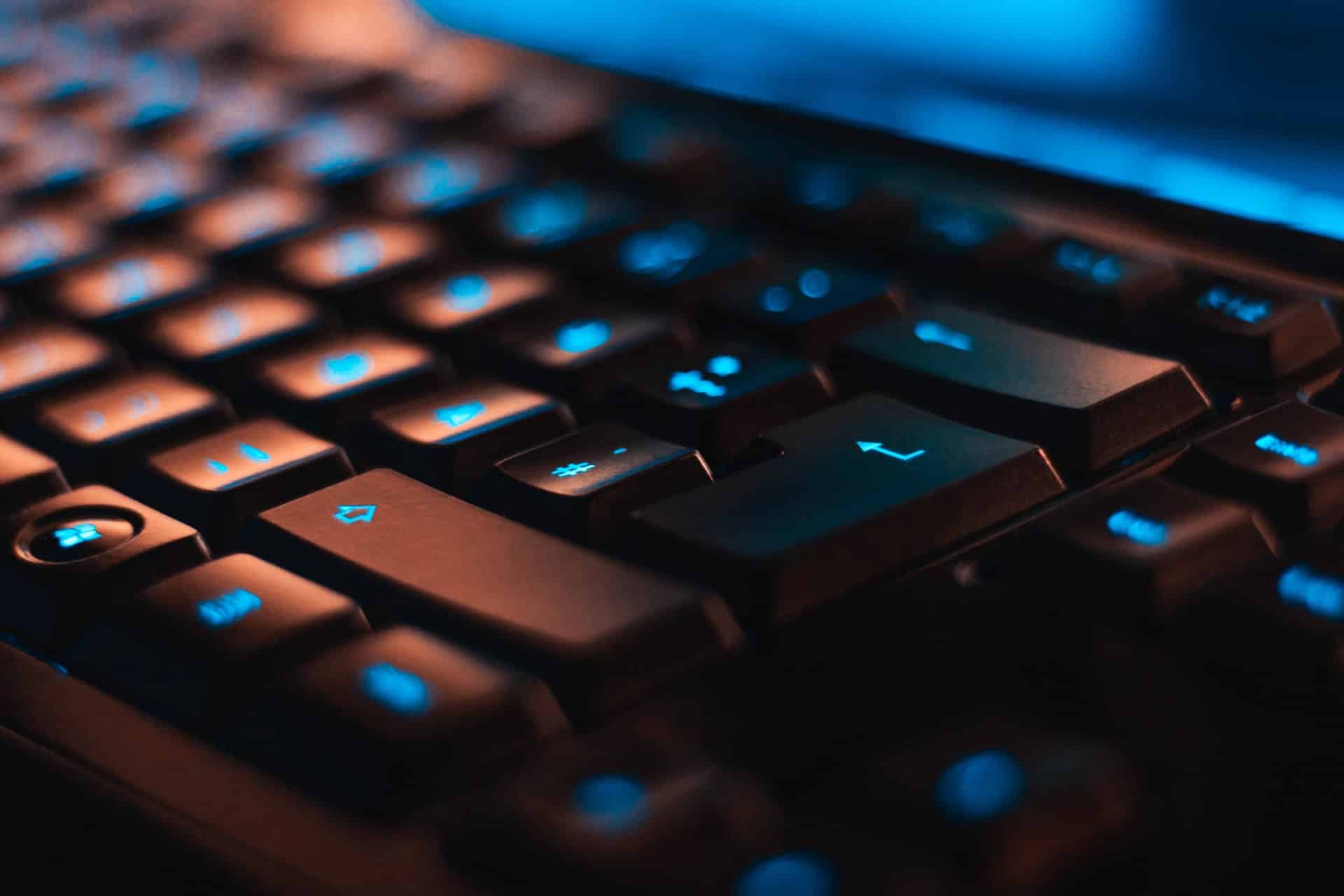

COMMENTS