We all know what is Kubernetes and what is Docker! So, we will move directly to the difference between Docker and Kubernetes. As you know, both are container technologies and help create and manage containers for microservices.
Now, let’s explore the nuances of Docker and Kubernetes.
IMAGE: UNSPLASH
Kubernetes vs. Docker
Docker is popular as a lightweight option for the deployment of apps in containers. It’s ideal for virtualization and can deal with numerable operating systems on a single host. Kubernetes is a great solution to deploy and manage complex apps in a huge amount of clusters.
Kubernetes comes from Google with all its expertise and quality. Their tool is perfect for managing containers or implementing container orchestration. In the case of Docker, you use Docker Swarm to manage containers.
Now, let’s see how Kubernetes is different from Docker.
Features
The difference between Kubernetes and Docker starts with the list of features. Kubernetes is an open-source platform with a vast community. You can enjoy features like automated scheduling to save your task and time. The tool comes with auto-scaling and makes optimum use of resources. Kubernetes also provides special features for enterprises.
Docker has a limited number of features. It’s a good tool to create containers and isolated environments. You can also perform version control and easy modeling. Small businesses will find the features suitable while enterprises may want more.
How Features Of Both Tools Stack Up
Cluster Setup
Both tools let you create clusters. For Kubernetes, the process is easy and needs only two commands. Additionally, the tool is more extensive and works across containers. The process of setting up clusters is much more complex for Docker. You have to run commands and set up a swarm node. It’s not very user-friendly.
Docker is good for setting up containers initially. It suits simple architectures and meets basic container lifecycle management needs.
Managing Containers
Many organizations build software made from countless microservices. Each microservice comes with its operational and lifecycle management needs. This is where the benefits of Docker Swarm fall short as most enterprises go for Kubernetes.
Kubernetes will still use other platforms like Docker to run. But it has its own vast toolset and apps. Kubernetes are ideal for moving or scaling containers. In the process, the health of the system stays optimal.
Moreover, Docker is not suited where there is zero-tolerance for latency. This is true for all tools like Docker that use virtualized environments.
Scaling
Docker vs. Kubernetes debate takes a big turn when it comes to scaling. Unfortunately, there is no auto-scaling in Docker. You will need Kubernetes if your applications need scaling horizontally. One way is to start a new container that focuses on resource-intensive aspects of your apps. This works great for heavy loads, reduces downtime, and saves your work.
You can also introduce a new version when the old version is still running. It helps the new version establish itself without a problem and anyone noticing.
Learning Curve
Kubernetes has endless possibilities. You can do almost anything with the platform. However, these unlimited possibilities reward Kubernetes with a steep learning curve. You will need to learn and train yourself before you become a pro at using Kubernetes.
Docker is easy to use, and you can wrap your configurations in containers in a short time. You can also experiment with new software libraries without causing serious consequences.
Can Docker and Kubernetes Work Together?
You may not need to find Docker alternatives right away! Rather, you can use both tools to your advantage. Alpacked can use Kubernetes and Docker to build unmatched software applications. Think of containers created by Docker as the instrument players in a concert. Kubernetes acts as the conductor, making sure everyone plays the right tune at the right time.
Kubernetes allows you to automate a range of tasks involved in the maintenance and deployment of complicated apps. Most teams even integrate Kubernetes workflow into their continuous integration pipelines. This helps them quickly deploy new features and scale seamlessly.
The Way Ahead
Docker is a good choice if you are just stepping into containerization. You can take a DIY approach and make your own containers. The learning process is also simple. Additionally, your containers can run on a plethora of platforms.
Kubernetes is perfect for enterprises that have complex orchestration needs. It’s now available even as a SaaS product to reduce the learning curve. Ideally, you can use Docker to create containers and Kubernetes to manage them. It offers great performance and brings down the price.
Of course, choosing the right tool will need consideration of many factors like-
- Your own architecture
- Magnitude of containers
- Complexity of operations
- In-house talent
- On-premise or off-premise
Work with Alpacked for Seamless Growth
Alpacked can inspect your business and guide you to the best results. We can evaluate your unique needs and choose the best platform. At times, we may even use both platforms to deliver highly agile and high-performance apps.
Talk to us today to get started on your project. We have expert container orchestration engineers with years of experience to help you succeed and achieve your business objectives.
If you are interested in even more technology-related articles and information from us here at Bit Rebels, then we have a lot to choose from.

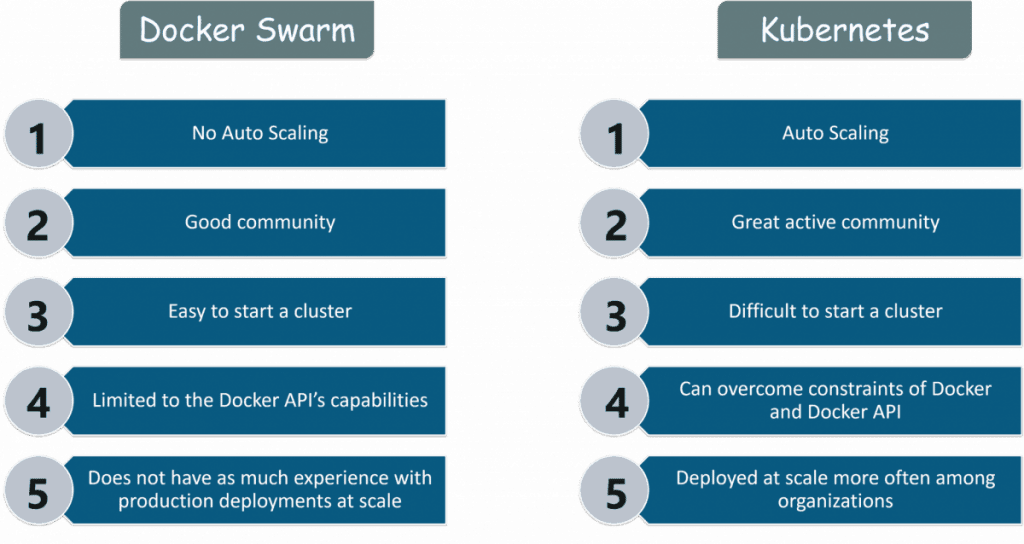

COMMENTS