Comparium is the perfect solution for those looking for automatic website testing tools. It provides a powerful assistant designed to help you test website performance across multiple mixes of browsers and operating systems. Without having to download additional software, you’ll get a full range of testing tools to ensure compatibility and an excellent user experience.
CHECK CROSS-BROWSER COMPATIBILITY WITH COMPARIUM
Main Features of Comparium
This automatic website testing tool offers you support for a multitude of operating systems and browsers. With it, you will be able to test your website on Windows (7 and 10), Mac OS X (Mojave and High Sierra), and Linux across the most popular browsers out there.
The browsers that are currently available for testing various versions of Microsoft Internet Explorer (11.0, 10.0), Google Chrome (81.0, 80.0, 79.0, 78.0), Mozilla Firefox (75.0, 74.0, 68.0), Safari (13.0, 12.0), and Opera (67.0, 66.0).
CHOSE REQUIRED RESOLUTION AND BROWSER VERSION
It was never easier to test any website for visual and functional compatibility. Simply use the form on the website to insert your website’s URL, choose the operating system and browser, and press “TEST”. Within seconds you will get the test results accompanied by different screenshots and comparison modes to make your work easier.
Advantages Of Comparium
The main advantage that Comparium brings to the table is eliminating the need to install another software to be able to test. Website testing is done 100% online and you won’t waste lots of time to figure out how a standalone software works.
The user interface of Comparium is very intuitive and even if you’ve never performed automatic website testing before, you’ll immediately know how to use it. Also, the results are displayed in such a manner that makes it facile to spot any inconsistencies and fix them.
Another advantage that Comparium offers is the ability to use it entirely free in the Guest mode. Even though you won’t have the same wide functionality as choosing the PRO Plan, you’re still getting the full testing power of Comparium.
If you decide to upgrade to the PRO Plan, you’ll enjoy the full set of operating systems, browsers, browser width, screenshots comparison, Dark Mode and live testing. Registering an account takes a couple of minutes and you can also do it via Google.
SCREENSHOT COMPARISON IS AVAILABLE IN COMPARIUM
With Comparium you will also enjoy testing in a closed environment that’s protected via .htaccess and there are many other functions in the works. The developers of this automatic online web testing tool are working round the clock to add support for custom Selenium scripts, tests on real mobile devices, bulk URLs testing, as well as downloading the test results.
Conclusion
Comparium is a must-see if you want to make sure your website looks and works exceptionally on the most popular operating systems or browsers but you don’t want to install any software on your computer. Its list of features coupled with the ease of use makes it the perfect automatic website testing tool for both casual developers and companies alike.
The 100% free service offered in the GUEST mode is a very nice touch allowing you to see exactly how the solution works. Then, you can unleash the power of full-range testing in the PRO version for a very advantageous price. We encourage you to check this testing tool out and see for yourself just how versatile it is.
If you are interested in even more technology-related articles and information from us here at Bit Rebels, then we have a lot to choose from.
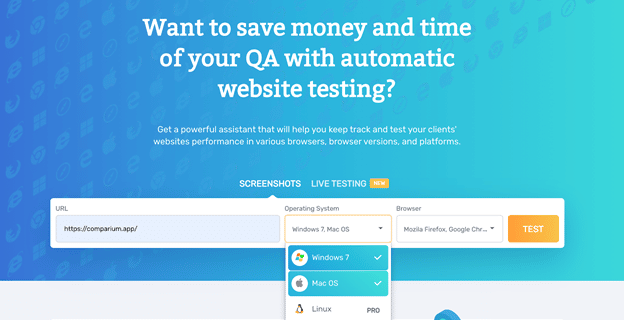
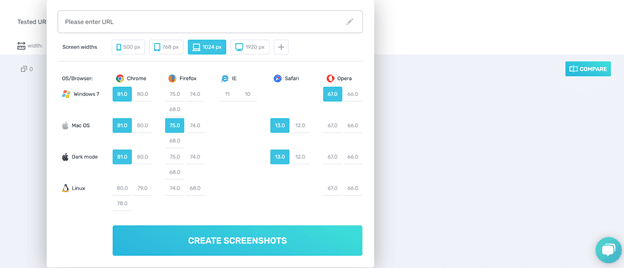
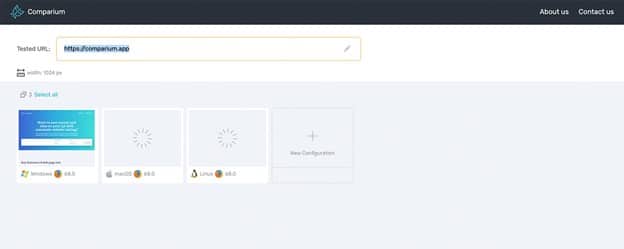

COMMENTS