Computer security is essential, and as such, you should take it as seriously as is reasonable. While it may seem like a daunting task, it is easier than it appears, especially with all the tools that you have at your disposal. Here are just some of the helpful tools you can use to secure your personal information.
IMAGE: UNSPLASH
Use An Antivirus Program
Antivirus may be one of the oldest well-known security measures in the book, but it is still in use to this day for a very good reason. Though, getting a good antivirus is not quite as difficult as it once was. Windows Defender is a function that is included with Windows nowadays, and it provides a decent baseline of features that ensures that most threats are avoided.
However, there is merit for a person to look into more sophisticated antivirus protection. Paid, and even some free antivirus programs, provide additional protections, such as measures to reduce the risk of phishing and ransomware scams. Antivirus protection is not foolproof, but by utilizing multiple protection tools, you can have a veritable Fort Knox protecting your computer.
Be Smart About Your Passwords
Passwords can be your savior, but being too cavalier about creating your passwords can be your undoing as well. All too often, people simply use the same email-password combination on a variety of websites. This means that if one website is ever compromised, and the user data is leaked, a bad actor would be able to test your email with your password.
If they get access, they can then check the websites that you have associated with your email, and in turn, compromise those websites as well. Some websites are going to be not that big a deal if they were compromised, but others, such as Amazon.com, could result in your address and credit card information being leaked to them.
The best thing you can do with your passwords is to ensure that you do not use the same password across two different websites. This ensures that if one website is compromised, this does not put another website at risk. However, having unique passwords is not itself a great strategy. In order for it to be adequate, you have to ensure that the password is particularly strong. A good way to do this is to use a program that generates unique, randomized passwords, something that someone would not be able to guess or deduce.
Utilize Two-Factor Authentication
Two-factor authentication (or 2FA) is one of the best approaches you can take. Websites often allow you to require that someone signing in to your account have to go through an extra layer in order to get access. One example is for a website to require you to confirm your identity via email in order to show that you are who you say you are. You can go even further with your 2FA and require that you prove your identity by providing a code sent to your mobile phone.
Be Mindful If You Get A Suspicious Message
Whether it be by phone, email, social media, or whatever, suspicious messages are a serious concern that faces a lot of people. These messages usually have malicious links included, which either intend to put harmful material on your computer or are phishing links that are designed to resemble another website. The idea is that you sign into this fake website, and it gives them your username or email and your password, and they can now do whatever they want with your account, including (but not limited to) locking you out of the account.
A common scam is for people to call you posing as tech support or offering you a deal (one that’s typically too good to be true), with the intention of ultimately getting money or your personal information. Worse yet, if you fall victim, they will mark your contact information for future scam efforts. If you do not become privy to what is happening, you run a serious risk of being a repeat victim.
One thing that can often trick people is when the suspicious message is coming from a trusted source. This is often the result of they themselves becoming the victim of an attack, often in the form of falling for a phishing scam. If you ever see a friend or family member on Facebook, for instance, sending you an unusual message, especially if it contains a link, be cautious, as the message has a good chance of being a phishing link.
Don’t Get Arrogant
This is less of a tool and more of a state of mind. All too often, a person may become more vulnerable just by virtue of the fact that they think they cannot be. “This won’t happen to me,” said the person it happened to. Now, this does not mean that you have to be overly cautious, but just be aware that you have to be mindful of risks, especially as new ones rear their ugly heads.
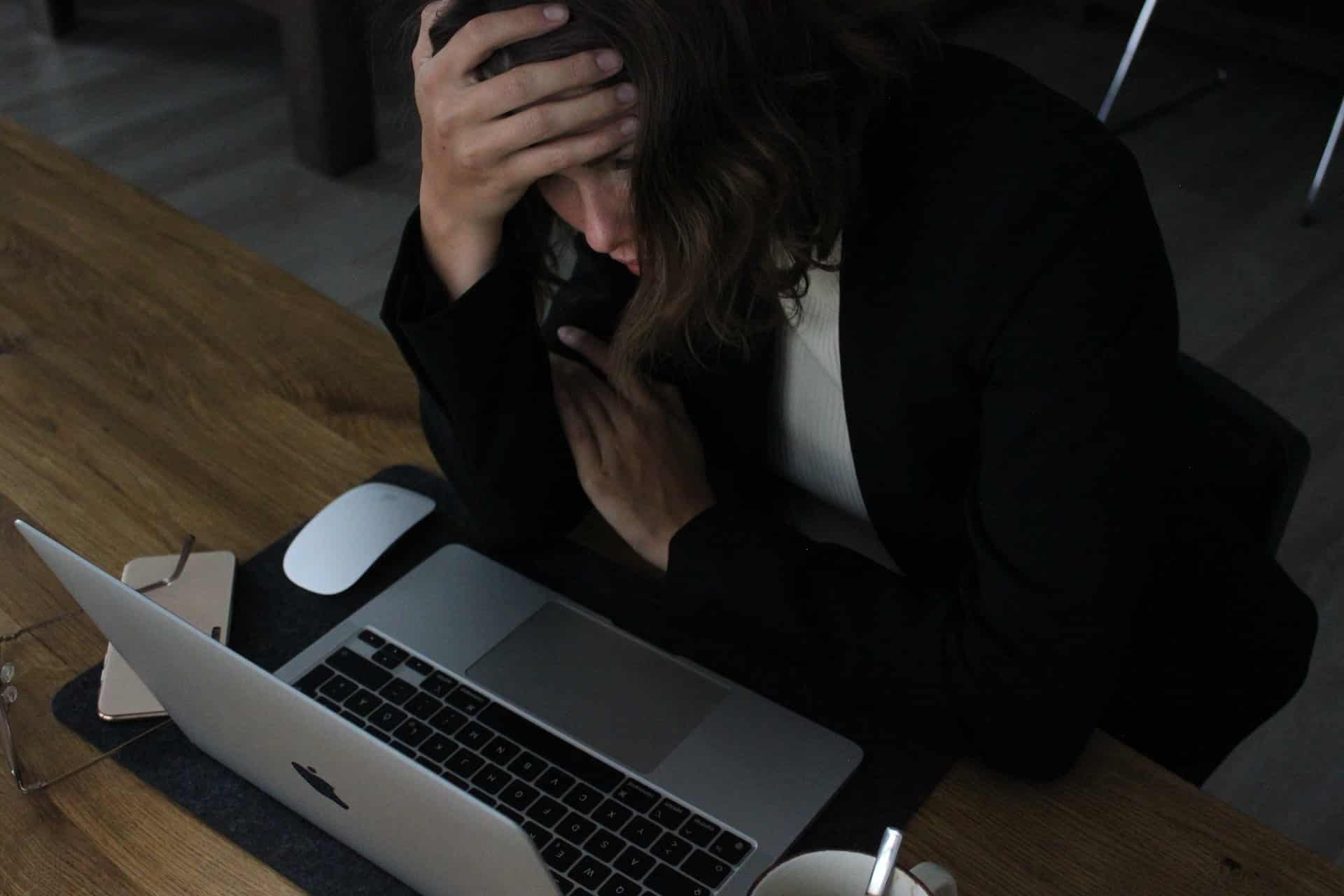
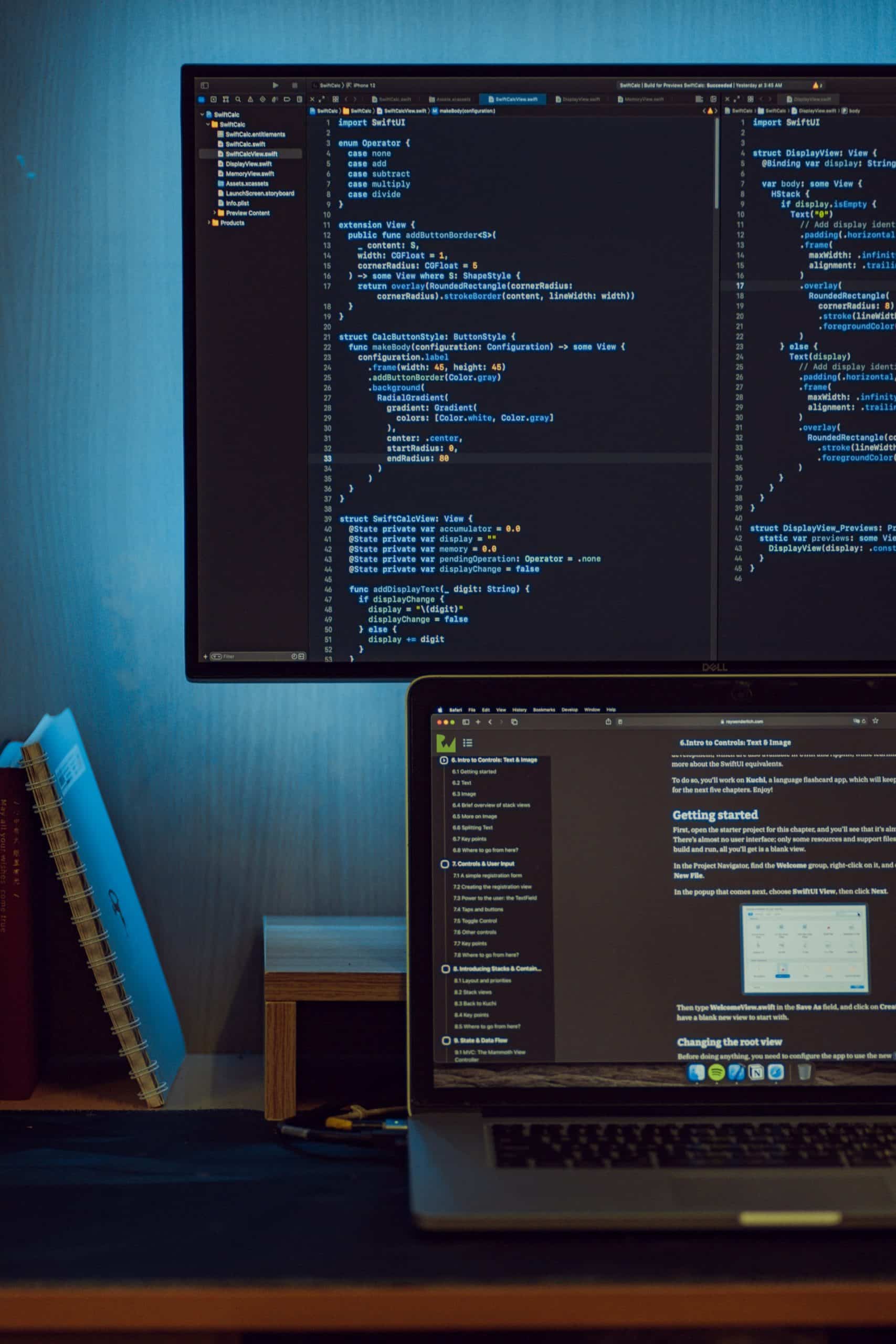
COMMENTS