It’s one redesign after another. It seems we just updated our profiles with newly sized images, and along comes a new redesign. It might not be that soon, but we’ve definitely seeing an increased amount of redesigns in the past 6 months. Social networking services try to beat their competitors with new and more optimized designs. But at what cost? Google+ recently made their redesign public, and we thought we would pass along an image sizing guide to help you adapt to the new image sizes better.
I must admit, we haven’t had the time yet to update our own Bit Rebels Google+ profile images. As a matter of fact, we just updated them a month ago, and now we have to redo them once again in order for it to look mint. This new image sizing guide comes just in time, and it is worth checking out if you want your Google+ profile to look as good as possible. People say that if you’re still sporting the default header images and whatnot, people will think you don’t know what Google+ is all about. I am one of those people who hasn’t updated my personal background just yet. I’ll get to that when time permits. We honestly think it’s way more important to produce and publish content for you all to check out and share.
This new Google+ image sizing guide is presented by Global Web Design SEO (design by Girish Sharma) and will come in mighty handy now that everything has changed over at Google+. As annoying as it might be to update your social networking profile images, it is necessary in order to make a lasting impression.
What I honestly didn’t know is that Google+ allows up to 100,000 characters per status update. That is an insane number of characters which you can utilize to write a novel if you would like. Compare that to Twitter’s 140, and you suddenly realize why the two are so different. Now that Twitter has limited characters even more by shedding another 3-5ish characters when including a link, it makes the service even more limited. But that’s not really what this article is about, is it? Enjoy this new Google+ image sizing guide and make the world a brighter place with your awesome pictures over at Google+. Heck, even invite us to check them out!
New Google+ Redesign Image Sizing Guide
Via: [visual.ly]
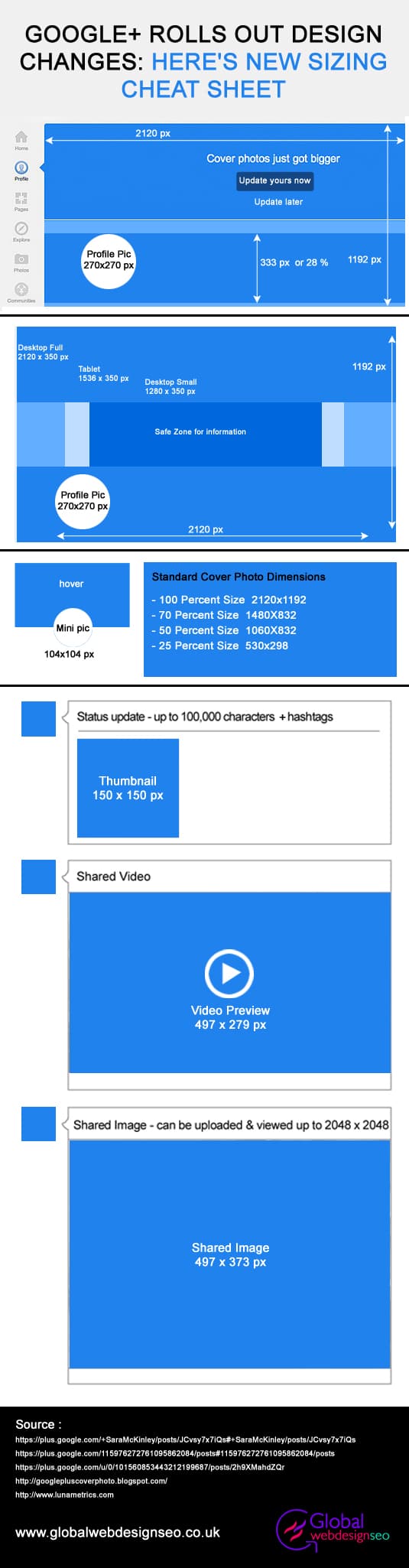
COMMENTS