Thieves are everywhere. Both in life and online – there’s just no getting around this fact of life. With the amount of “clueless” people who are doing everything online… it’s no wonder that up to 3.1 million people have reported that they have been stolen from in one way or another. The main objective is always credit card or personal data.
In fact, last year over 13 million cases of online theft have come to light (over $15B was stolen from consumers). Those numbers are scary. Most of all considering that, I’ll bet over half of those cases could have been prevented if users just protected themselves.
How do you do that, though? Well, let’s see…
Erase Hard Drives
Have a few hard drives lying around? I’ve got a few 20gb ones in my basement – haven’t been used in years. Or wiped. [pullquote]If you do, too, and haven’t securely wiped them (like, NSA-level wiped) … we have a problem.[/pullquote] In fact, after this article is done I’m going to do just that. We need to do it: immediately.
Making our hard drives unreadable is the BEST way to keep intruders… (who are seedy, vicious thugs who know what Hard Drive’s go for these days. There are some people who will make $80 a Hard Drive I have seven. If that robber broke into my home? Hoh boy) … from accessing that data.
Even MORE so if you willy-nilly throw out that HDD. That Hard Drive you “deleted everything” on still has your data, your files, and EVERYTHING you ever used that it for. All of the records are on there.
How Do I Know?
Because I’ve made a pretty profit out of repairing local peoples’ HDDs. I don’t own a business, they just come to me since they know I know a lot about computers. “Can you fix this?” They ask. They pay my fee. Then I get to work.
Before EVER going to work on a HDD, I back it up to a 1-3 TB HDD (usually the $80+ ones on Amazon – doesn’t matter which brand, I’ve tried most of the “hot sellers” and they’re all reasonably the same) … then… The process takes a while to explain, but just let me tell you this:
“Recycle Bin” doesn’t really delete the tracks and “footprints” of stuff you want to delete. I’m telling you, I have seen some stuff about people in my town, people everyone knows, that… if I shared this info… they’d be ruined.
So! How Do We Prevent Theft From Happening?
It’s simple… and not so simple. What you do to obliterate everything on your HDD is this:
- Shred the disk (using a program)
- Magnetically clean the disk
- Or… using software (listed here) to make sure everything is erased.
But that’s offline, right? You’re here to deal with data protection online. Well, guess what? If you bring your PC, Mac, or laptop into any repair shop… they’re backing up your data. Online or offline, isn’t keeping your data OUT of the hands of thieves the reason you’re here? Thieves are thieves – and some of them just happen to be people who claim they want to “help you” (like politicians and police officers).
Selling Your Phone? Wipe It
What you just read goes DOUBLE for people with Smartphones. The data is all there, ready to read, and easily accessible UNLESS you wipe it. You can download these programs to do just that.
And, having your files in the cloud removes the hassle of transferring data into another device and saves a lot of your time. It would be dumb not to use cloud-based services to keep your data backed up.
Online Shopping
Where do you shop online? Amazon? eBay? Best Buy? Walmart? I personally use Amazon – just because it’s the easiest for me to use. It’s the only one I use, really. So, whenever I want something that Amazon doesn’t have, I don’t go to another online store.
And if I ever see a new online store that does have what I want?
I don’t shop there. Here’s why: You know by now that ANYTHING you do online is recorded. And you’ve probably been scared, at first, of shopping online. Right?
“I can’t shop online! Thieves will steal my card info and money!”
That’s still true. To this day. [pullquote]And you know what? Most of those thieves are online stores.[/pullquote] When you put your card info into a form (in order to make a consumer or merchant account), webmasters can see that credit card info. At any time, they please.
That’s why I distrust lesser-known, smaller stores. I go with Amazon because it’s one of the largest and well-known stores out there – if not THE store. Amazon is to shopping as Google is to Googling. (Sadly. Did you know Google tracks you? Your personal AND user information is being tracked, right now, if you use Google Chrome or the search engine. I value myself, and made the switch to DuckDuckGo… 2 years ago? 2 or 3 years ago, and I’ve been suggesting honest people like you do the same.)
Look Over “NEW” Privacy Settings
This is a biggie. When most people get a new device or OS, they get to work right away and forget about configuring privacy and security settings. (It’s no wonder then when they’re cracked and have their data stolen. Then, some fools have the gall to complain about the tragedy? It makes no sense.)
Priority number one should be messing around with privacy settings and ensuring beyond a doubt that options are set to what you want them to. Such as “Do not share with other networks” and anything that deals with letting other people access your phone.
iOS has a few nifty features including how long your data is stored for. And, messages have expiry dates so no one can see what you were sending to whom.
Nothing is worse than sharing data you don’t want to share – or being exploited at all because you forgot to make sure these incidents do not happen.
Conclusion
As I mentioned earlier: a lot of theft cases could have been prevented if users simply configured their privacy and security settings… before doing anything else.
This is by no means an exhausted list, as there are a huge number of additional steps you can use, today (right now) to make your data even more secured. However, going through the above steps is a good direction to take towards making sure nobody but you have access to your data and sensitive information.
For online security-related articles here on Bit Rebels, click here!
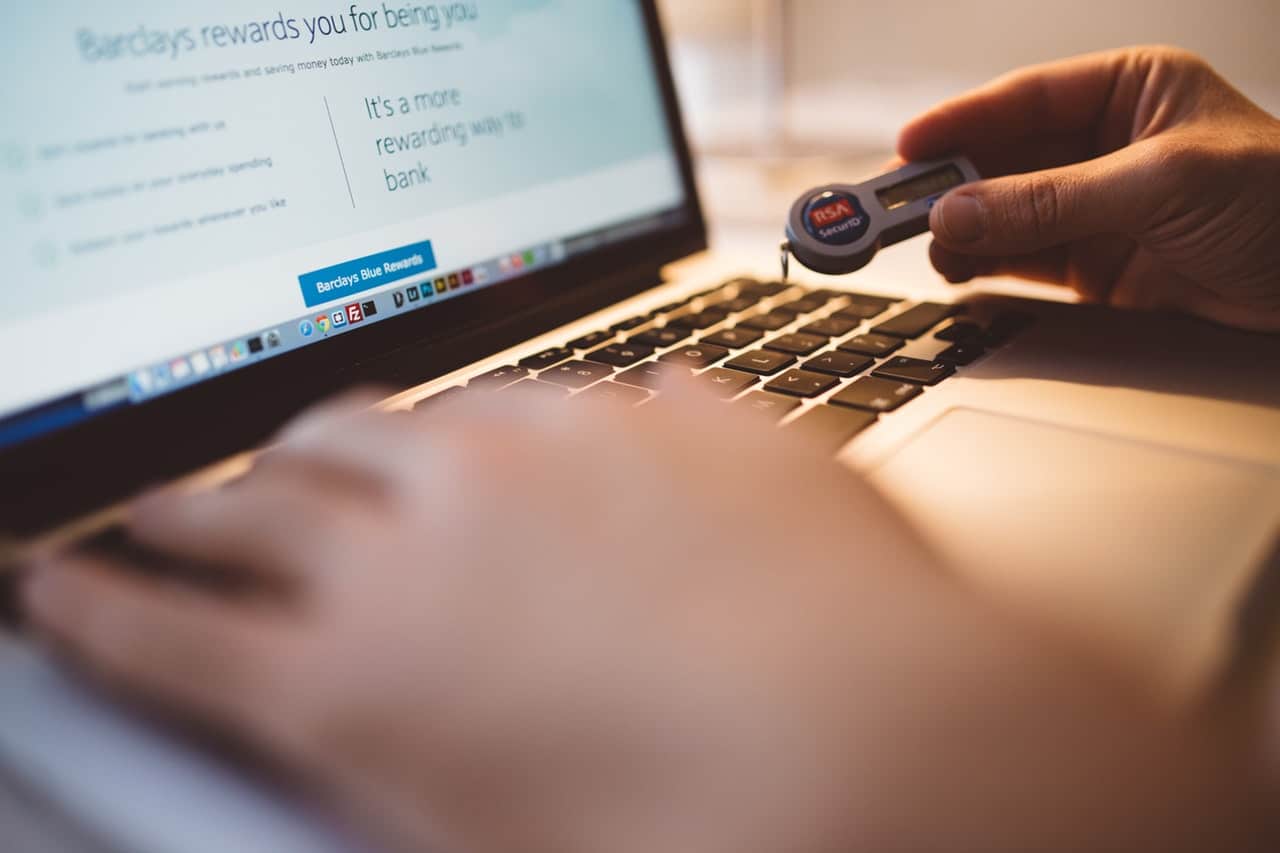
COMMENTS