If you are one of the people who are trying to find an answer for how secure is my password, you have come to the right place. Everyone is well aware of how difficult it is to create and keep track of all the passwords that handle online safety. It is the most common concerning things online of our age. Many online users have been victims of hacking because they are not aware of how much strength or weakness a password can hold.
There is a solution for restricting a lot of damage to your virtual passwords. You can use password checkers, and you can find many which are automatically built into your web browser. They help keep track and make new, secure ones. Password checkers also aid in getting rid of the worst of our bad habits and from reusing the same password twice.
Even though reliable password generators have the capability to come up with great passwords somewhere around 16-characters, you should have a manually set password that you can use to unlock the tool.
IMAGE: PEXELS
Difference Between A Good And A Bad Password
For those wondering how secure is my password; you must know what a secure password looks like. There are a lot of mutual things we find in good passwords; they are long, unique, consisting of upper and lower case characters, and prevent any references to our personal lives. Many people keep very predictable passwords like using common phrases such as their pet, and they keep them too short.
This is not enough for password checkers. It is great to keep something about 12 characters long. To read more about how you can keep the most secure of passwords, you can check out this link here. The best way to measure password security is by knowing how unpredictable a password is.
This would make it hard for an attacker to figure it out by random guesses. Knowing this, it is obviously common sense to keep longer passwords. They are way more secure. But this does not help in taking human predictability into account. People should make use of a good password checker before keeping their passwords.
Whenever people are allowed to keep passwords, they will choose to keep more memorable passwords. The risk this runs is that they become too predictable. There is various password checker software out there that allows users to go for randomly-generated symbol strings.
If you are curious about how secure is my password, there are so many tools you can make use of to find out so. You can quickly secure your passwords in a place that is encrypted and allows for synchronization between the devices online. They also give you complete access to the password files.
How Do Autobots Create Secure Passwords?
Online tools are able to come up with a unique sequence of words. But while actual randomness is not achievable by computers without humans having to enter data, there are still tools present for password generators that are used for making algorithms and other things involved in generating random results.
There are also crypto random number generators (CSPRNGs), which are in charge of collecting data from sources like noises and movements in your surrounding and the network activity. The data is collected by the operating system of the user and on whatever software they operate on. It is used to come up with on hand seeds and for sessions which can be used later by the users.
Many bots used advanced tactics because they cannot do certain things. One such thing is to see if the password that it chooses for you has been used by any password checker before. There are times that a password may be repeated if the data information is not correct or if it has been stolen from hacked companies.
After the launch of many password services, there have been cases of building breached passwords in their own system as an act of experimental feature. If you are looking to further complicate password security, there are websites such as password manager resistance and allow for encouragement in the process for the users.
If someone is still interested in how secure is my password, they can just type in passwords on their own, keeping the criteria for a strong password in mind. Many of the sites you may come across will have disabled the pasting of passwords so you can’t keep old or hacked passwords. This is a really good measure I wish more companies would take.
This is very successful also as it can prevent so many virtual casualties online. Another way out of this is to make the login process smoother by trying out a lot more steps in the way. Any good password manager lets you manually document two-step login data, which is then used for automated filling in the future.
But the automated entries are only used by authorities that ask for your identity verification. There are many things that the banking industry uses for caution. There are many warnings that people have started posting on their sites in regard to the actual situation.
Many people save their passcodes in their own machines in a non-safe folder open to other users. And then they copy and paste those whenever they need to fill them in. This is a very wrong thing to do, which is openly discouraged, and banks especially discourage people from keeping bad passwords in general.
Lastly, there are many websites that are challenging to password managers. Then there is external two-factor authentication, which informs you every time there is a potential breach into the system. There is verification in the form of texts on number input and security questions. This ensures that hackers cannot break in using these powerful tools.
If you are interested in even more technology-related articles and information from us here at Bit Rebels, then we have a lot to choose from.
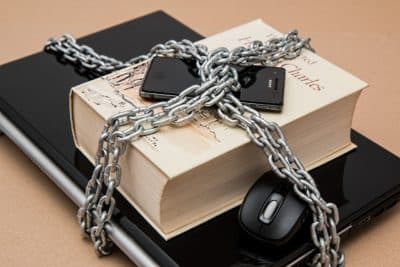

COMMENTS