Taxes are an inevitable part of life, and with the tax season right around the corner, you might be stressed out over how to file your taxes. It’s a common dilemma that many people face. Do it yourself and mull over a spreadsheet, or hire someone to prepare your return for you?
There’s also another alternative—You can check out tax preparation apps and software programs to make filing your taxes easier. H&R Block, TurboTax, and FlyFin are some of the options available.
To help you make your decision, we’ve prepared a comparative analysis to find out which program works best for you.
IMAGE: UNSPLASH
Key Highlights
The following table represents some of the key differences between the three tax preparation platforms:
| Particulars | FlyFin | TurboTax | H&R Block |
| Taxes for Self-Employed | Yes | Yes | Yes |
| AI-based deduction tracking | Yes | No | No |
| Expense classification | A.I. Automated | Manual | Manual |
| Quarterly Tax Calculator | Yes (Incl. with all plans) | Only in TurboTax Premier | Only in H&R Block Premium |
| CPA Service Availability | Yes (Incl. with all plans) | Only once in TurboTax Live Plan | With Additional Fee for every connect |
| Detailed Tax Report | Yes | No | No |
| Feature for W2 employee | Low | High | Med |
| Features for Freelancer | High | Low | Low |
| App Support (Google & iOS) | Yes | Yes | Yes |
| Total No. of Plans Available | 3 | 4 | 4 |
| Price Range (Annual) | $84 – $348 | $0 – $389 | $0 – $181.98 with additional costs |
- All three software offer various tiers of tax preparation plans. However, FlyFin is specifically designed for freelancers, gig workers, and self-employed in the U.S.
- FlyFin offers a 7-day free trial along with three different plans catering to different types of freelancers and their needs. It is powered by A.I. and backed by CPAs to help track your deductions and pay an accurate amount.
- All of these platforms provide CPA advice, though TurboTax offers it only as an add-on option under TurboTax Live at an additional cost.
- FlyFin offers CPA services with each of its plans while H&R Block offers CPA services for an additional fee.
- H&R Block and TurboTax have free editions for the simplest tax returns, but they are not applicable for freelancers.
FlyFin
FlyFin is a new AI-powered mobile tax app that is specifically designed for freelancers, gig workers, and self-employed workers in the U.S. This AI tax engine aims to reduce the tax stress burden for freelancers.
Currently, the app offers a 7-day free trial period along with three different plans, based on the different tax requirements of its users.
| Filing Option | Price | Features |
| FlyFin Basic | $7 | A.I. deductions tracking, along with 1 CPA question in a quarter. Save up to $3,720 on average. |
| FyFin Standard | $16 | A.I. deductions tracking, with unlimited CPA advice. Save up to $3,720 on average. File Federal & State tax returns with a CPA. |
| FlyFin Premium | $29 | A.I. deductions tracking with unlimited CPA advice. Save up to $3,720 on average. File Federal & State tax returns with a CPA and pay your quarterly taxes. A personal CPA handles all your needs. Works well for a two-person LLC, S-Corp, K-1, etc. |
Since the app primarily caters to the tax needs of a freelancer, it is ideal for gig workers, independent contractors, and sole proprietors. The A.I. is a game-changer that successfully automates your expenses and regularly classifies them as deductions based on your profession.
FlyFin’s A.I. and CPAs find all the possible tax deductions for its users. Plus, the users have access to the expertise of the company’s full-time tax CPAs, who review each individual’s tax information to ensure 100% accuracy.
In addition, FlyFin also provides a comprehensive tax report along with full audit insurance for subscribers opting for standard and premium plans.
Unlike the other bookkeeping and accounting apps, FlyFin solely focuses on freelancers’ expenses and simplifies the entire process of tax filing with the help of AI and CPA at an affordable price. But features of FlyFin aren’t catered well for W2 employees.
H&R Block
H&R Block has been in the market since 1955. It’s one of the most popular tax filing platforms.
It offers 4 different online tax preparation programs: Free, Deluxe, Premium, and Self-Employed. It charges an additional fee of $36.99 for state tax preparation with every plan.
| Filing Option | Price | Features |
| H&R Block Free Online | $0 | Best for new filers or simple tax returns.
Supported forms include 1040 with some child tax credits. |
| H&R Block Deluxe Online | $29.99 (with Live Pro: $69.99) | Best for maximizing your deductions. Includes all free features plus forms for homeowners. Allows you to itemize. |
| H&R Block Premium Online | $49.99 (with Live Pro: $109.99) | Best for investors and rental property owners.
All previous features, plus accurate cost basis. Includes Schedule C-EZ, Schedule D, Schedule E, Schedule K-1. |
| H&R Block Self-Employed | $84.99 (with Live Pro: $144.99) | Best for small business owners and the self-employed. All previous features, plus Schedule C. |
The company also offers options of varying support from its tax professionals: you can file your taxes yourself with the help of a tax professional, upload your documents for a tax professional to do it for you, or make an appointment to sit with the tax professional who is doing your taxes. You can file your taxes with the help of Tax Pros starting at $69 along with the additional state fee.
Moreover, H&R Block also offers a refund transfer at $39 and audit support at $19.99. You can also seek unlimited help from tax experts at $39.99.
As a freelancer, the most suitable plan for you is the Self-Employed plan, which costs $84.99 at a base level.
One key highlight that makes H&R Block different from all the other tax prep platforms is its physical location. If you don’t want to file your return online, you can stop by one of its tax offices in the U.S where the tax professionals will walk you through your filing.
TurboTax
TurboTax is a popular tax preparation software owned by Intuit and has been around since the mid-1980s. Just like H&R Block, it too offers 4 different online tax preparation programs: Free, Deluxe, Premier, and Self-Employed. It charges an additional fee of $39 for state tax preparation.
| Filing Option | Price | Features |
|
TurboTax Free Edition |
$0 | Best for simple tax returns. Go for the free edition if you use Form 1040 only OR Form 1040 + Unemployment Income. |
|
TurboTax Deluxe |
$39 (with Live: $119) | Best for homeowners and for maximizing deductions. Comes with all previous features, plus a charitable donations calculator. |
|
TurboTax Premier |
$69 (with Live: $169) | Best for investors and rental property owners. Comes with all previous features. Focuses on investment and rental property income, accurate stock reporting, refinancing deductions. |
|
TurboTax Self-Employed |
$89 (with Live: $199) | Best for self-employed, independent contractors, freelancers, and small business owners. All previous features, plus access to self-employment tax experts, maximizing business deductions. |
TurboTax also has a free edition plan that allows you to file your federal and state taxes. However, the free option only supports simple returns with Form 1040. So, a self-employed worker will have to resort to the paid TurboTax Self-Employed Plan.
The Self-Employed plan is one of the higher-end online tax filing programs, designed for small business owners and individual contractors. It costs $89 plus $39 for a state filing.
The Self-Employed edition offers access to a TurboTax product specialist who can guide you through preparing your return. TurboTax boasts of a maximum refund guarantee, on average of $3,267.
The app allows you access to a Full-Service plan where tax experts handle your taxes for you. The price range for the same starts from $249 to $389.
Conclusion
All these tax prep platforms include selling points, such as maximum refund guarantees, free versions, and 100% accuracy. The differences majorly revolve around how much you have to pay to access the features you need.
If you’re self-employed or a gig worker, FlyFin may just suit your tax needs a little better since it is specifically designed to cater to the tax needs of the self-employed. But is FlyFin worth it?
The app is powered by A.I. that scans through all your expenses and presents you with a plethora of deductions you can claim as per your professional requirements. Moreover, you get free CPA advice where they also provide you with an in-depth analysis of your taxes.
But if you happen to be working as a full-time W2 employee, then TurboTax or H&R Block may just be the ideal tax preparation platform for you since they provide a majority of different tax preparation plans for W2 employees.
TurboTax and H&R Block, both offer federal and state returns at no cost for simple returns but freelancers will need to use paid versions in order to accurately file their taxes. FlyFin on the other hand offers tax services exclusively for freelancers and gig workers at an affordable price with best-in-class AI and CPA features.
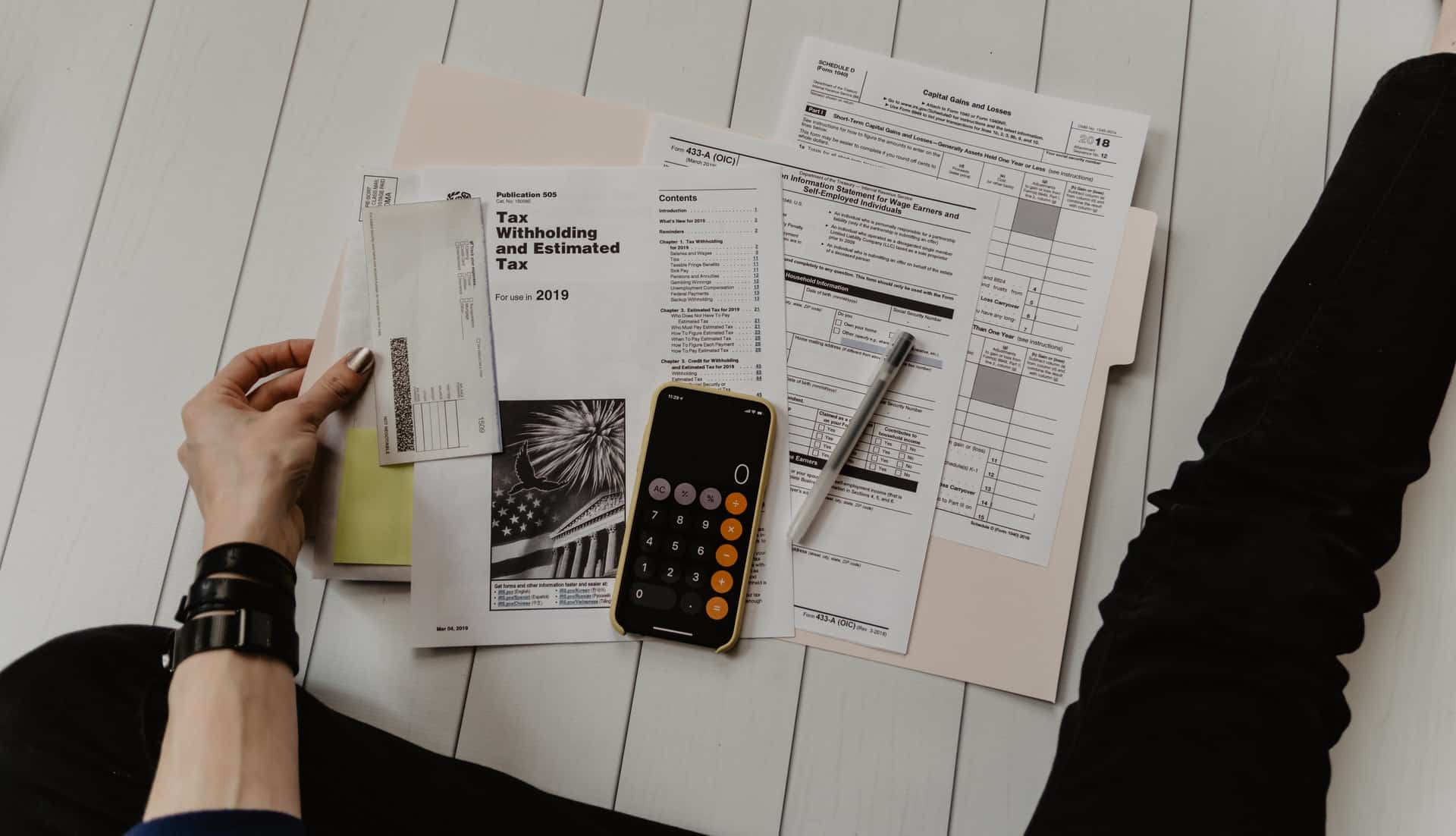

COMMENTS