When you’re not a graphic designer by trade, it’s easy to be overwhelmed by tasks like creating a business logo from scratch or coming up with eye-catching images for your social media feed. But thanks to smartphone and desktop apps, it’s easier than ever for the amateur graphic designer to come up with some fresh and attractive designs. The following are some of the best apps for those who want quick, high-quality results without having to go through all the technical training required of a pro designer.
Font Candy
A sleek text overlay on an image is an easy way to get your message across on social media. But the programs included on your computer probably don’t cut it when it comes to getting something that’s both attractive and unique. That’s why Font Candy is a great choice for amateur graphic design jobs. Hand-picked fonts are ready to be plucked for your marketing purposes. The typography options are top-notch, and you can share the images to Facebook, Twitter, Instagram, Tumblr and other social networks directly from this free app.
Adobe Kuler
If you don’t deal in design every day, you might not be as sensitive to color choices. But when it comes to creating a cohesive brand for your business, you’ll want to keep your color scheme on point. Adobe Kuler makes it easy to stick to the same tones. This free app helps you capture the colors you like just by snapping a photo. Then, you can save your color themes for future use. If you’re using the new Galaxy S7 smartphone, you’ll appreciate that each photo shows up with vivid hues that make it easy to pick out your favorite tones.
Repix
Digital photo editing takes years to master. Photoshop itself is such a beast that even the thickest user manual couldn’t do it justice. So if your photo editing needs are on the simpler side, stick with Repix. This free app allows you to easily apply filters to images. And unlike some other editors, you can actually select a specific area where the filter should be applied rather than using it on the entire image.
Other key photo editing tasks, including cropping, adjusting brightness and contrast, and vignetting, can be completed with Repix as well. Plus, there are a series of brushes along the bottom of the screen that allow users to add special effects.
Adobe Illustrator Draw
If you’re feeling ambitious about your graphic design capabilities, be sure to download Adobe Illustrator Draw. This is great for someone who has a knack for artistic skills but doesn’t have the technical know-how to create complex drawings on their desktop. However, even amateur artists can quickly figure out Adobe Illustrator Draw’s simple interface that allows for layered and flat artwork.
Use the app to draw with vectors for a completely original drawing. You can also build on an image you already have or grab one from Adobe’s royalty-free stock photo database. You can also use a stylus or pressure-sensitive tablet pen for precise drawings. You’ll also get 2GB of file storage with an option to purchase more. This mobile app can be used on its own or in conjunction with other Adobe programs, including Capture, Illustrator, and Photoshop.
Marksta
When it comes to creating images for use on social media, on your website, or in marketing materials, you’ll want to consider whether your work could potentially be stolen. There are lots of online thieves who pass off the designs of others as their own. To make sure your images, logos, and other designs aren’t repurposed without your consent, use Marksta. This app lets you add watermarks to all your designs with the tap of a finger. Plus, you can add logos, borders, special effects, geo tags, and other cool features to your images.
For the truly complex graphic design tasks, you might need to hire a pro. But when you just want something creative and eye-catching for your business, try your hand at these apps to see what you can come up with on your own.

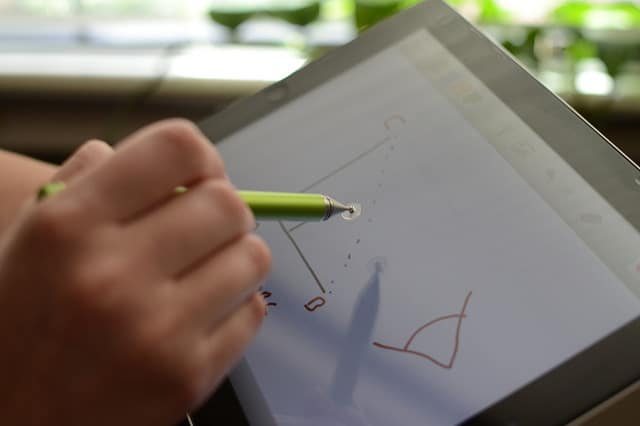

COMMENTS