Yes, I am a huge game junkie, and every free second I get (which isn’t often) I try to play something new and exciting. I’ve been through World of Warcraft, Eve Online, Minecraft and pretty much every other popular game you can think of. It’s a way to relax my brain and think about something else instead of codes, articles and developments. Diana and I used to talk about those old arcade games, and the fact that she is sporting the Space Invaders arcade game at home isn’t exactly to my liking. I mean, it is, but it’s just too unfair since she gets to geek away on that badboy. I need to put my skills to use and get myself one of those. Maybe they can be connected and we could play against each other. That could be interesting gameplay for sure.
Everyone knows that playing games nowadays on a computer pretty much just means using the W, A, D, X and spacebar keys to move your character around, and of course the mouse as well. However, when it comes to consoles, you always have a video game controller. In the old days, when Michael J. Fox was just a young teenager in Back To The Future, things were a little bit different. Back then, you had a joystick instead, both for the early consoles and the arcade games.
Diana wrote an article a while back with almost the same name featuring an infographic about the Evolution Of Video Game Controllers. It was a masterful piece, but the infographic was a little short on colors and some controllers were actually missing. Well, someone decided to put together another infographic, this time in full color and with a little additional information about the whole thing. So, that’s why this article is called the 2.0 version. Grace your eyes on the full color infographic about the evolution of video game controllers. It’s a badass piece of graphic, and if you are a gaming nerd like Diana and me, you just have to study and learn. It’s the pinnacle of awesomeness! The infographic is available for purchase for $30 over at Pop Chart Lab. (Infographic created by Pop Chart Lab)
Click Image To Enlarge
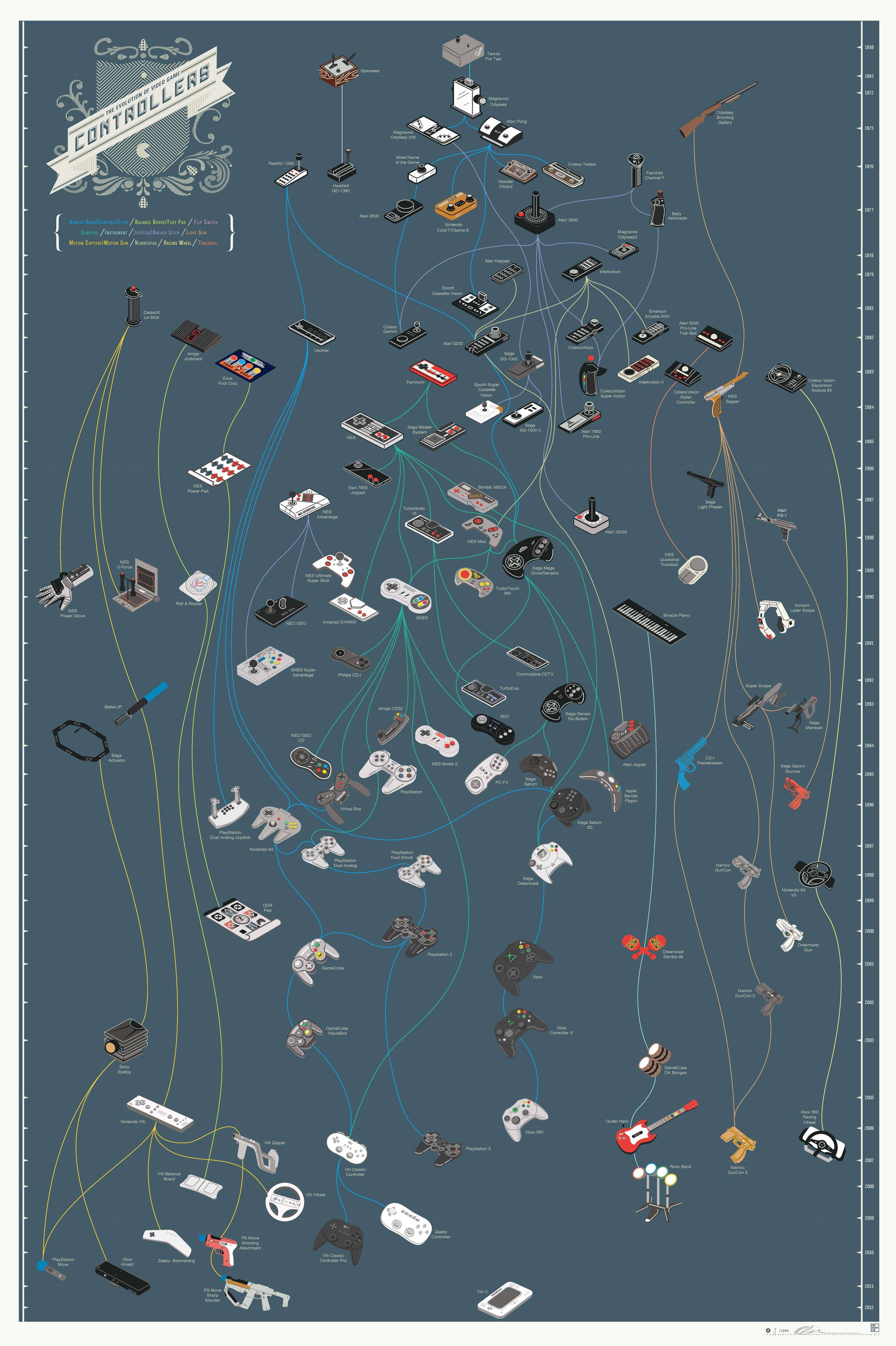
COMMENTS