What is a downloader for? You can use it to download videos and music you like, which is more convenient than online download sites. Are you a frequent visitor to YouTube, Facebook, and other websites? With the assistance of DVDFab Downloader, videos and music from any platform will be easily accessible.
Why Download Videos And Music?
Besides the purpose of sheer relaxation and enjoyment, video and music download is of great help for some particular groups. Imagine you are a student and your teacher asks you to give a presentation to the whole class. Then are you going to just show some pictures and match them with some words?
Don’t you think adding some videos and audios will make the display more vivid? Or, you play the role of a wedding designer. Then music download is essential to create a happy atmosphere. So, you really need an assistant for your study and work, and DVDFab Downloader is such a good video downloader and music downloader you need.
Steps To Use DVDFab Downloader
1. Download And Install DVDFab Downloader
How long will it take to download and install this software, the best video downloader YouTube? Just seconds with no more than three clicks, and you will not be disturbed by other extra applications.
After starting DVDFab Downloader, choose the output directory by clicking the “Settings” option hidden in the little triangle on the top right corner of this free software to decide where to store your videos and music.]
2. Locate Your Video/Music
No matter what you are going to download, locate your video or music using the search bar or the built-in browsers, as shown below. There are more than 1000 websites DVDFab Downloader supports. You can click the “+” icon to find the other platforms.
3. Choose “Video”/”Audio Only” Mode
When your preferred video or music is playing in DVDFab Downloader, you will see a “Download” button pop out on the video screen. Click the “Download” button and choose “Audio Only” or “Video” mode according to your needs. Then, choose a proper video or audio resolution for your file.
Note: For YouTube videos or music, there will be three buttons with “Add to”, “play,” and “Download” included. For videos from other websites, only the “Download” button is left. For video quality, choices range from 144p to 240p, 360p, SD-480p, HD-720p and Full HD-1080p. For audio quality, three options are listed, including Standard Quality – 128 kbps, High Quality – 192 kbps, and Super Quality – 320 kbps.
4. Play The Downloaded File
On the main interface of DVDFab Downloader, focus on the “Downloads” option in the left navigational column. Click it, and you will find the downloading and downloaded file. Locate the downloading file and enable the “Turbo-Speed Download” function. Located the downloaded video or music and play it in full screen.
Conclusion
For those who are eager to download videos and music for enjoyment, study and work, DVDFab Downloader, the best video, and music downloader deserve your attention. Why not use it to make your everyday life perfect? It is free but can deliver endless and precious happiness to you.
If you are interested in even more technology-related articles and information from us here at Bit Rebels, then we have a lot to choose from.

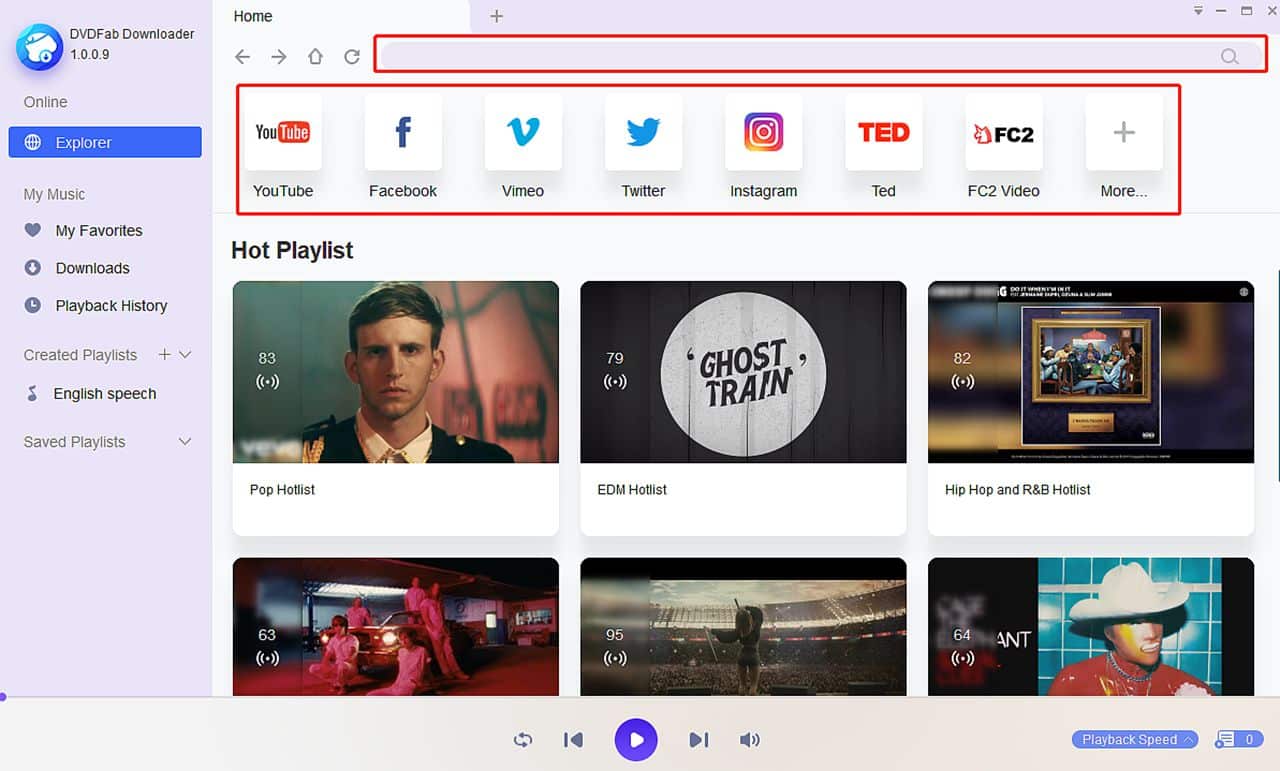
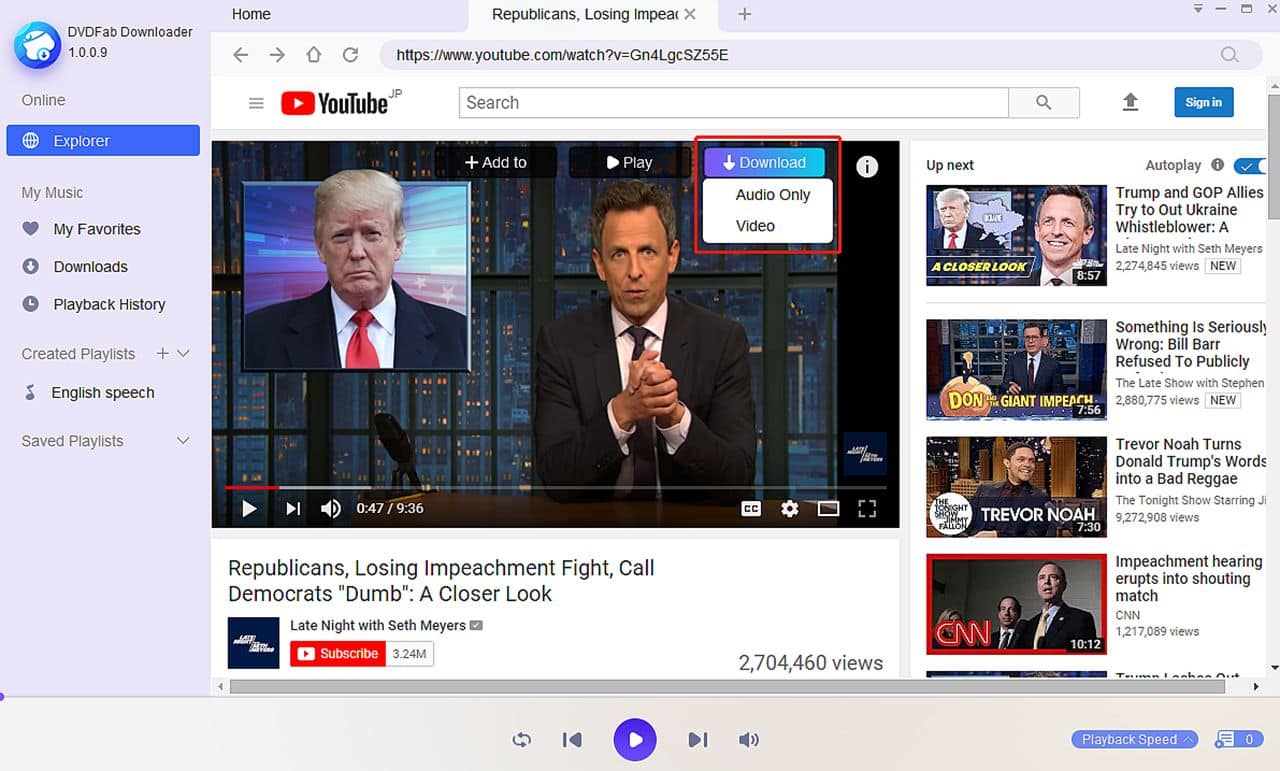

COMMENTS